Why you can trust TechRadar
The Motorola Defy+ has good web connectivity credentials. With 802.11b, g and n support, as well as the ability to handle HSDPA downloads to 7.2Mbps – dependant, of course, on what your network is offering where you are, it shouldn't struggle to download or render pages. And thankfully we found that to be the case with Wi-Fi being particularly adept.
One of the things that annoyed us with the original Motorola Defy was that the web browser wasn't able to support Flash. Well, hippity do dah, here it does, and the sound quality is quite good too which helps with viewing embedded video.

However everything isn't great when it comes to the web. The 3.7-inch screen, with the same 480 x 584 pixel resolution as its predecessor, is only just about big enough for a lot of the web browsing we like to do. Full sized home pages aren't always easy to read.
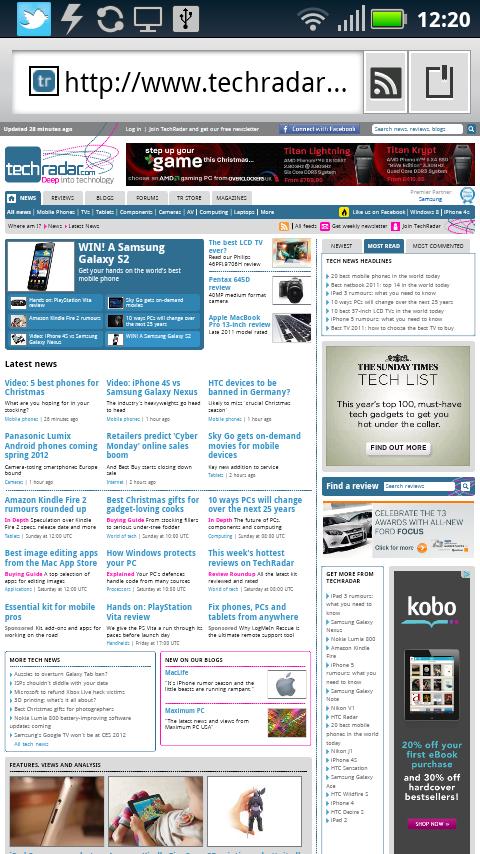
A double tap zooms in so that some detail can be read.
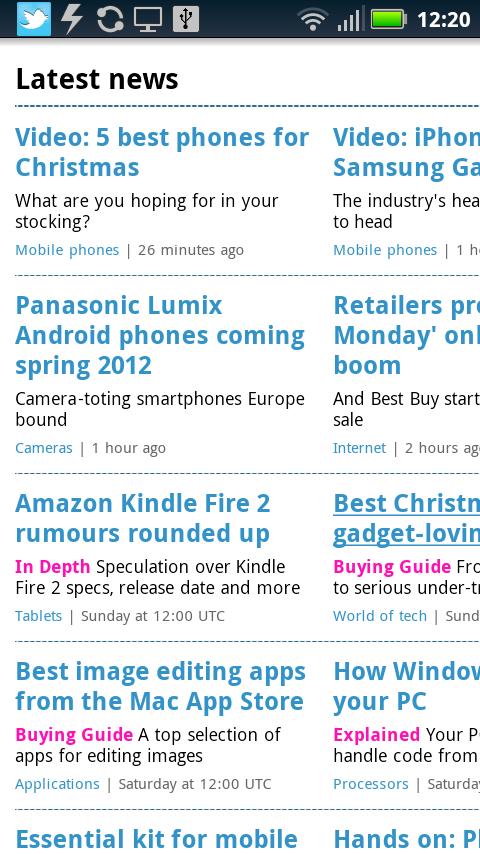
Double tap to zoom in on some text and the reflow system comes into play – though you can lose images which aren't taken account of very well.
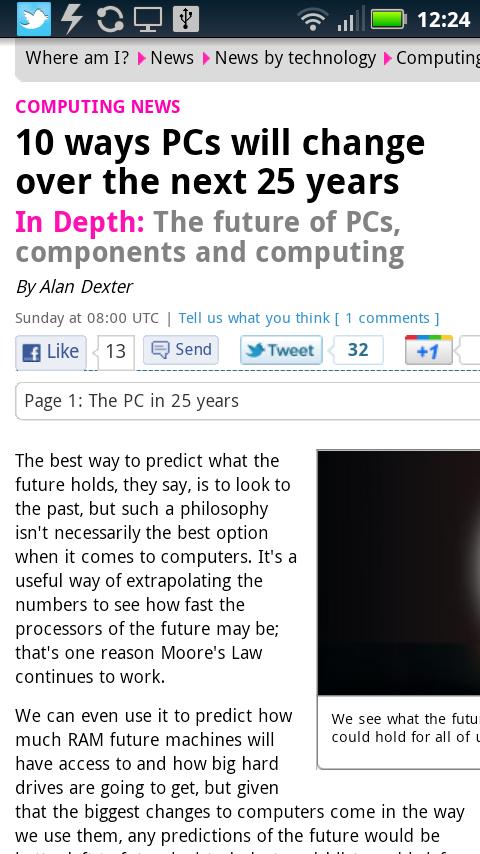
Zoom in further using a pinching action and text reflow is lost altogether - at first. We found that if we swivelled the screen to toggle between wide and tall formats, reflow clicked back in. Go figure.
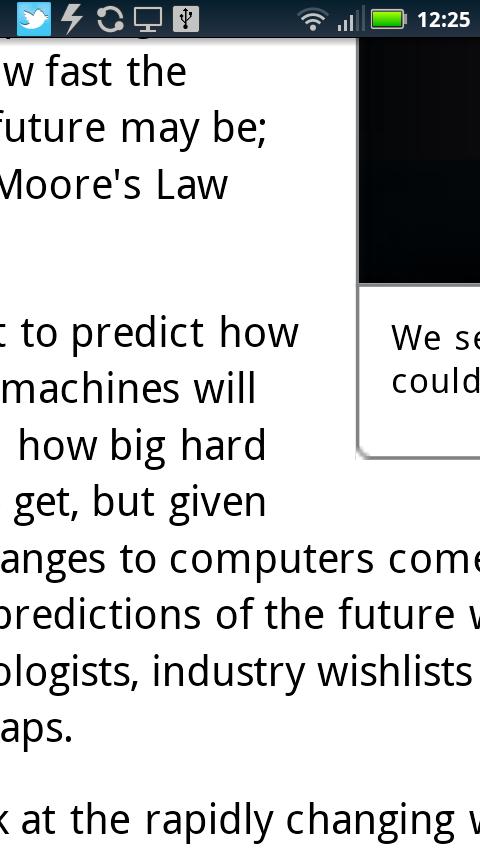
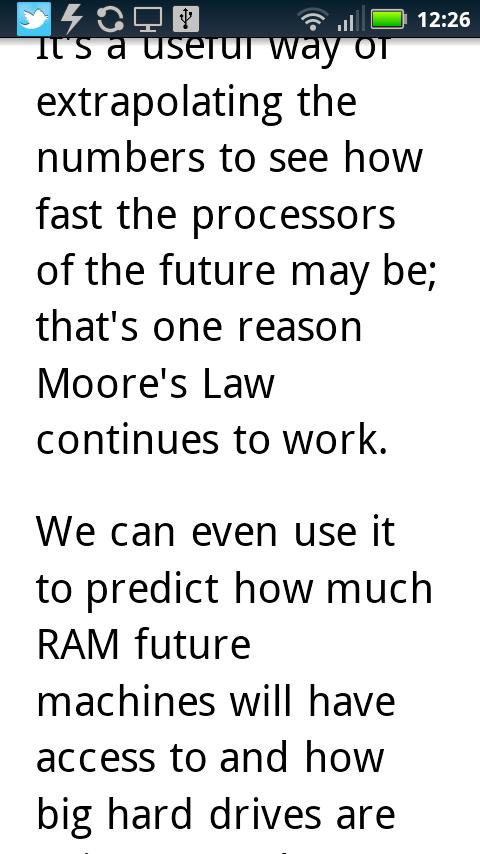
It is nice to be able to have multiple windows on the go at any one time, nicer still that you can just move between them with a quick tap on the menu button.
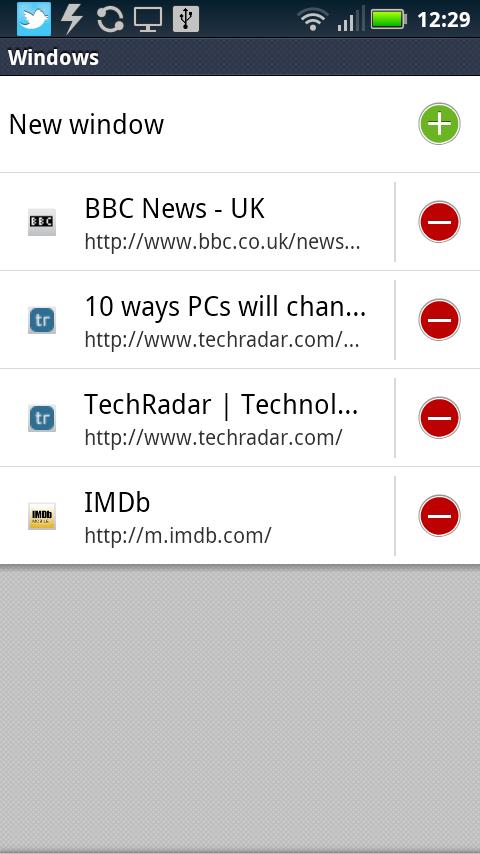
Tap a little icon to the right of the address bar and you can get to bookmarks, your most visited sites, and browsing history. This makes flicking about within the browser a speedy and efficient task.
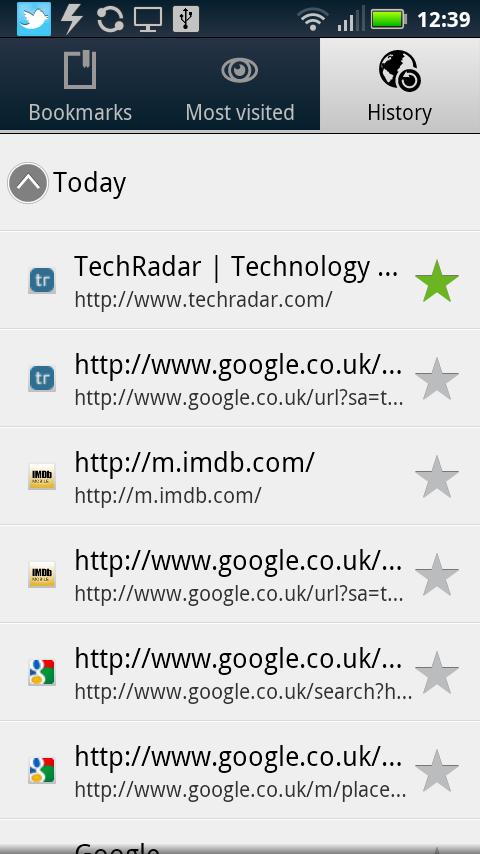
All in all we found web browsing easy, compliant and, with the exception of that text reflowing glitch, comfortable. Just be aware that the small screen doesn't lend itself to easy text reading, or, indeed to streamed video watching.
