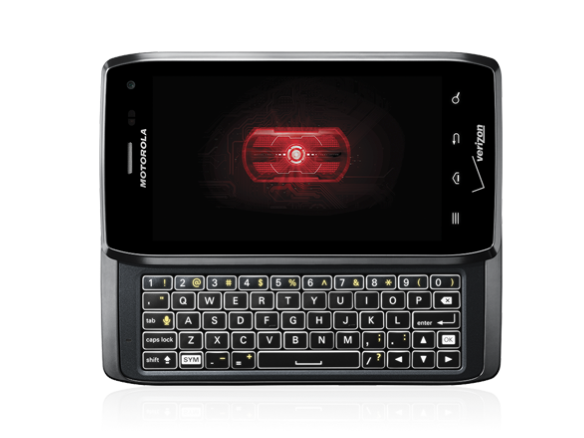Why you can trust TechRadar
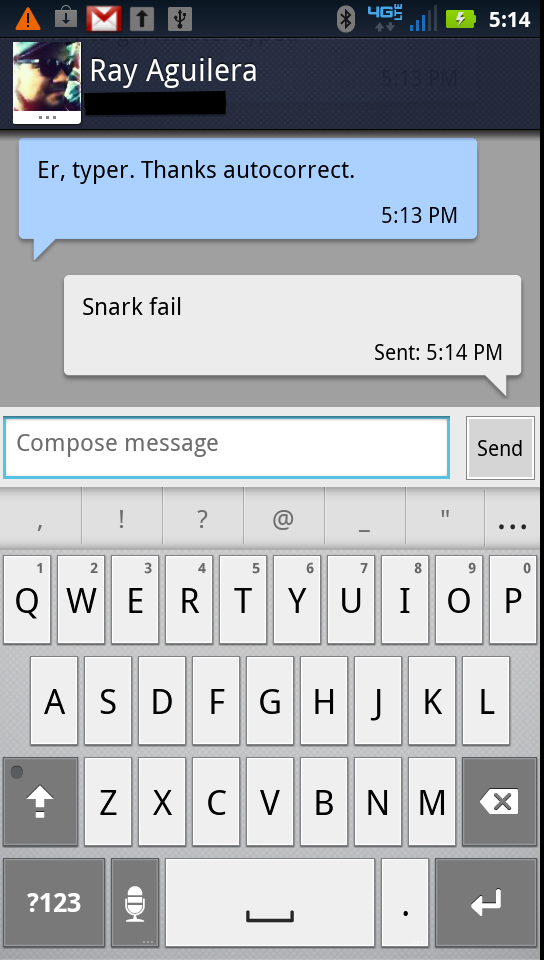
Messaging on the Droid 4 is standard Android fare. Texting is straightforward, and once you add various social networks, you can also send native messages from Twitter, Facebook and other services directly from a friend's card in Contacts.
When viewing a text, tapping on the Menu button brings up a 3x2 grid of additional commands, including a call button, inserting photos and videos, smileys, the delete button, and more. In short, it's pretty much the same messaging experience as on other Android handsets.
Keys to our heart
The Droid 4's standout feature is undoubtedly the excellent slide out keyboard. Sporting a full five rows of keys with a dedicated number row, it's nothing short of a pleasure to type on.
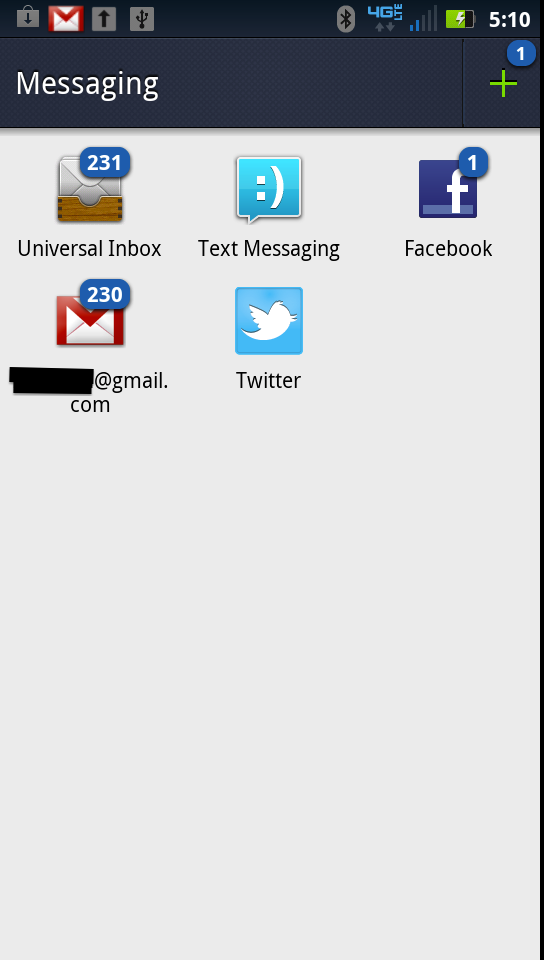
Despite our familiarity with virtual keys, we were surprised to find just how nice this keyboard is to use.
Each key has a raised, slightly convex top, allowing a certain amount of familiarity for touch typists. The sliding mechanism itself feels solid and sturdy, like the rest of the phone itself. It lacks a solid click when the keyboard is fully extended, but that's a small complaint, compared to the solid action of the keyboard.
Individual keys on the Droid 4 have a fair amount of travel, and a satisfying tactile click when pressed. Speaking of clicks, one potential drawback is the audible physical click each key makes when you press it.
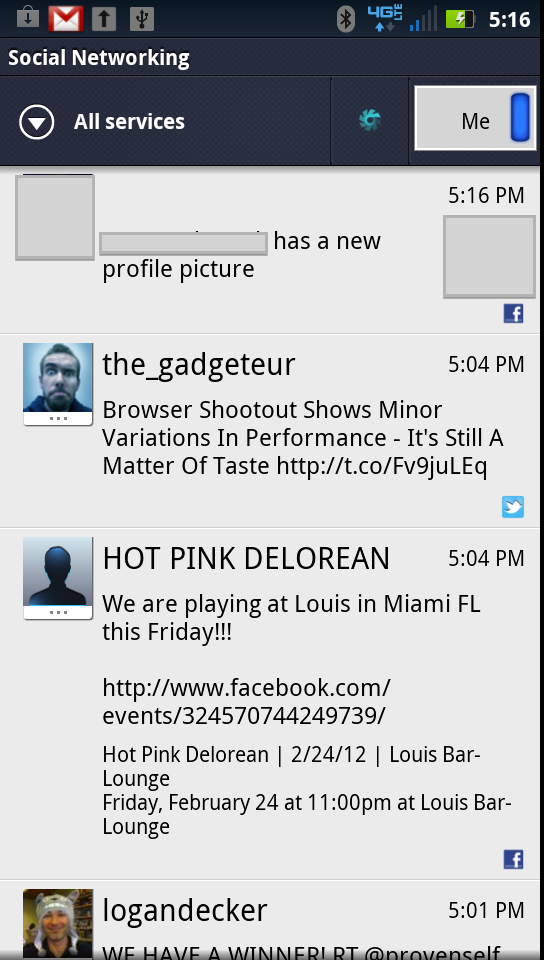
It's not terribly loud for everyday situations, but in quiet environments like business meetings, movies, or Algebra 2 classes, your key clicks will be audible, and possibly quite annoying to people around you.
Given the quality of the keyboard overall, the noise isn't a deal-breaker, but it's something to keep in mind if you're the type of person who frequently ends up trying to stealthily type under the table.
More to love
Aside from the size and layout, the Droid 4's keyboard also incorporates other niceties. The layout has been tweaked since the last generation, and symbol keys now share space with the numbers, similar to standard keyboards.
Navigation keys to the right of the Space bar are laid out the in traditional inverted-T, and the keys are edge-lit, reminiscent of Apple's excellent lighted laptop keyboards.

On the surface, the lighted keys seem like a small feature, but once you use it, you'll never want to go back to an unlighted keyboard.
If the hard keys just aren't your thing, the on-screen keyboard offers haptic feedback, and you can easily switch to the surprisingly good Swype virtual keyboard—but if you're considering this phone, you're probably already committed to hard keys anyway. Still, they're nice touches.