Why you can trust TechRadar
Apps
There's a decent amount of preloaded applications on the Droid Razr M, some of which are useful and some of which are undeletable bloatware.
Having Zappos, NFL Mobile and a few Amazon apps preloaded to the phone was a little much, but like bloatware, they were easy to ignore.
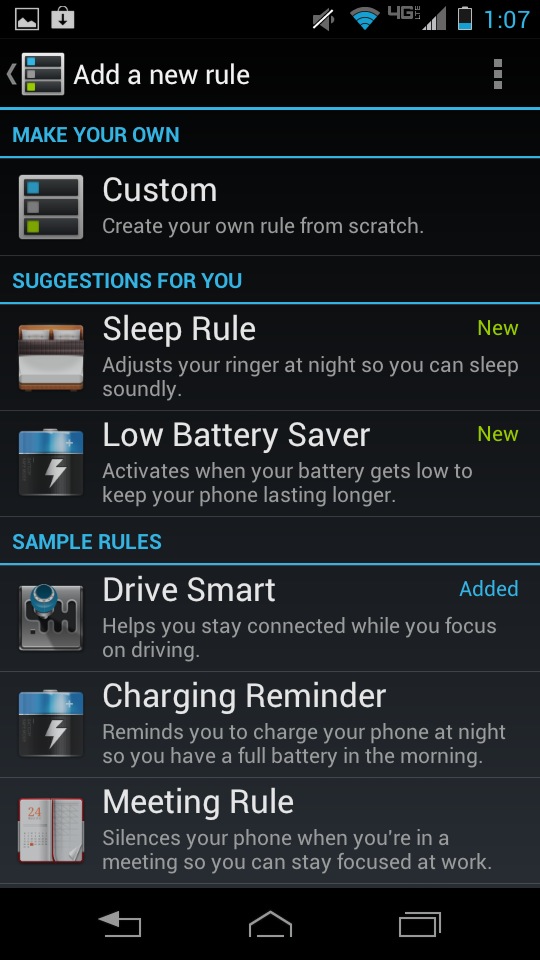
Smart Actions was one app we actually wanted to use, though in a limited fashion. It's Razr's answer to location-based reminders on iOS. You can have the phone automatically send text message replies while you're driving, trigger a playlist to begin when you plug in headphones, or even turn off social media functions when you arrive at work.
It's probably more automation than the average user would want to get into, but efficiency fanatics will enjoy playing with it. We didn't want to trust it with too much of our life, but setting the ringer to automatically mute between 11 pm and 7 am seemed reasonable, and proved reliable.
Gaming on the Droid Razr M was great, thanks to its beefy processor and RAM. Games like Plants vs Zombies and Air Attack HD loaded quickly and came to life on the phone's big, colorful screen.
Battery
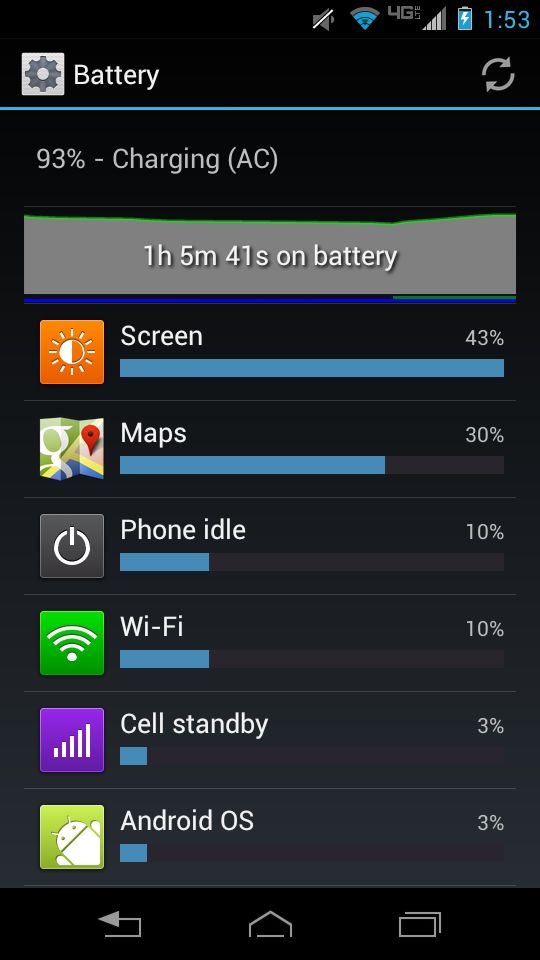
The Droid Razr M packs a 2000 mAh lithium-ion battery. That's a decent sized cell, but we wish it were removeable. The M's combination of 4G LTE service and a big bright screen are a decent power drain.
With our testing, the Droid Razr M could just barely make it through a day of moderate use. Browsing, calling, streaming video and other basic functions left it on empty by nighttime.
The phone's Settings menu provides a breakdown of power usage, and allows you to quit certain application in order to prolong battery life. Verizon's Smartactions can also be used to make your phone more battery efficient, such as having it automatically disable WiFi when you're on the go.
