Why you can trust TechRadar
Contacts
Contacts can be accessed on the Motorola Razr Maxx via the Phone and Contacts, which are technically the same app, with each icon taking you to a different tab within the application – Dialler and Contacts respectively.
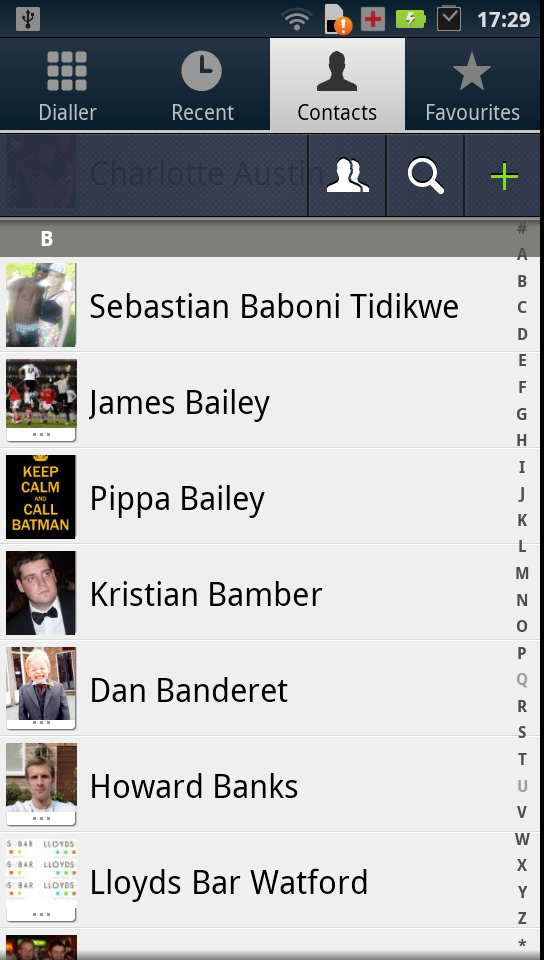
The setup once inside the app is a pretty stock Android offering, with the usual array of fields to add every tiny detail about each of your nearest and dearest.
You can sync contacts with your Google account along with a range of social media networks including Facebook, Twitter and WhatsApp.
We found account syncing fiddly, with the system seemingly making it difficult to properly join contacts to several accounts. It certainly isn't the slick interface you find with the HTC Sense software, and you may wish to ignore this option all together.
If you only really contact the same handful of people regularly there is a handy Favourite Contacts widget that you can stick on a home screen to display your best buds in a lovely tile format, complete with a satifying pull-down to ping open an animation to view all your BFFs (best friends forever, in case you were wondering).
There's no deep social media integration present though, so don't expect to see the latest status updates and photo albums pulled through to each person's contact profile.
Calling
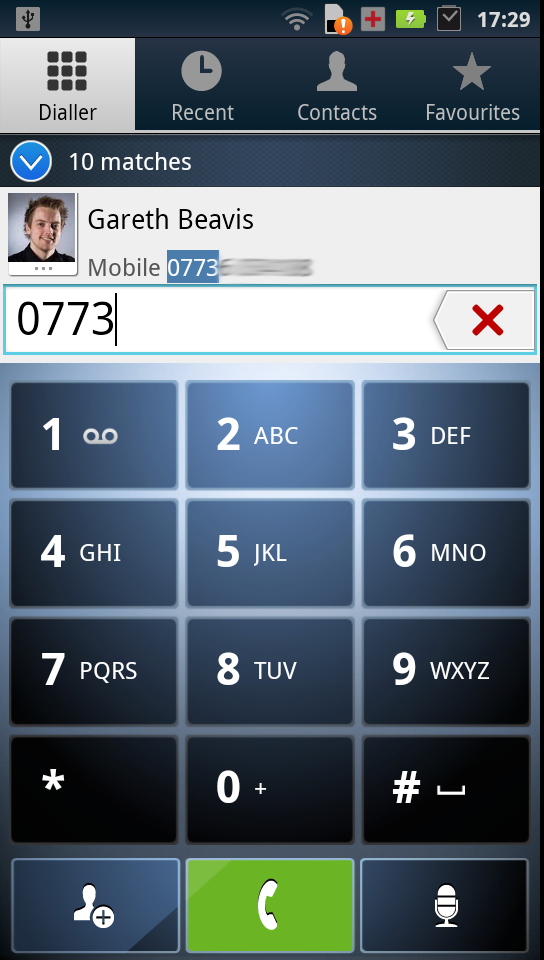
The dialler is what you would expect from an Android smartphone, simple, easy and functional.
There's smart dialling present, making it quicker to find a contact or number, and the Motorola Razr Maxx will also show you your most recent call, just in case you need to quickly call someone back after forgetting to remind them to pick up some milk.
Call quality was, well, fine. We didn't experience any issues with feedback or the 'chirrup' we reported in our Motorola Razr review.
The typical in-call options are all present and correct including speaker, keypad and mute, and if you've managed to link your contacts to their social media profiles you'll also get a lovely picture of them on the screen.

TechRadar's former Global Managing Editor, John has been a technology journalist for more than a decade, and over the years has built up a vast knowledge of the tech industry. He’s interviewed CEOs from some of the world’s biggest tech firms, visited their HQs, and appeared on live TV and radio, including Sky News, BBC News, BBC World News, Al Jazeera, LBC, and BBC Radio 4.
