Why you can trust TechRadar
All the expected messaging options are available on the Motorola Razr Maxx, from texts and emails to social networking and instant messaging.
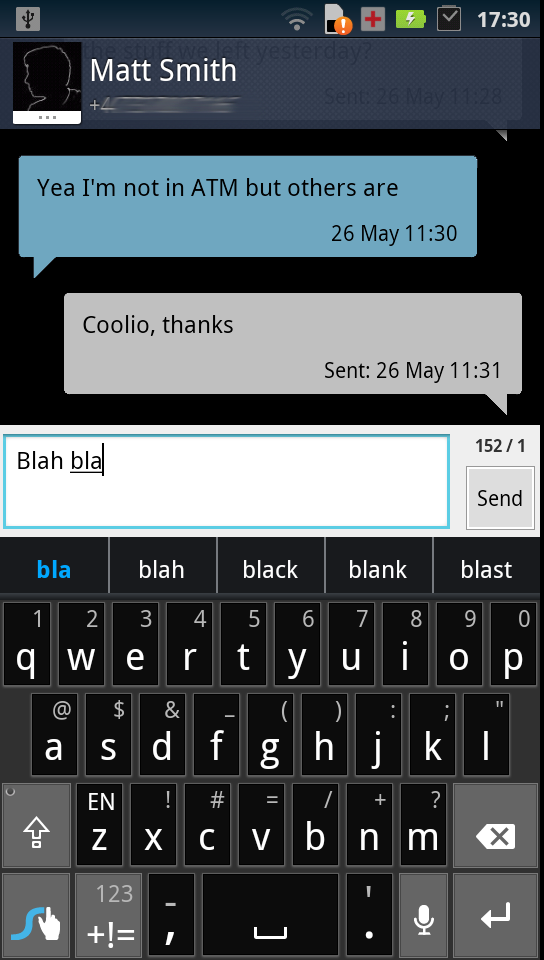
Let's kick off with SMS, which can be accessed with the aptly named Text app. Don't let the name fool you though, this is really just the standard Android Messagaing app with a different icon and a few minor colour and style tweaks.
That said, it's very easy to use and we don't see why a manufacturer would need to change this function too much. The keyboard, however, is not quite as good.
It does the job, but we found it to be cramped and a delay that was slightly too long for our liking when holding down a key to get the alternative character selected.
The keyboard does grow on you, as your fingers adapt to the tight layout, which is improved if you turn the Motorola Razr Maxx landscape – although you do sacrifice the ability to see the message you're replying to in this mode.
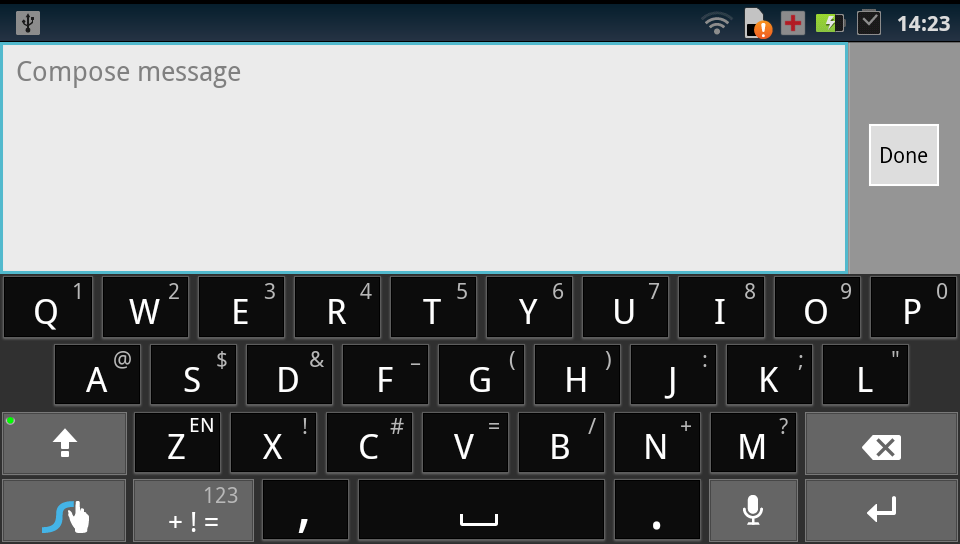
Swype is also available on the Motorola Razr Maxx if you want a completely different input method, but we'd still download an alternative keyboard from Google Play – SwiftKey X is our favourite at the moment.
The standard Gmail and Email apps are pre-loaded on the Motorola Razr Maxx, enabling you to set up a multitude of accounts.
For those of you who like to have everything in one place, the Motorola Razr Maxx offers you its Messaging app, which will pull all your texts and emails into one centralised feed for easy consumption.
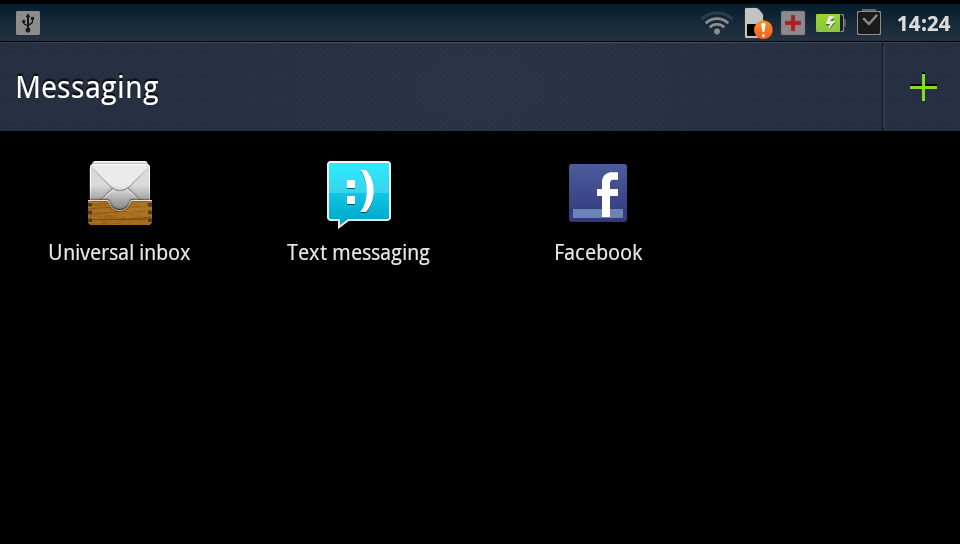
There's also a universal inbox widget linked to the Messaging app, so you can see your latest mails and texts on the home screen.
While we're on the subject of unified inboxes, the Motorola Razr Maxx also offers up a social networking hub, enabling you to collate your Facebook, Twitter, LinkedIn and other accounts all in one place.
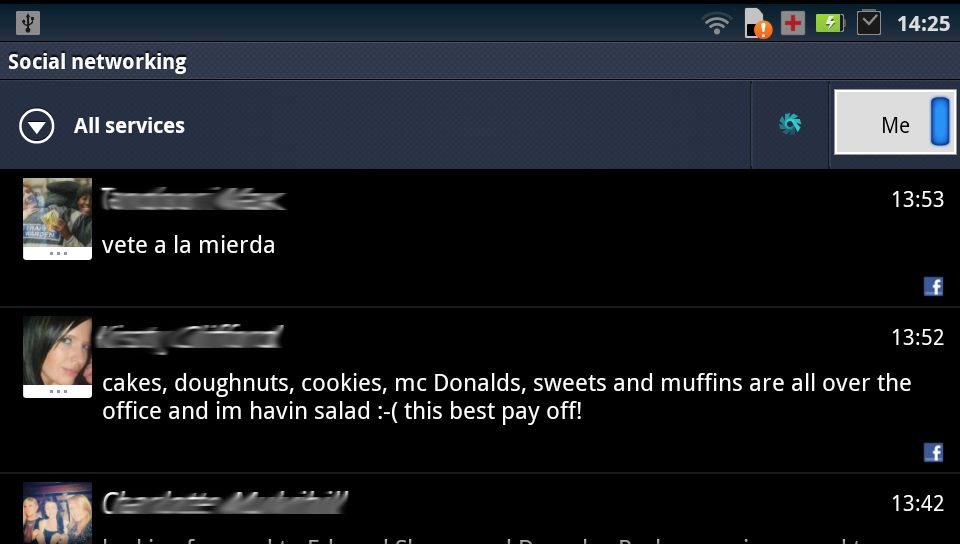
As with the messaging app, there's a handy home screen widget for this too, so you won't need to trawl the app list for the icon.
Direct messages sent within social networks will also pop up in your universal inbox, providing you with some seriously deep, if not slightly confusing, integration.

TechRadar's former Global Managing Editor, John has been a technology journalist for more than a decade, and over the years has built up a vast knowledge of the tech industry. He’s interviewed CEOs from some of the world’s biggest tech firms, visited their HQs, and appeared on live TV and radio, including Sky News, BBC News, BBC World News, Al Jazeera, LBC, and BBC Radio 4.
