Why you can trust TechRadar
The Motorola Razr Maxx offers up a decent camera in the shape of an 8MP rear snapper, as well as a front-facing 1.3MP offering.
The rear facing camera is the main focus here, with the smaller front camera really only there for video calls and vanity checks.

There's a single LED flash located next to the lens on the rear of the phone, and thanks to the positioning at the top of the device, there's no chance of obscuring the camera when held in portrait orientation.
However, we did find our hand creeping into the corner of shots when held in landscape, which was slightly annoying as we had to change our grip to something much less natural.
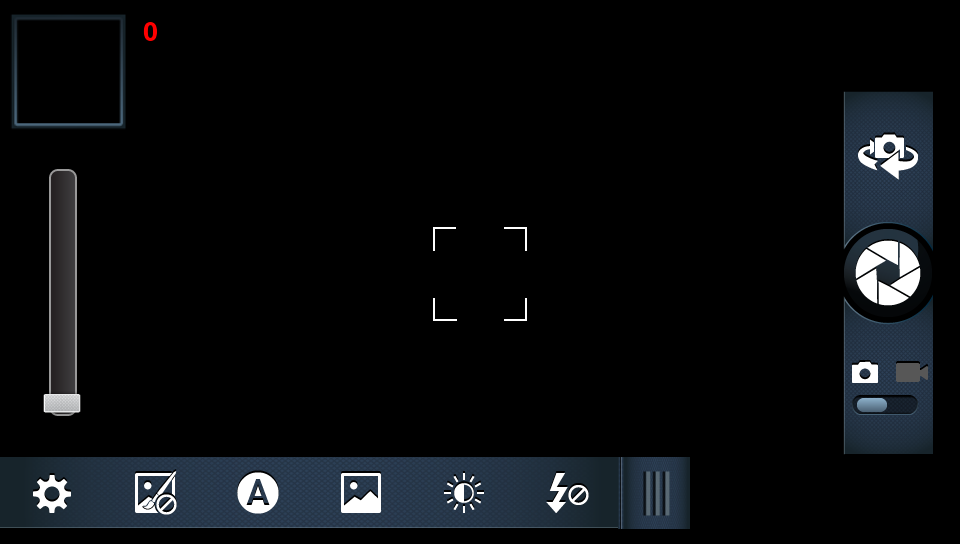
Also annoyingly the app does not rotate the menus in the camera when you're holding the Motorola Razr Maxx in portrait, which is frustrating when trying to read menus sideways – something that other handsets provide without a second thought.
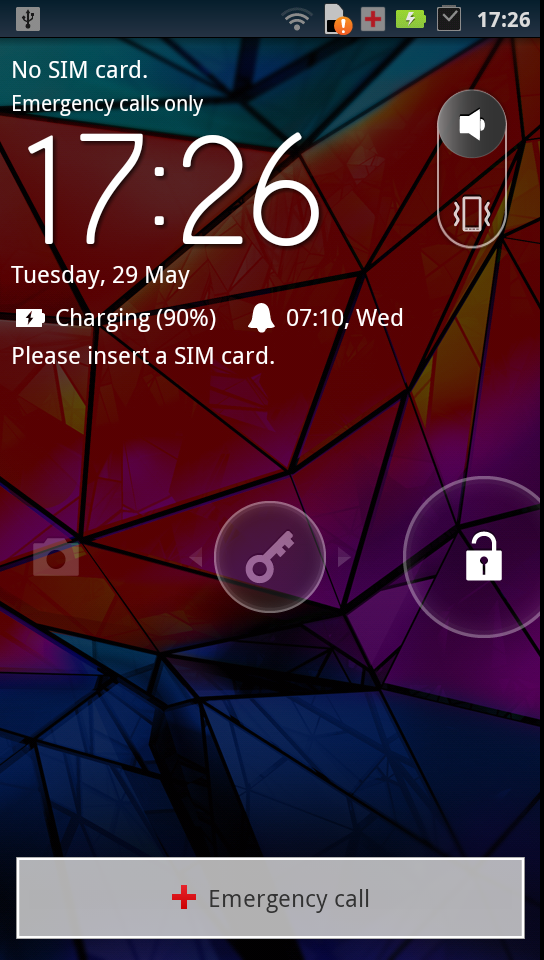
If you are an impulse snapper then the Motorola Razr Maxx has got you covered, with the option to open the camera app straight from the lock screen.
That said, there is a second or so delay as the camera app loads, which is then extended once the shutter is pressed, while autofocus sorts itself out.
The autofocus delay can be overcome by either a) pausing before pressing the shutter to let the auto-focus settle or b) turning off autofocus from the settings menu.
Autofocus and tap-to-focus are both present, but as mentioned it can take a little while to setting, especially is the target is moving, which can cause frustration and missed opportunities.
As with most smartphones these days, there are a number of options and settings within the camera app itself. There are seven effects, seven scenes and four modes to select from, as well as an exposure control and image quality toggle (8MP or 6MP widescreen).

You can toggle between the front and rear cameras easily from within the app – although you lose pretty much all your setting options when using the front-facing camera.
There are slightly fewer options on the Motorola Razr Maxx than the likes of the Galaxy S2 and iPhone 4S, but they will suffice for most users.

Click here to see the full resolution image

Click here to see the full resolution image

Click here to see the full resolution image

Click here to see the full resolution image

Click here to see the full resolution image
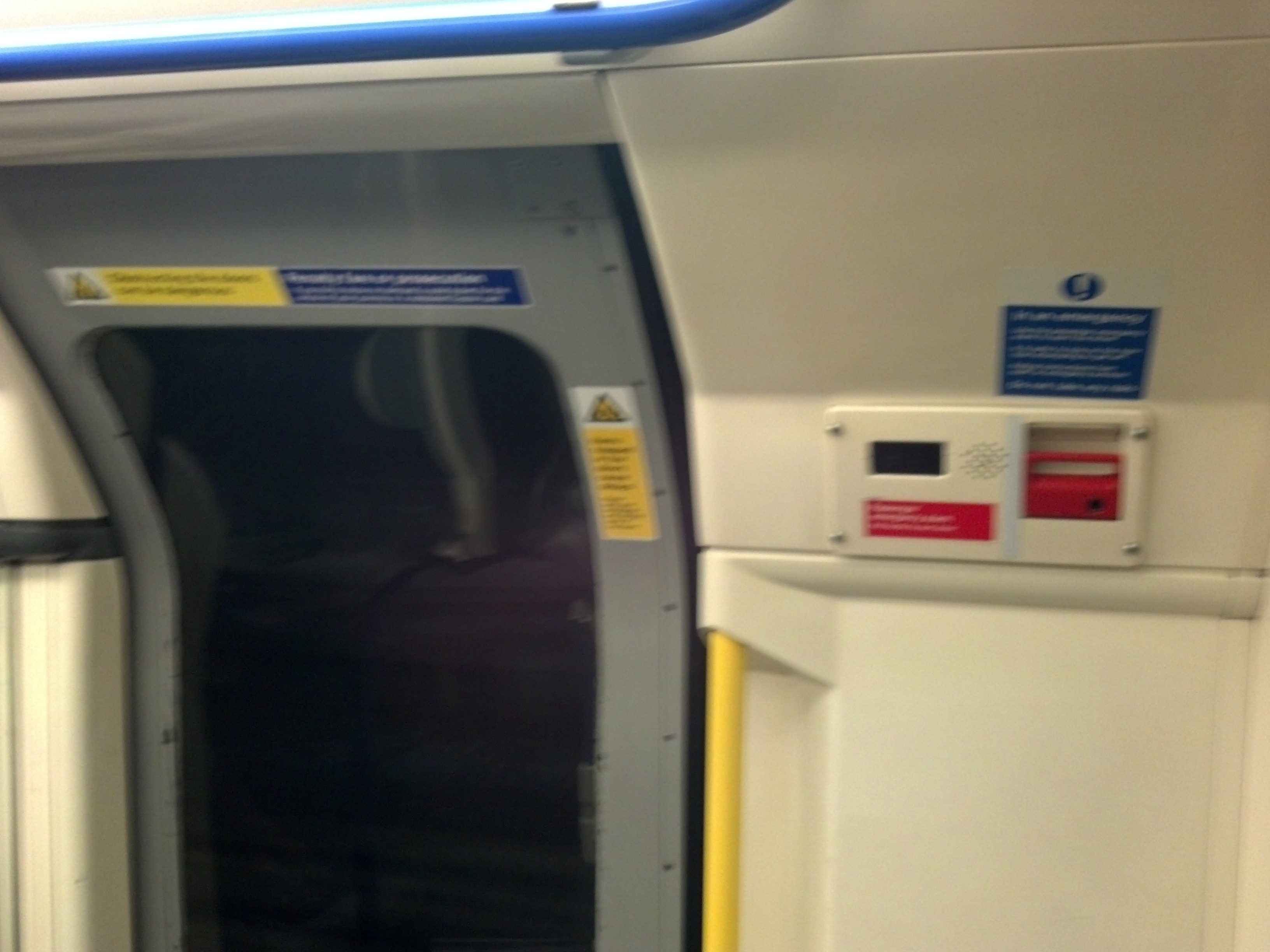
Click here to see the full resolution image

Click here to see the full resolution image


TechRadar's former Global Managing Editor, John has been a technology journalist for more than a decade, and over the years has built up a vast knowledge of the tech industry. He’s interviewed CEOs from some of the world’s biggest tech firms, visited their HQs, and appeared on live TV and radio, including Sky News, BBC News, BBC World News, Al Jazeera, LBC, and BBC Radio 4.
