Why you can trust TechRadar
With its 4.3-inch Super AMOLED touchscreen and huge battery life, the Motorola Razr Maxx is here to deliver media direct to your retinas.
Motorola have packed 16GB of storage inside, but if that is not enough you can boost the capabilities with a microSD card of up to 32GB in size, giving you a potential storage capacity of 48GB.
Audio
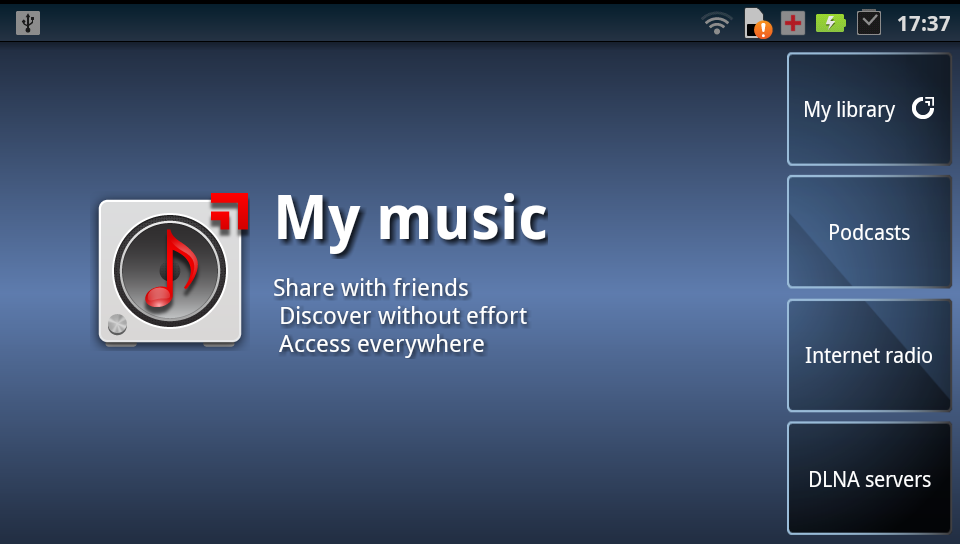
There is a built-in music player app, which you can use to stream and sync tunes from your computer using the MotoCast software, as well as supporting DNLA streaming. The Motorola Razr Maxx supports the main audio file types; MP3, ACC+, WAV and WMA.
There is also internet radio available through the music app, which has a pre-loaded list of various stations, categorised by genre, so you can find something to suit your tastes.
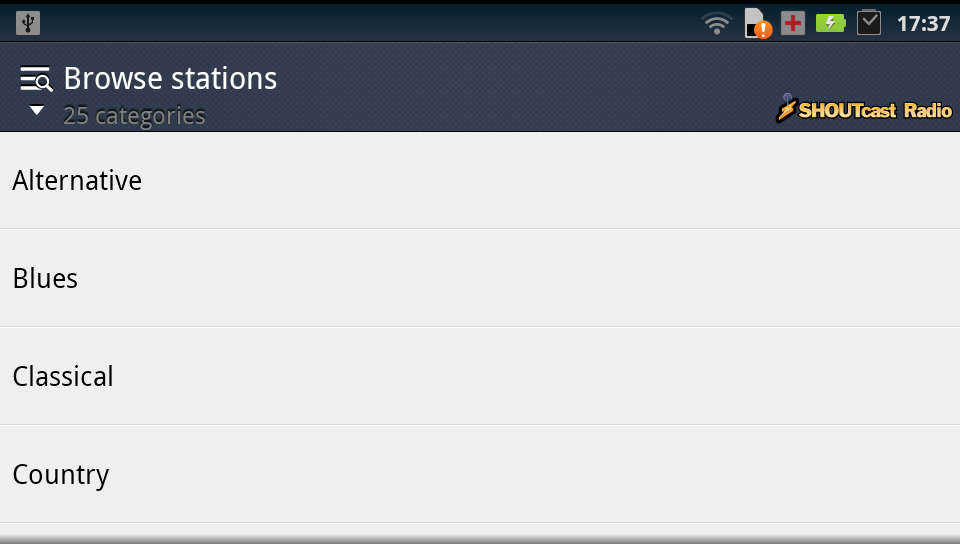
If you love your music, you can stick a widget on a home screen which enables you to play and pause without opening the app.
Sound quality is acceptable, but we'd advise you to stay away from budget buds as they will not do your music any justice, but if you have a decent set of headphones the playback makes for easy listening.
The Motorola Razr Maxx also has a speaker if you want to blast your tunes at other people on the bus, but as with most mobile phone speakers sound quality suffers if the volume is cranked too high.
The extra large, 3,300mAh battery inside the Motorola Razr Maxx means that extended periods of listening are of no concern, as it can easily cope with hours of continuous play back and still have juice left over.
The music player is perfectly functional and simple to use, but it's not going to blow you away with amazing design or next-gen features.
Video
In terms of video, playback is excellent, with the screen doing the Motorola Razr Maxx proud, its large display making it a delight to watch for an extended period of time.
The extended battery life on the Motorola Razr Maxx also plays into the hands of video playback, with full length movies no longer a worry for those of you who are power-conscious.
However, there is no dedicated video app on the device. The only way to access videos is going via the gallery app and weeding through your photos.

This is a little laborious and a real pain if you have a lot of photos and video stored on your device. We'd advise a trip to Google Play to download a video player, such as Google Videos.
The video player itself, like the music player, is functional, but don't expect anything special. There's no pop-up-play magic of the Samsung Galaxy S3 at work here, just the basic controls required for playback.
Controlling playback is simple, with the toolbar popping up enabling you to play/pause and scrub through the video to a required point.
There are a variety of sharing options available to you, from uploading to YouTube or Facebook to sending via Bluetooth, email or MMS. These options are easily accessible from the gallery app, when you have selected a video.
The Motorola Razr Maxx supports a range of video formats including MP4, H.263, H.264, AVI and MMV.
Photos
The My Gallery app is the destination you need to head to for all your imaging needs on the Motorola Razr Maxx.
As well as displaying all the photos (and videos) taken using the Motorola Razr Maxx's cameras and housed on your SD card, the app also pulls in yours and your mate's albums from the likes of Facebook.
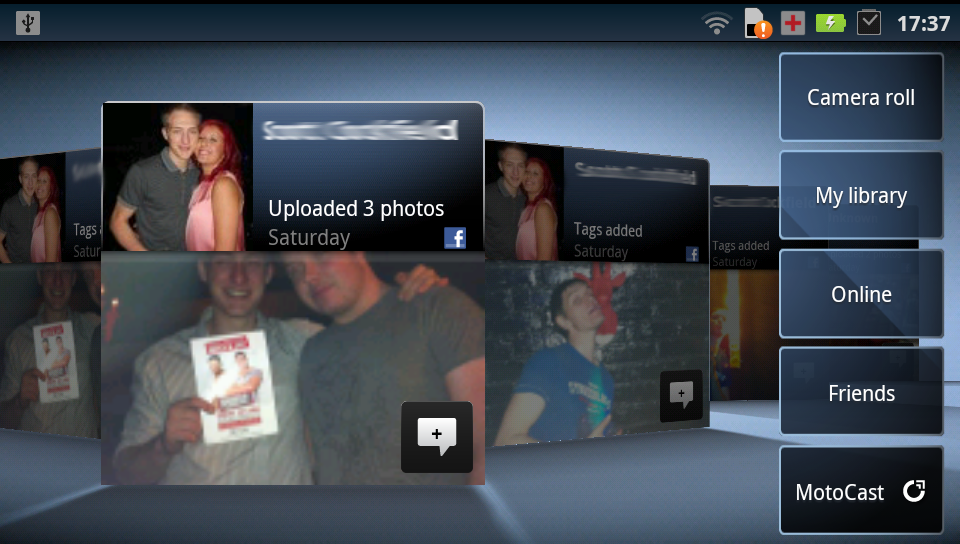
The photo stream on the main screen of the My Gallery app shows the latest photos uploaded to your connected social networks and it all syncs with Motorola's MotoCast cloud storage system.
The Motorola Razr Maxx also offers a crude photo editor, which enables you to rotate, crop, enhance, flip and add various effects to your snaps - great for quickly jazzing up the odd snap, but it won't suffice for more serious photographers.
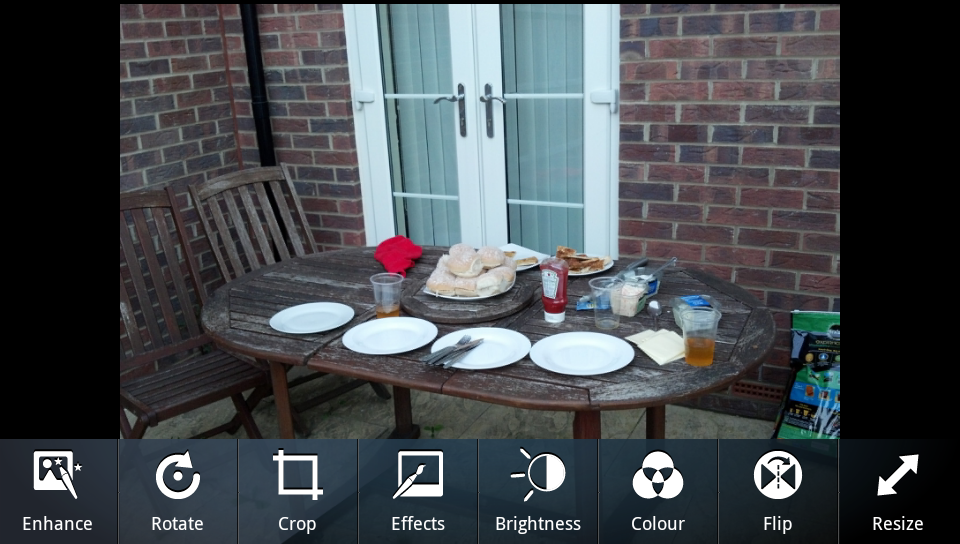
The app is easy to use and the nippy dual-core means you can effortlessly breeze through hundreds of photos.
MotoCast
MotoCast is Motorola's free streaming (MotoCast Wireless) and syncing (MotoCast USB) solution, allowing you to wirelessly stream media from your computer and sync your phone content to your PC.
You'll need to download the MotoCast software on your PC, however the Motorola Razr Maxx comes with three pre-installed apps linked to the service; My Gallery, My Files and My Music.
This provides a relatively easy way to get your music, videos and files onto the smartphone. We tend to find these software packages a bit hit and miss, Samsung's Kies is a prime example, and MotoCast is no different.
There's no cloud-based storage option here, with all the content stored on either your computer or phone, which may not be to everyone's liking and is not as useful as the likes of Apple's iCloud.

TechRadar's former Global Managing Editor, John has been a technology journalist for more than a decade, and over the years has built up a vast knowledge of the tech industry. He’s interviewed CEOs from some of the world’s biggest tech firms, visited their HQs, and appeared on live TV and radio, including Sky News, BBC News, BBC World News, Al Jazeera, LBC, and BBC Radio 4.
