Why you can trust TechRadar
Battery Life
Battery life is what the Motorola Razr Maxx is all about, it's the only reason for its existence and thus it does a damn good job at keeping you going for longer between chargers.
The Motorola Razr Maxx comes with a huge 3,300mAh battery hidden under that fancy Kevlar back – however it cannot be removed, so there is no battery swapping or hard reset options here.

Although less of a problem with phones these days, some people will be put off by the fact that that the battery is locked away, as is the case with the HTC One X and iPhone 4S.
On the side of the box, Motorola claims this super-sized battery will offer up 17.6 hours of talk time, and although this is a best case scenario figure, it's impressive, with most high-end smartphones unable to break into double figures.
So the question on everyone's lips is, does it actually make a difference? The answer: yes.
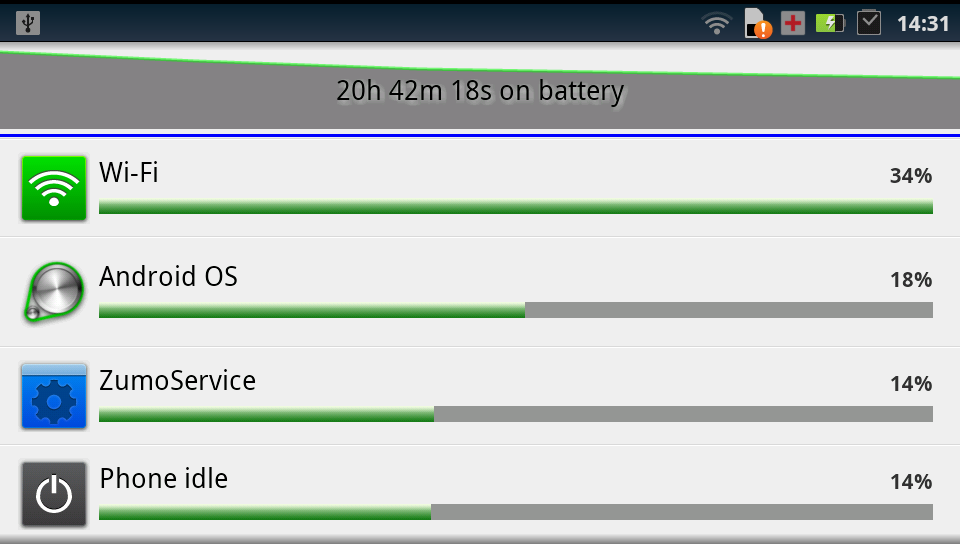
When bed time rolls around we automatically plug in our phone as it limps its way onto the bedside table, but not the Motorola Razr Maxx.
With moderate useage, including web browsing on Wi-Fi and 3G, video playback, social network, emails and gaming the battery easily walked a whole day, and it then went and walked the second day, too.
To put the Motorola Razr Maxx through its paces we ran our 90-minute battery test video at full brightness and applied all accounts (Facebook, Twitter, WhatsApp, Email and so on) and set them all to regularly update over Wi-Fi.
The result? Well the Motorola Razr Maxx blew the competition out of the water. After 90 minutes the Motorola Razr Maxx's battery had been reduced to just 90%.
Compare that to 60% on the HTC One X, 74% on the iPhone 4S and 84% on the Samsung Galaxy S3 and we've got a clear winner.
Obviously if you hammer the Motorola Razr Maxx for a full day the battery won't last you into the next, but it should still see you to bed and turn off the light.
And for the US users that are wondering about this phone as an LTE fiend, it's much better than most of the competition, really boosting up the power for a phone that can finally match up to the rigours of 4G connectivity.
Connectivity
The Motorola Razr Maxx offers up a decent range of connectivity options to make sure you're never lost for a way to link it up to the myriad of other devices you doubtlessly own.
The standards are all present and correct with Wi-Fi 802.11 b/g/n, Bluetooth 3.0, A-GPS and micro USB (located at the top of the handset) all featuring.
If you like to use your phone as a mobile hotspot, the Motorola Razr Maxx can help you out here as well, with a tethering and mobile hotspot function in the settings menu – there's also a handy shortcut icon in the app list, so you can get set up in no time at all.

Motorola has also been kind enough to hook us up with a micro HDMI port alongside the USB offering on the top of the Motorola Razr Maxx, making it easy for you to link up the handset to an HD TV or monitor – perfect for watching videos or showing off your holiday snaps.
Sadly there's no HDMI cable provided in the box, so that's an extra expense right there. And while you're in the shop, pick yourself up a microSD card too, since the Motorola Razr Maxx has a handy port on the left-hand side for cards up to 32GB in size.

Even with the bigger body on the Razr Maxx, Motorola was unable to squeeze NFC into the handset, so don't go trying to pay for your Big Mac with this phone.

TechRadar's former Global Managing Editor, John has been a technology journalist for more than a decade, and over the years has built up a vast knowledge of the tech industry. He’s interviewed CEOs from some of the world’s biggest tech firms, visited their HQs, and appeared on live TV and radio, including Sky News, BBC News, BBC World News, Al Jazeera, LBC, and BBC Radio 4.
