Why you can trust TechRadar
Motorola Flipout review: Messaging
Fiddly is the word that springs to mind with messaging on the Motorola Flipout, sadly.
The screen does a reasonable job of showing SMS conversations, though the lack of size is an issue, as ever.
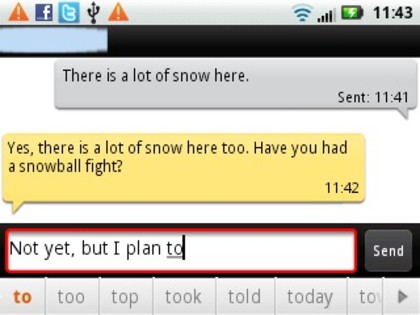
There is a relatively large amount of space allocated to the keyboard, and while it's taller than usual, the width available is on a par with bigger smartphones.
So in theory, there's no reason the keyboard shouldn't give the best of its rivals a run for their money.
And, in practice, it isn't bad. The keys are individually raised, so they're relatively easy to find with a fingertip, and the number row is as large as the rest of the keys. There are Alt-key combinations for a lot of commonly used symbols, too.
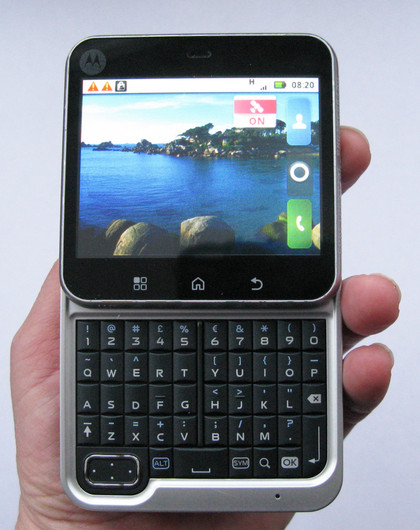
There's even a little navigation pad, which you can use to move around within longer texts in order to target an editing point.
But the keys aren't as responsive as we'd like, and our movement around them was slower than it should have been. Not perfect, by any means, but not too bad, then.
You don't have to use the physical keyboard, incidentally. If you don't want to flip it out, just tap a text entry box and you get an on-screen alternative.
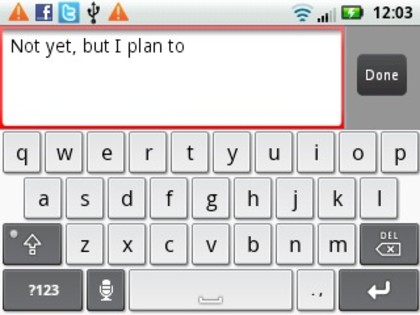
This is pretty small, and probably kiddy-sized hands will do better with it than we did. However, we still managed to tap away at a speed very similar to that we got with the physical keyboard after a fair bit of practising.
Current page: Motorola Flipout review: Messaging
Prev Page Motorola Flipout review: Contacts and calling Next Page Motorola Defy review: Internet