Why you can trust TechRadar
Motorola Flipout review: Media
By now you might be starting to think the Motorola Flipout has very little going for it. But there are a couple of nice surprises when it comes to media.
First off there's DLNA. You can use the Media Share app to send media files (photos, video and music) to any compliant device. That means certain TVs and a Windows 7 computer, for example.
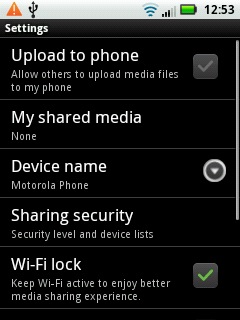
Then there's the Connected Music Player. We really loved this when we saw it in the Motorola Defy and it has lost none of its charm here.
We love the way Shoutcast online radio sits alongside the built-in FM radio for music listening.
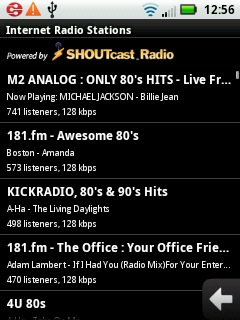
But the real winner for us is the way the music player pops online and finds lyrics of whatever tune you're playing, and drops them onto the screen. It's seamless, and it means that even odd tunes that you've not ported across with album art suddenly get pictures attached to them.
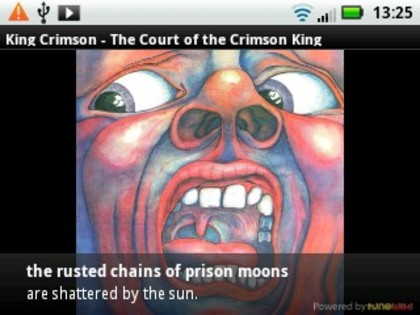
We've already noted that there's a YouTube player on-board, but when you're listening to music, tap the Menu button and you can quickly search for related music videos.
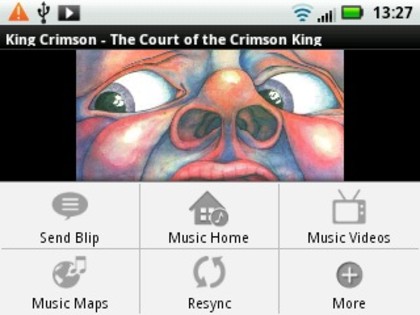
The other side of the media equation, video playback, is less wonderful. The TFT screen isn't great at colour rendition, the small screen is a hampering factor, and only MP4 video played, anyway.
You can edit videos a little, cutting out the bad beginning or end of videos you've shot, or taking out sound, which might come in handy - but that's not enough to save the overall video experience.
Current page: Motorola Flipout review: Media
Prev Page Motorola Flipout review: Video Next Page Motorola Defy review: Battery, apps and maps