Why you can trust TechRadar
Motorola Milestone 2 review: Battery and connectivity
One of the most impressive Milestone 2 connectivity features to come via Motoblur is Motorola's Phone Portal.

This is a connectivity suite, but as well as a standard USB link it also brings Wi-Fi support through your home network. Open it up and it displays the phone's IP address and port, which you type into a browser. Then up pops all your stuff, just like that, in a web interface, with no installation necessary.

From here you can download photos to your computer or delete them off your phone, even changing the ringtone and notification settings and editing the bookmarks – or pulling websites out of your browsing history. This superb tool alone makes putting up with Motoblur worth the bother.
When using Wi-Fi (802.11n is supported) the Milestone 2 is very quick to connect and we had no problems with lost login details or dropped links while using it. Mobile network connectivity was fine, with the phone holding onto a 3G connection whenever one was present.
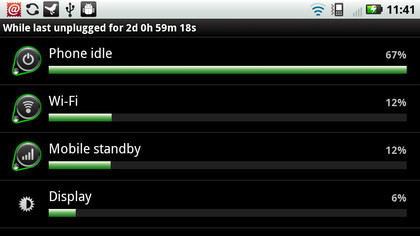
Battery life is a mixed bag. Our first few charges were disastrous, with the phone in its standard configuration barely lasting a day. However, after binning most of the Motoblur widgets and turning down syncing to a sensible level, we were able to get a good two days of use from it on subsequent charges. Be careful with it and you'll get standard smartphone uptime.
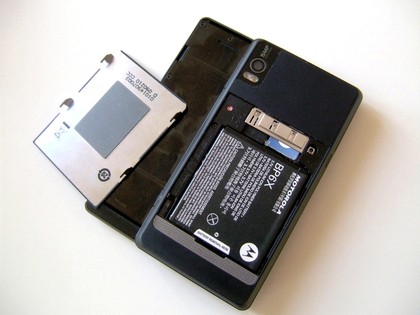
Being powered by Android 2.2 means 3G mobile hotspot connection sharing is part of the spec, and it's in the Milestone 2. Check how much your network charges you for data before using this, or you could get financially ruined.
Current page: Motorola Milestone 2 review: Battery and connectivity
Prev Page Motorola Milestone 2 review: Maps and apps Next Page Motorola Milestone 2 review: Hands-on gallery