Why you can trust TechRadar
Motorola Milestone 2 review: Contacts and calling
Motoblur does a great job of integrating itself with Facebook, instantly pulling in all of your Facebook friends and capturing email address, phone numbers, contact photos and any other personal details it can rip out of the site.
It's quite amazingly clever, but can create a logistical nightmare when hundreds of new internet friends suddenly pop up in your phone's Contacts list.
If you're seriously into the whole Facebook thing, it's possible to remove any existing SIM card and Google contacts from view and have a Contacts section consisting of only your Facebook friends. They'll still all be there, though, just hidden from view. And the only way to delete an individual Facebook Contact is by removing the person from Facebook (!) or completely turning off all Facebook Contacts.
There's no way to only display Facebook Contacts that have valid phone numbers in their profiles, though, so it's only really of use if you use your phone entirely for internet messaging.
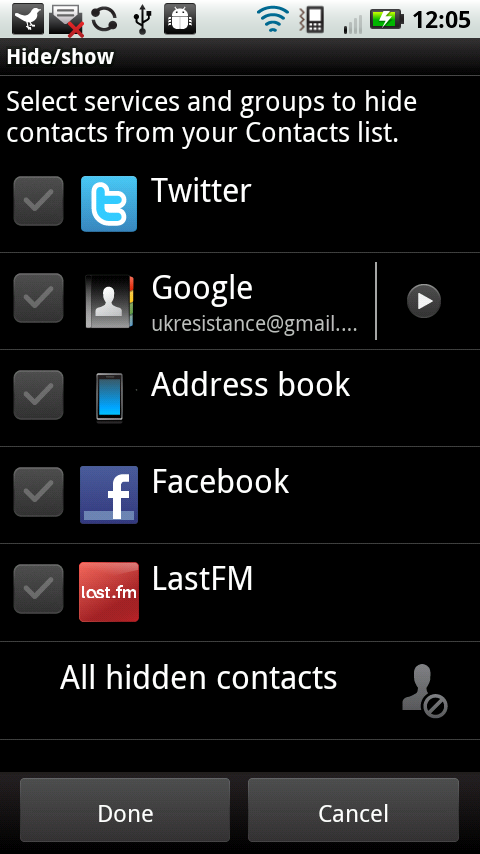
Fortunately, it's all editable, with Motorola letting you hide or show contacts sourced from different networks, so it's easy to remove all your Facebook people with one press and just stick with your Google contacts, if that's what you prefer.
Android comes with a complex Dialer app filled with numerous options. Motorola's left them all in place, making the Milestone 2 much more than just a press-and-talk machine.
One nice Android feature for people who like chatting is the ability to Add and Merge calls when on the phone. When talking to someone, if their personal anecdote starts to bore you it's possible to Add a call - dialing a second number and juggling the two at once, switching between calls via an onscreen toggle.
If you then want to bring everyone together, it's possible to Merge the two calls, creating your own little conference call.
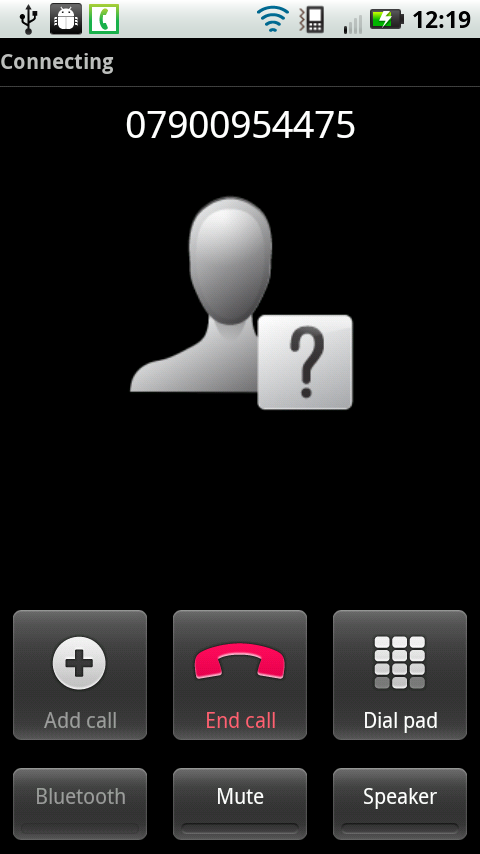
Voice quality is great, with a bassy sound that's not too digital or tinny, plus the speakerphone is more than loud enough.
There's even a mini equaliser setting behind the dialler's Menu button, letting users swap between Standard, Balanced, Bright and Extra Bright voice quality settings. In practice, these options increasingly ramp up the treble, so the extreme Extra Bright option is the loudest and sharpest, yet hardest on the ear.
Mobile network connectivity was good. We certainly didn't suffer from any awkward dropped calls, and the phone doesn't display any obvious dead spots or signal-killing hand positioning quirks.

Finally, there's a noise-cancelling feature on the Milestone 2, which uses a secondary microphone to monitor background noise and keep distractions to a minimum.
You also get a proximity sensor, with the phone politely turning the screen off when you press it to your ear, then waking up the screen when you're finished and ready to hang up.
Current page: Motorola Milestone 2 review: Contacts and calling
Prev Page Motorola Milestone 2 review: Interface Next Page Motorola Milestone 2 review: Messaging