Why you can trust TechRadar
Motorola Milestone 2 review: Maps and apps
The first thing your Milestone 2 will do is hammer your Wi-Fi connection to download the latest versions of the Google apps.
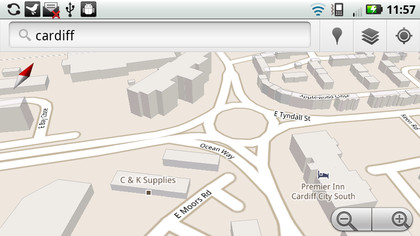
The Milestone 2's multi-touch screen supports all the features of the new Google Maps 5.0 update, right down to the two-fingered rotation of the map. Even the amazing HTC Desire doesn't support that yet.
The GPS lock was gained very quickly, with Google's superb Maps Navigation app getting its troublesome initial connection out of the way far quicker than the Android 2.2 powered LG Optimus One.
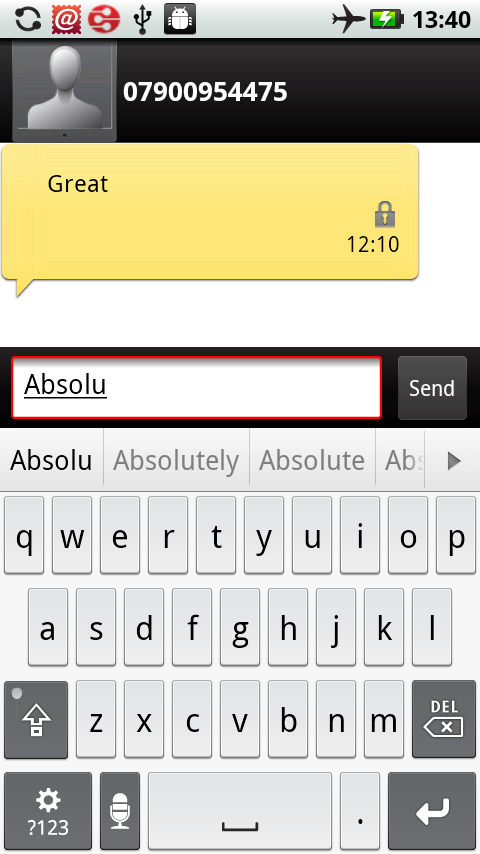
As with many Android phones these days, Motorola has done a deal with Swype to include the gesture-based touchscreen keyboard as an option when not using the QWERTY for text input.
The standard old Android keyboard remains the default, though, if you want to enter text like it's 2008. The touch keyboard is made usable thanks to the super-sensitive and accurate Milestone 2 screen, allowing teeny, tiny, delicate presses to register your input.

Pretending to do work on your telephone is taken care of via the pre-loaded Quickoffice suite, which brings compatibility with Microsoft Office files and PDFs.
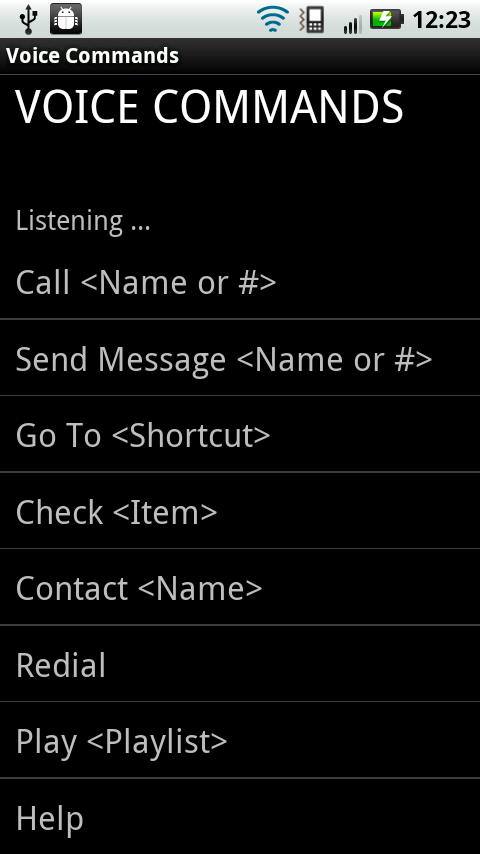
Google's new Voice Commands app is in here, and surprisingly useful. Double-tapping the Home button brings up a list of simple commands, making it obvious to say "Call" then "Last number" to do just that. It works surprisingly well.
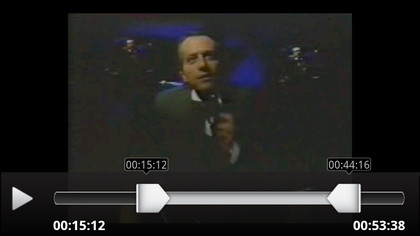
There's also a simple video editing tool on the phone, which Motorola calls its Video Editor Light. You're able to trim start and end points, also extracting individual frames and saving them as images.
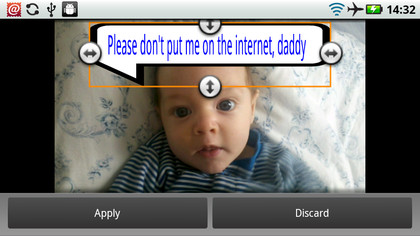
There's an accompanying image editing tool called Photo Workshop, which lets you add speech bubbles and text to your photographs. You'll be the life and soul of your social network. Both are straightforward tools to use, but rather feature light.

And does it play Angry Birds? Perfectly!
Current page: Motorola Milestone 2 review: Maps and apps
Prev Page Motorola Milestone 2 review: Media Next Page Motorola Milestone 2 review: Battery and connectivity