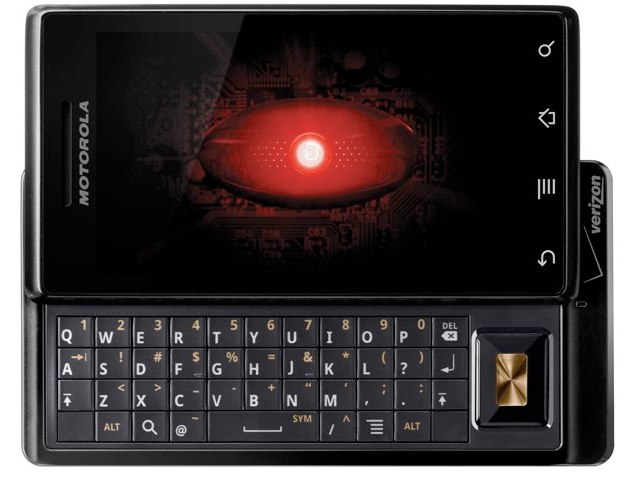Why you can trust TechRadar
The Motorola Milestone is rocking the latest version of Android, 2.0, and this debuted to much fanfare over in the US because it included Google's new navigation technology, wittily called Google Navigation. We'll get the bad news out the way first - it's not here and that's a shame, with MotoNav in its place.
The other thing to note is that while the Motorola Dext was only an average piece of kit, we liked MotoBlur, the overlay on top of Android that allowed easy interaction with social networking. This is also missing for some unknown reason, with only the vanilla rendition of Android on the Milestone.
The unit we're using isn't officially available in the UK through a carrier, only via eXpansys at the moment, and we're hopeful that MotoBlur might make an appearance later on in 2010 - don't get your hopes up though.

That said, Android 2.0 is a decent enough version of Google's OS, with all the bits in the right place for general navigation. There are only three home screens (we were hoping for more) and while the icons are re-designed, there's not too much else here for Android fans to get excited about in the same way as HTC's Sense UI.
We'll go over some of the cool features of the OS if you're an Android newbie though, as there's a reason that some are predicting this will become the dominant OS in a few years' time for mobile phones.
Notifications are located at the top of the screen - swiping down will activate this and will let you see whether you've got a new message, USB connection or other application running that needs an input. Also offered is an easy to use menu system: swiping the tab up from the bottom will list all your icons in an iPhone-a-like way, with the option to press and hold one of these to add it to the home screen.
The Motorola Milestone also offers a number of widgets to play with, including one from YouTube that lets you both search and upload to the mobile site, and a power bar that lets you toggle things like Wi-Fi and screen brightness to help conserve the battery.
Google search is included by default as a widget, and if you want to try something cool there's a little microphone icon there as well for Google Voice search, which is exactly as it sounds - although it's a little hit and miss on the Milestone.

Beyond the normal Android functionality there's not a huge amount more to the Milestone than that which we've seen before – the main differences in Android 2.0 (such as Microsoft Exchange support and upgraded contacts menus) aren't really relevant here.
But the sheer pleasure of using Android has never been so well exemplified on a phone than it is here on the Milestone – the HTC Hero might be an overall better experience, but it needed a firmware upgrade to make it work in the slick manner to which we've become accustomed.
But the Milestone is better than that right out the box, with the ARM Cortex A8 550 MHz processor under the cover pushing things along nicely, which is impressive when you consider there are other devices out there that manage to do less out the box than this phone with almost double the processing power.
Current page: Motorola Milestone: Interface
Prev Page Motorola Milestone: Overview, design and feel Next Page Motorola Milestone: Calling and contacts
Gareth has been part of the consumer technology world in a career spanning three decades. He started life as a staff writer on the fledgling TechRadar, and has grew with the site (primarily as phones, tablets and wearables editor) until becoming Global Editor in Chief in 2018. Gareth has written over 4,000 articles for TechRadar, has contributed expert insight to a number of other publications, chaired panels on zeitgeist technologies, presented at the Gadget Show Live as well as representing the brand on TV and radio for multiple channels including Sky, BBC, ITV and Al-Jazeera. Passionate about fitness, he can bore anyone rigid about stress management, sleep tracking, heart rate variance as well as bemoaning something about the latest iPhone, Galaxy or OLED TV.