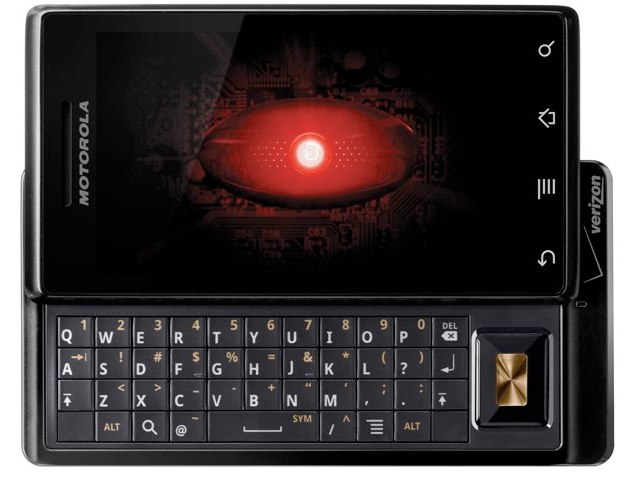Why you can trust TechRadar
What we both like and dislike about the Motorola Milestone is the fact that it doesn't really do anything more than show off the power of Google's Android 2.0 upgrade – this is great when you get to the cool bits, not so much when you see the upgraded overlays from other companies.
However, the contacts element is one of those to benefit from Google power, and it's added an element of detail to what was essentially just a list of names before.
The main difference is the fact you can synchronise contacts, as well as having access to your corporate network via the power of Microsoft Exchange. This means a simple mash up between your contacts is possible by adding in all those accounts you can synchronise into once space - admittedly at the moment this only means Google and Exchange (as well as those from your SIM card) but in the future the APIs will allow other companies to stuff Facebook and Twitter and any other kind you can think of to supplement the contacts list - something we're very much in favour of.
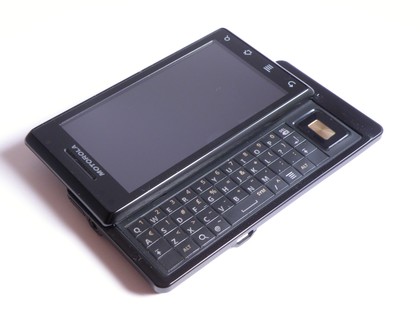
However, there seems to have been a problem coding all this on the Milestone - when sliding through the list there were a number of contacts we thought we had synchronised not present. When we grabbed the tab at the side (which automatically sorts them into groups by letter) suddenly these people magically re-appeared; although if you weren't swift enough to stab their name, they were gone.
We don't know if this is a problem integrating so many names into a single list or whether it's the curse of Google contacts striking again, but it was very, very annoying.
On the plus side, there's a new element called quick contacts that allows you to tap on a name and see ways to interact with them in some way - we were particularly excited about the possibility to geotagging them.

However, we couldn't find any notion of being able to geotag on the Milestone - whether it was because it was too well hidden for us to find or only for those on Google Latitude (ie, nobody), we're not sure, but holding the contact picture did at least bring up the contact bar.
We did like the ability to star contacts and thereby make them into your favourites - this means that you're able to see the people you care about (or at least talk to the most) in one easy tab.
We'd have liked to see smart dialling on the dialler tab, making it easier to sift through the contacts, but it's sadly not there.
Call quality on the Motorola Milestone was OK - it wasn't stellar and the phone felt a little awkward pressed to the head, but at least it didn't drop out all the time. We did experience a couple of issues with the screen not coming out of blackout mode when removed from the ear - it meant hanging up on people was pretty difficult unless you wanted to wait a while for the display to spring back to life.
Coverage was good enough though, hanging on in some tight spots - although it wasn't stellar, and even having one bar of signal didn't seem enough in some places.
Current page: Motorola Milestone: Calling and contacts
Prev Page Motorola Milestone: Interface Next Page Motorola Milestone: Messaging
Gareth has been part of the consumer technology world in a career spanning three decades. He started life as a staff writer on the fledgling TechRadar, and has grew with the site (primarily as phones, tablets and wearables editor) until becoming Global Editor in Chief in 2018. Gareth has written over 4,000 articles for TechRadar, has contributed expert insight to a number of other publications, chaired panels on zeitgeist technologies, presented at the Gadget Show Live as well as representing the brand on TV and radio for multiple channels including Sky, BBC, ITV and Al-Jazeera. Passionate about fitness, he can bore anyone rigid about stress management, sleep tracking, heart rate variance as well as bemoaning something about the latest iPhone, Galaxy or OLED TV.