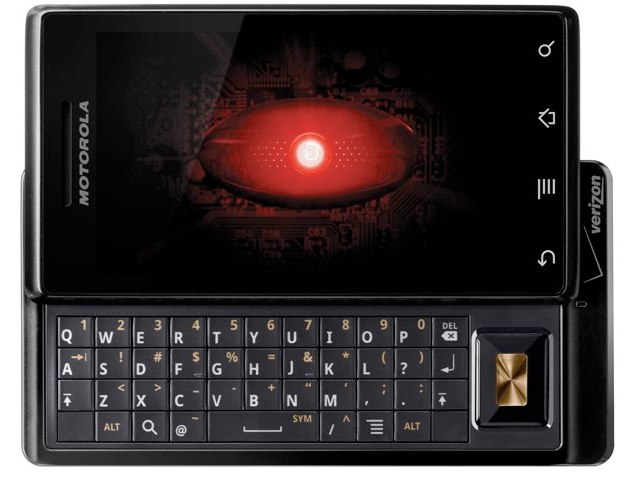Why you can trust TechRadar
We've reviewed a fair number of Android handsets now, and the problem they have is, well, they're pretty much all the same when it comes to the internet. It's not a really big issue, as the internet browser is excellent, but it's been excellent for a number of models now so it's hard to separate the devices.
However, there's one thing that the Motorola Milestone and the HTC Hero share in common - they're Android mobiles that have got pinch and zoom functionality, and that's a great addition to any device.
We're less pleased to see no Flash player on board - this is something we were hoping would begin appearing in a greater number of handsets in the near future, but the recent crop of mobiles has carried on the practice of eschewing this.

Another real problem with the internet on the Motorola Milestone is the fact it's clearly positioning itself for use in landscape mode - when trying to view text in a column on portrait it simply doesn't want to know.
So you're left with the choice of either resizing the screen to fit all the text in, or turning the phone on its side and giving in to the Motorola overlords. As unrebellious as it sounds, we found ourselves doing the latter - though it was under duress.
If you consider that the HTC Hero can smart fit text down to almost single letters, you'll see that it just seems a bit lazy that Motorola isn't doing the same, unless there's some kind of underlying corporate reason.
The good thing about this Webkit-based browser is it allows you to quickly and easily browse websites in full HTML, which means widgets such as constantly updated text will work happily for you. This is common in nearly all Android phones and on the Milestone it works as well as we could have hoped for.
There were a few too many instances of having to wait while web pages hung when using the 3G connection (which was partly to do with the Milestone not recognising when it has one bar of signal, as we mentioned earlier) so moving over to Wi-Fi was the best option in most cases.

And once again, we like the ability to be able to share a webpage we're digging through the various applications we've installed - being able to chuck something to and from the likes of Twidroid really gives the phone that special 'cool gadget' feeling.
We're also fans of the being able to view the web pages you read regularly as simply as if you're looking at your bookmarks via a special tab - it means that when you've forgotten to flag one of your favourite sites, you're not forced to wade through days of history to find it again.
While we would have liked to see Flash player on the Motorola Milestone, we were happy with the web experience. Heavy pages loaded within reasonable time limits (ie before you wanted to throw the phone at the wall) and the ability to navigate speedily between sites is always the hallmark of a decent browser.
Current page: Motorola Milestone: Internet
Prev Page Motorola Milestone: Messaging Next Page Motorola Milestone: Camera
Gareth has been part of the consumer technology world in a career spanning three decades. He started life as a staff writer on the fledgling TechRadar, and has grew with the site (primarily as phones, tablets and wearables editor) until becoming Global Editor in Chief in 2018. Gareth has written over 4,000 articles for TechRadar, has contributed expert insight to a number of other publications, chaired panels on zeitgeist technologies, presented at the Gadget Show Live as well as representing the brand on TV and radio for multiple channels including Sky, BBC, ITV and Al-Jazeera. Passionate about fitness, he can bore anyone rigid about stress management, sleep tracking, heart rate variance as well as bemoaning something about the latest iPhone, Galaxy or OLED TV.