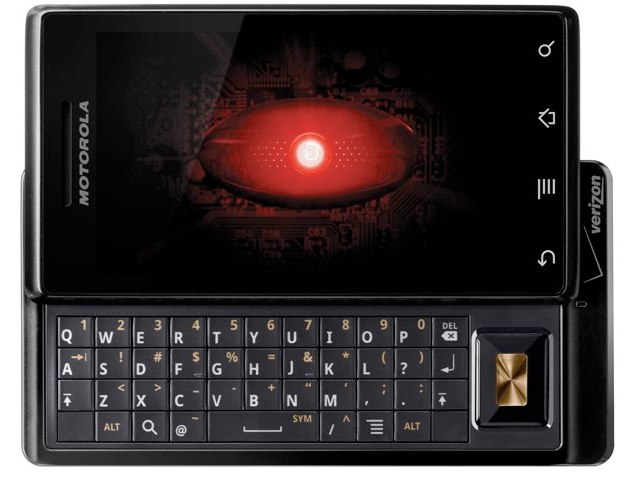Why you can trust TechRadar
Those of you Android fans out there will have noticed that the Android Market is really starting to pick up pace - with over 15,000 applications all ready to download.
While this is a good set to be playing with, the main thing to notice is that the level is picking up - things like third party task managers for the OS and an improved amount of games are necessities for the discerning Motorola Milestone user.

Here are a few we think you should be checking out:
beebPlayer
Basically an Android version of the BBC iPlayer, this is a watered down version of the mobile application we've seen on the likes of the Nokia N97 and the Sony Ericsson W995.
It allows streaming of all the programmes available on the normal service, although at times the quality is so low we couldn't help but wonder whether the shows were recorded on somebody's video player and streamed over the internet.
Layar
Ever wished you could see through walls? Well, now you sort of can - this browser uses the camera and GPS data to see what's going on around you and let you see the world differently. If you want to see where the tube lines run in real time, or check out nearby Twitterers, then this is for you.
Light Racer
You remember Tron? The film with all the wacky effects? That bit with the motorbikes where they had to cut each other off to win? Well, fuse that with Snake and imagine instead of steering you use a trackball, then you're most of the way there. Only one word for this application: awesome. OK, and another two: really difficult.
Super Mario sounds and ringtones
Is it properly licensed? We don't know. But at the end of the day there's an application that lets you use the '1up' extra life sound effect as a ringtone, and pleasure your mates aurally with the sound of Mario jumping. It's a no-brainer.
And what about on the Milestone itself? Well, there's very little actually, with the exception of the mapping software. MotoNav is the version of Google Navigation we're (angrily) lumbered with, so we can't tell you how good Google Navigation is.
MotoNav is reasonable enough, but if you want something that will help you get from A to B speedily, we still preferred using a dedicated GPS - whether having Google Navigation on this phone would have changed things, we'll never know.

Google Maps has been upgraded too, so you can now see a greater depth of information when booting it up (such as layers of satellite information, Latitude friends nearby or traffic information (although not in the UK) and the application now works a lot more swiftly than before.
The GPS tracking isn't as good as on other phones, with it preferring to drop a signal and move to aGPS a little too often, but at least it will find you quickly enough using either method.
Current page: Motorola Milestone: Applications
Prev Page Motorola Milestone: Media Next Page Motorola Milestone: Battery life and Organiser
Gareth has been part of the consumer technology world in a career spanning three decades. He started life as a staff writer on the fledgling TechRadar, and has grew with the site (primarily as phones, tablets and wearables editor) until becoming Global Editor in Chief in 2018. Gareth has written over 4,000 articles for TechRadar, has contributed expert insight to a number of other publications, chaired panels on zeitgeist technologies, presented at the Gadget Show Live as well as representing the brand on TV and radio for multiple channels including Sky, BBC, ITV and Al-Jazeera. Passionate about fitness, he can bore anyone rigid about stress management, sleep tracking, heart rate variance as well as bemoaning something about the latest iPhone, Galaxy or OLED TV.