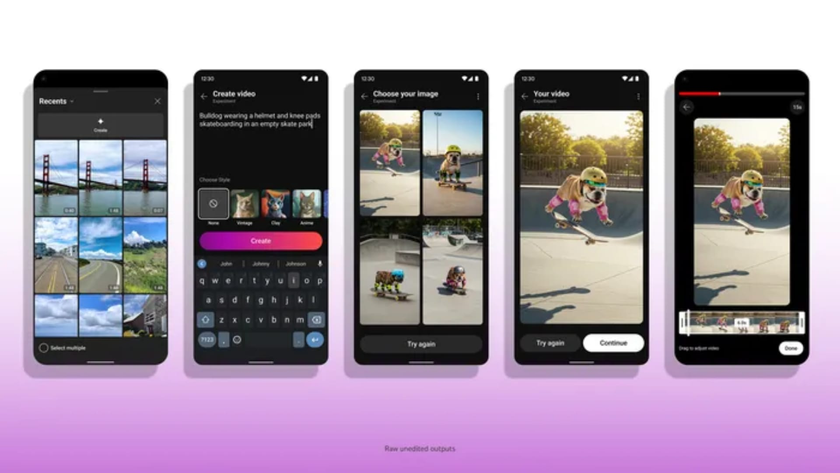Why you can trust TechRadar
There's nothing very special about the dialler in the Motorola Milestone XT720. You've got the usual on-screen dial pad and access to contacts, a call log and favourite contacts. There's a nice handy shortcut to call voicemail beneath the dialler.
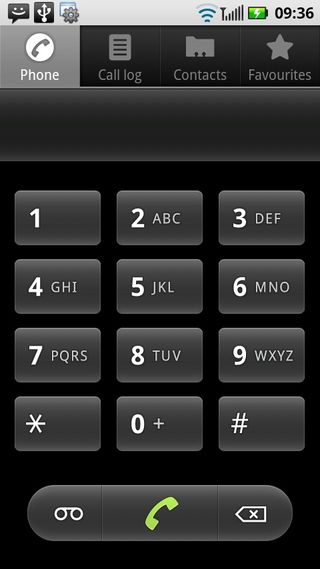
The Motorola Milestone XT720 will import contacts but it isn't as clever as many at this task. You can import your corporate contacts through Exchange and your Google contacts, and that's it.
There's no option to bring in Facebook or Twitter friends. If you've got contacts on your main computer you can sync them across to the Motorola Milestone XT720 too, but that's a far less desirable option than getting your data from the cloud for many people these days.
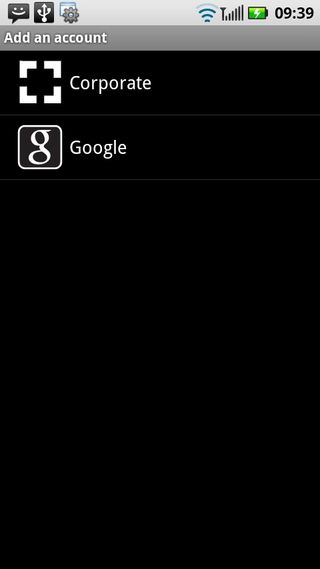
When it comes to typing out messages, the accelerometer turns the screen between wide and tall formats for access to smaller or larger qwerty keyboards onto which you can tap. Despite the large screen size, we found the smaller tall format screen a bit on the cramped side.
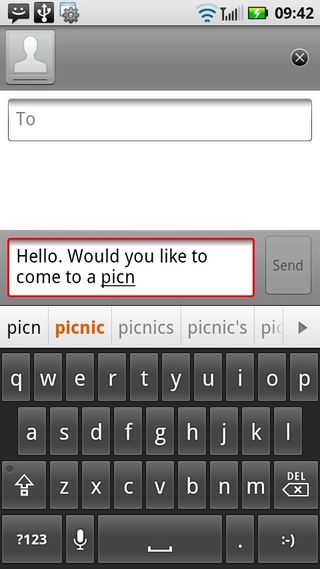
The predictive text system works well and helped us get our messages and emails written faster.
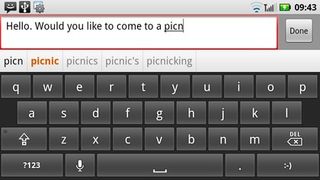
There's a little smiley icon on the main keyboard which we found quite handy, and there's a microphone icon which you can tap to use Google speech recognition.
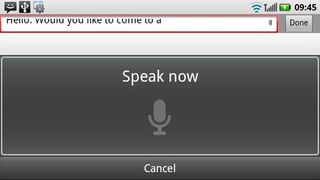
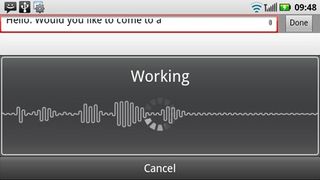
When we tried this we found it remarkably accurate – and fast. In fact, in many cases it was actually quicker than typing out a message by hand.
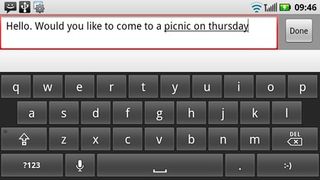
Social networking fans may be dismayed to find there are neither Facebook nor Twitter apps on board. You can download third-party tools easily enough, but Motorola really ought to have provided something out of the box, we reckon.
Current page: Motorola Milestone XT720 Calls and messaging
Prev Page Motorola Milestone XT720: Interface Next Page Motorola Milestone XT720: Internet