Why you can trust TechRadar
With a large screen, you'd expect the Motorola Milestone XT720 to be good at the web, and indeed it is – in parts.
The WebKit browser can have up to eight windows open at once. To bring up a new one, you just choose to do so from an option that appears when you hit the menu key. Then, when you've got several open, you can hit the window key to move between them. It's fast and slick.
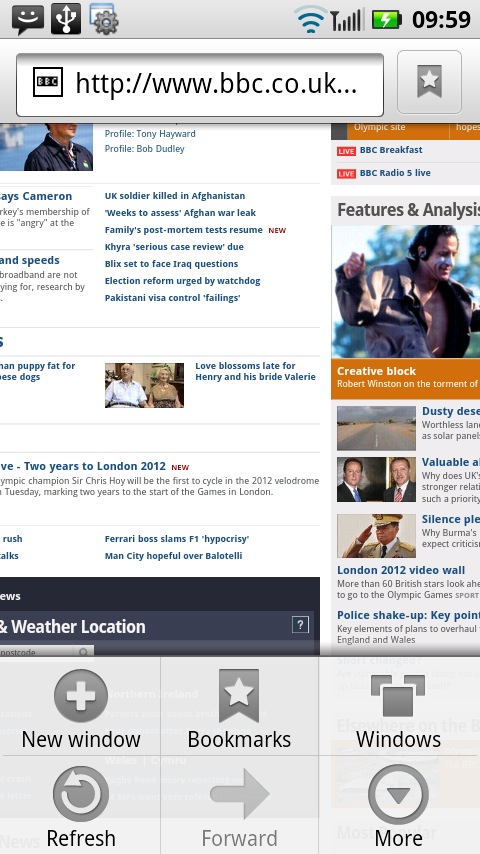
The high resolution screen really comes into its own with web browsing. Though it's unlikely you'll be able to read much on many home pages, when they load you can see an awful lot of info.
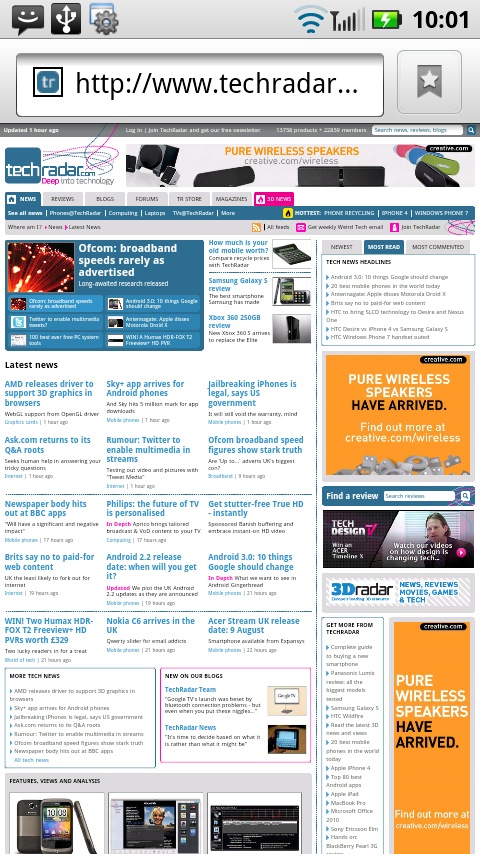
The browser is fast and it's easy to flick around within pages, but there's no text reflowing, so you can find yourself panning around a bit to read pages. We found flipping into widescreen mode was the best option.
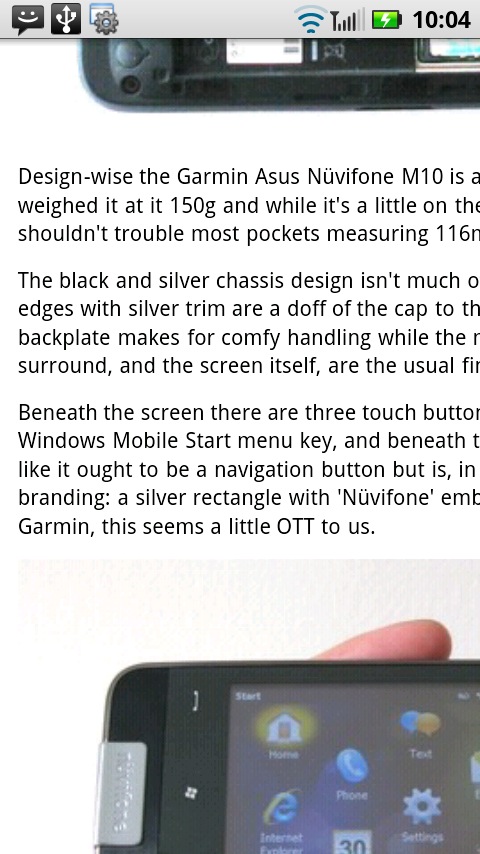
Pinch to zoom is quite responsive and there's also a double-tap zoom option, though this only gives you one level of zoom in, with the second double-tap zooming you back out again.
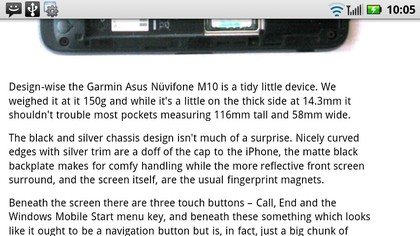
You can copy and paste text from web pages, and the process is not too convoluted. Tap the menu, choose More, then choose Select Text and you can highlight what you want. When you lift your finger from the screen your selection is automatically copied to the clipboard for pasting into a new app, so the trick is to make sure you actually pan over the text you want in one move.
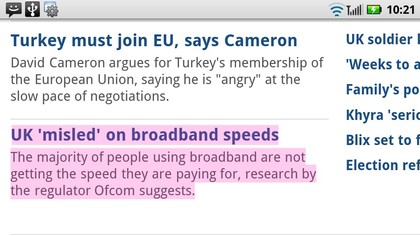
Flash support seems to be a bit iffy. We couldn't watch video from the BBC website. However, YouTube video streamed fantastically over Wi-Fi.
Sign up for breaking news, reviews, opinion, top tech deals, and more.

Rendering was smooth and the quality was certainly good enough to provide a generous dollop of entertainment. What you'll get over the network in terms of quality will depend on your connection, of course.
Current page: Motorola Milestone XT720: Internet
Prev Page Motorola Milestone XT720 Calls and messaging Next Page Motorola Milestone XT720: Camera