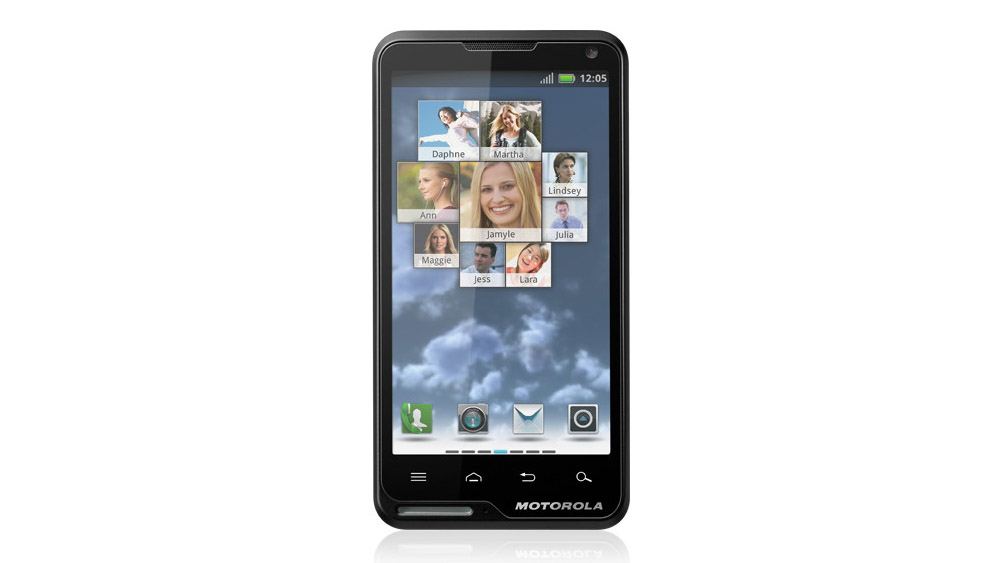Why you can trust TechRadar
Music
There are several widgets you can access the Motorola Motoluxe's music player from, depending on how important a feature it is to you, but the pre-installed Music+ app is probably the most fully featured of the lot.
Listen to your music library, internet radio, search YouTube or use SoundCloud to figure out what song they're playing over the radio/bar/coffee shop airwaves.
The Motorola Motoluxe music players support a variety of codecs, including AMR, AAC, MIDI, MP3 and WAV.
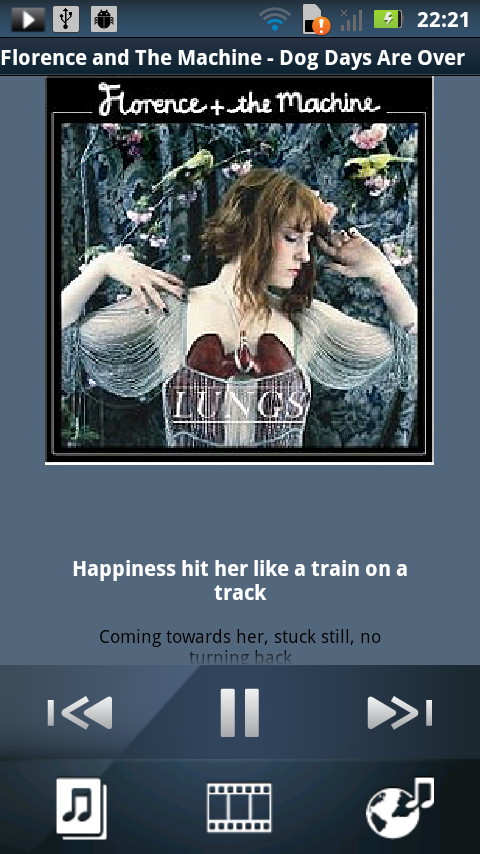
Playing a song will display the imagery, the lyrics and shortcuts to the functionality features mentioned above.
But as attractive as that is, the important thing is the sound quality. And whether you're using the vanilla music player app or Music+, over the speaker the resulting sound is occasionally tinny but doesn't distort at its loudest volume.
With the supplied earphones, which are slightly more upmarket than moulded plastic but no less uncomfortable, the sound is a little fuller, and again, there's no distortion at the loudest volume.
That said, it doesn't really go so loud that you wouldn't be able to stand to listen to it.
As for the layout of the Music player, the display lists by album, artist, songs or playlist, with the album art displaying along with repeat, shuffle and playlist shortcuts.
To add a song to a playlist simply find it in the aforementioned menus, press and hold to bring up the actions menu. You can also use the media files as a phone ringtone.
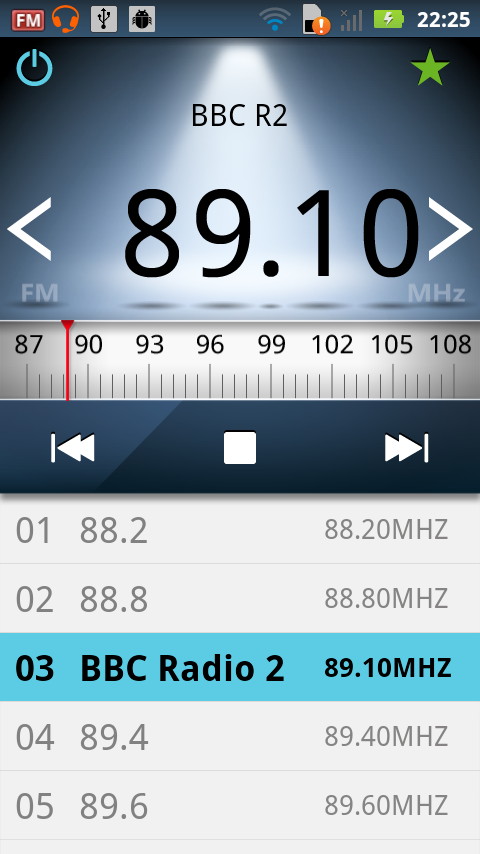
Once your music of choice is playing, the media player shortcut is accessible via the notifications pull-down menu, but isn't actually controlled from there: clicking will simply bring you back to the app.
Along with the internet radio capabilities of the Music+ app, there's also a traditional FM radio. It's fully functional, with the ability to record your favourite stations.
It turns out this isn't a truly wonderful perk though; recordings are fuzzy and distorted, with terrible playback. Shame.
However, the radio will auto-scan for stations, populating the scrolling display with the name of both the station and the show you're listening to.
Video player
There's smooth playback from the video player, which is oddly not accessible from the apps menu. To play a video file (MP4/WMV/H.263/H.264 supported), you'll have to go to the file manager and choose to open it with 'Films' or 'Video player'.
The video quality, while watchable, isn't truly sharp, but it's passable for some casual commute entertainment.
The one thing that mars the experience slightly is the low sound quality and no equaliser menu to toggle with; you'll only just about hear this over the sound of the train you're on.
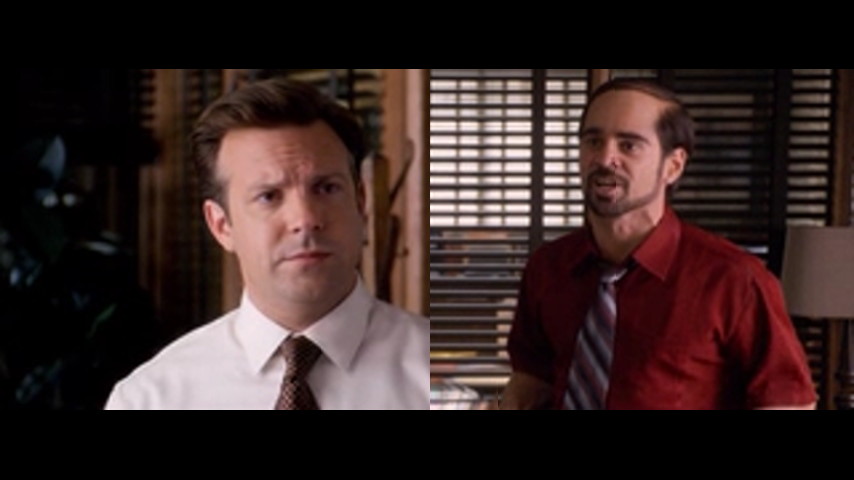
The Motorola Motoluxe's rubberised chassis is comfortable and handy to grip, and the lightness really adds to this, but the square corners don't fit so nicely into the palm, plus the positioning of the headphone jack means it juts into the skin rather than sitting neatly on the hand.
Inbuilt into the Media possibilities is also the little gem of the MediaSee app, enabling you to stream content from other devices. It was excellent at streaming music content, but sadly was unable to play any of our available video content. It's a shame, since it's a great additional option if you're bored of the contents of your SD card but don't want to faff around editing the files on there.
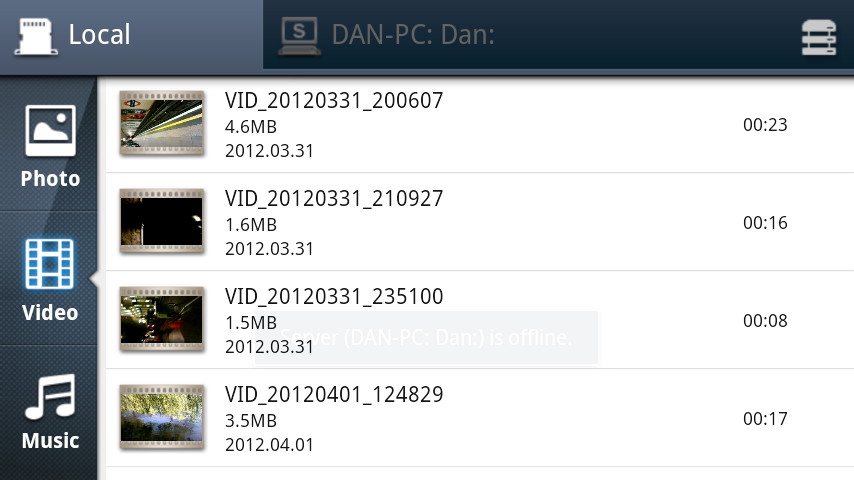
Speaking of SD cards, the Motorola Motoluxe has just 1GB of internal memory, so you'll want to add a microSD card with a capacity of up to 32GB for your media storage needs.