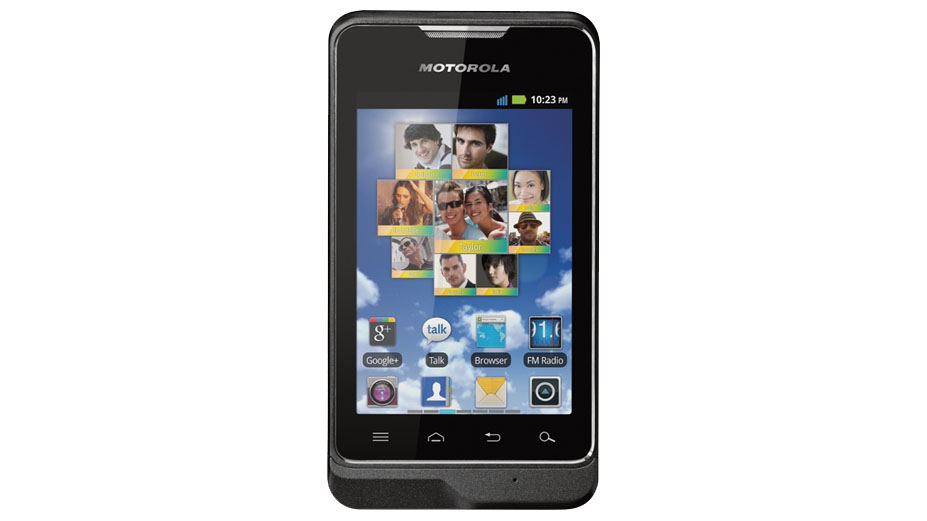Why you can trust TechRadar
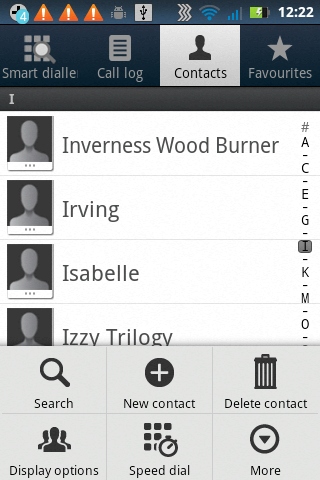
The Contacts section hasn't been fiddled with by Motorola, meaning you get the rather bland, grey, functional collection of people and phone numbers we've seen on Android phones for the last few years.
It works perfectly well, mind, giving you a tabbed screen with support for smart dialling, so you can start to type a name and it looks up the number for you.
It also shows your call log, the entire list of everyone in your address book, plus a convenient collection of Favourites, populated by people you've pressed the little star icon beside in the main list.
One useful Android feature here comes via Google's awesome data sharing options, which enables you to export contact data by Bluetooth, email or MMS, making it dead simple to share phone numbers with friends.
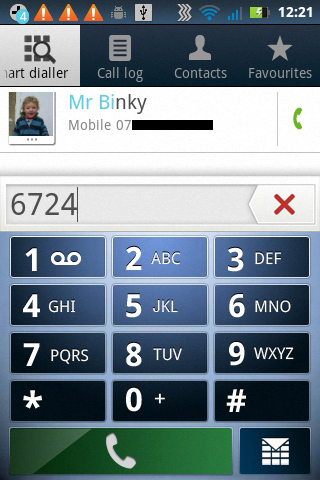
There's also a detailed filtering section, where you're able to choose exactly which people from which sources show up in your Contacts listing.
The most useful of these is the option to remove contacts that the Facebook app has sucked in from the social network, which can be hidden by the tick of a box within the Display Options menu.
The dialler is again more functional than glamorous, although the predictive text smart dialling option shaves several seconds off the tedious process of pulling someone's number out of your big list of numbers.
Once connected, we found the Motorola MotoSmart offered good call quality, with a loud enough earpiece volume that was quite natural sounding and wasn't overly digitised or harsh on the ears.