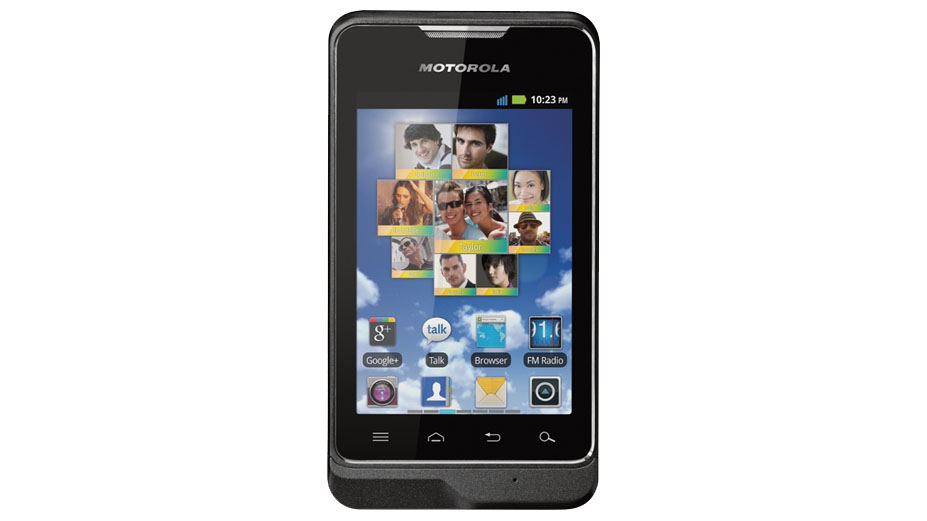Why you can trust TechRadar
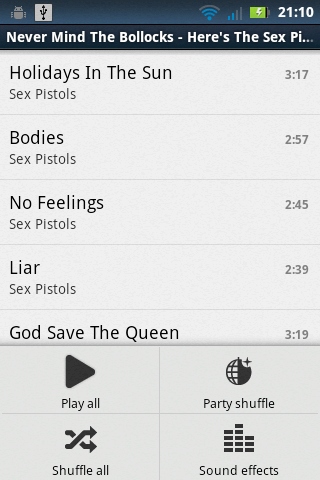
The music player provided with the Motorola MotoSmart is the very aged default Android option.
This means clunky old grey menus, few options and nothing like the level of enhancement seen in some of the newer, more high-profile Android phones such as the Sony Xperia T and Samsung Galaxy S3.
You can create and edit music playlists on the Motorola MotoSmart simply enough, with the phone automatically building a customised Recently Added tab for quick access to the newest tracks you've chucked on there.
What has been added here is a good selection of sound property editors, with stacks of ways to alter the output.
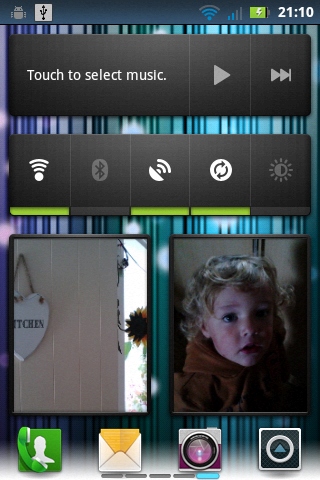
And despite its small size, the Motorola MotoSmart's built-in speaker is surprisingly loud, generating more bass and general volume than a lot of the more expensive smartphones manage to churn out.
There's also the standard Android home screen music controller widget, which enables you to play, pause and skip tracks directly from the home screen.
Not hugely exciting to look at, and there are no lock screen music player controls, and no music buying tools pre-installed.
But in terms of music playback quality, we have no complaints.
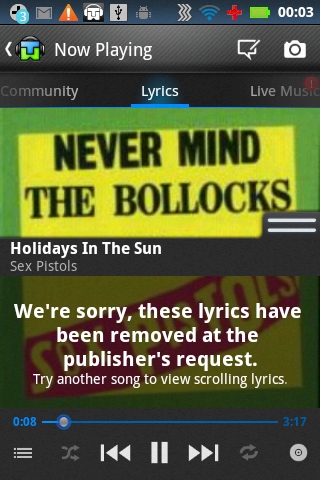
As well as the standard Android music player, Motorola's added an app called Music+.
It's a basically the Android TuneWiki music player, which attempts to augment the music-listening-to process by adding in live streaming lyrics, some social networking features plus Shoutcast internet radio integration.
Motorola's put in an FM radio as well, for stealing music out of the air.
The video player is one area where Motorola has made some nice changes to Google's Android base in the MotoSmart.
It comes with a smart interface that includes a timeline, complete with mini preview images, a screengrab tool that takes stills from whatever's playing and saves them to an SD card, plus a little favourites button that enables you to add shortcuts to favourite scenes.

We had no luck playing MKV files, but the Motorola MotoSmart happily played back a 624 x 352 resolution AVI. A moderately high-res MP4 encoded at 720 x 404 worked, but dropped a few frames here and there.
It'll do for most media, as long as you're not obsessed with HD material and smooth frame rates.