Why you can trust TechRadar
The Motorola Razr comes with an 8MP camera on the back capable of capturing shots of up to 3264 x 2448 pixels and a 1.3MP camera on the front.
There is also a single LED flash on the back, to aid you in low light situations.

You can get to the camera app easily from the lock screen, with a dedicated slide action to take you straight into camera mode. There is also the generic camera app located in the app tray and on the home screens.
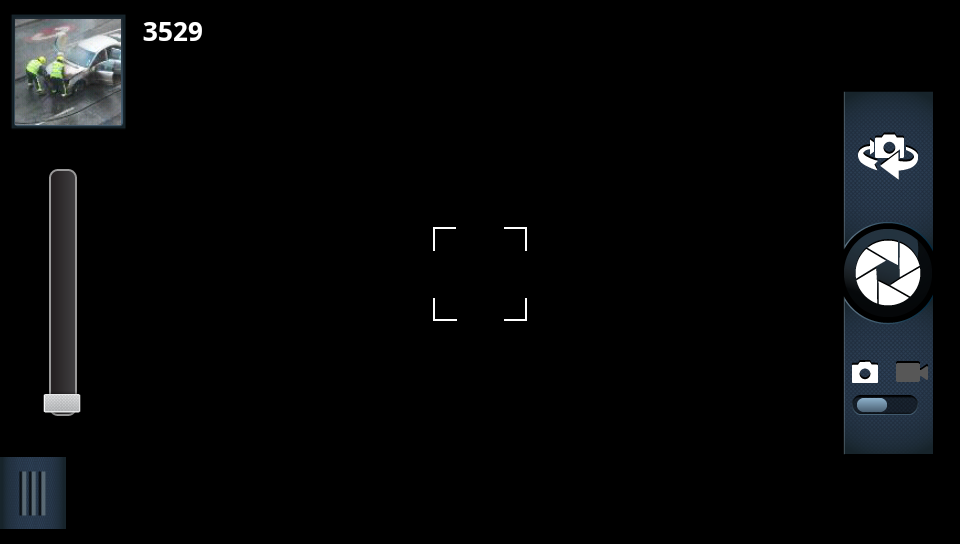
The app opens quickly enough, usually taking 1 second. If you wait and allow the phone to focus first (denoted by the white square in the middle turning green), the phone will take the image almost instantly as you press the button. However if you're in a rush, the phone will focus after you have pressed the shutter which causes a second or two of delay, which is a bit frustrating.
The phone does have auto focus, but this can sometimes take a couple of seconds to settle, depending on what you're shooting. We're glad to see tap to focus in play here, which allows you to select a certain object/area of the image for the camera to focus on.
For those of you who like to tweak settings to get that perfect picture, the Razr has a range of options you can choose from. All are easily accessible from the settings toolbar which your can bring up within the app
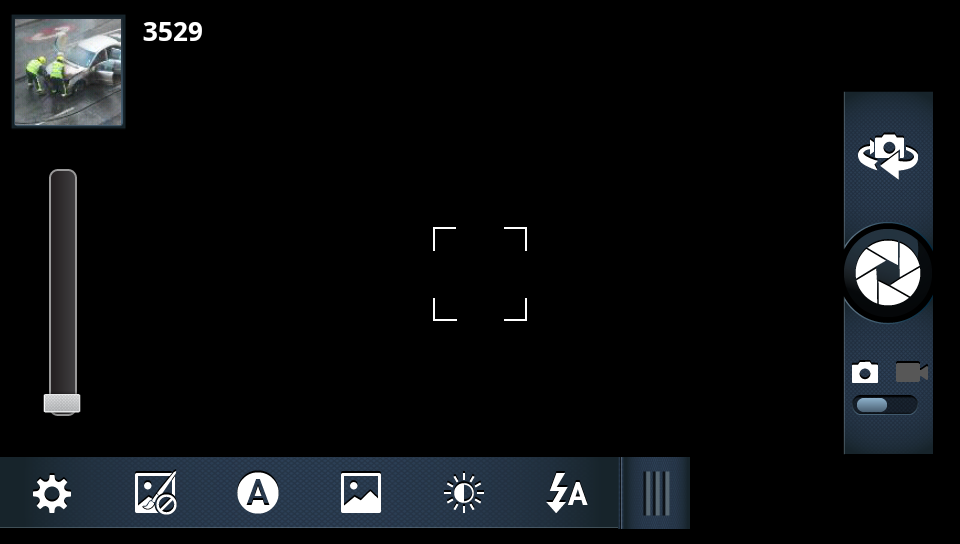
There are four shooting modes available; single shot, panorama, multishot and timer and when you're using single shot or timer, you can select from six scene options.
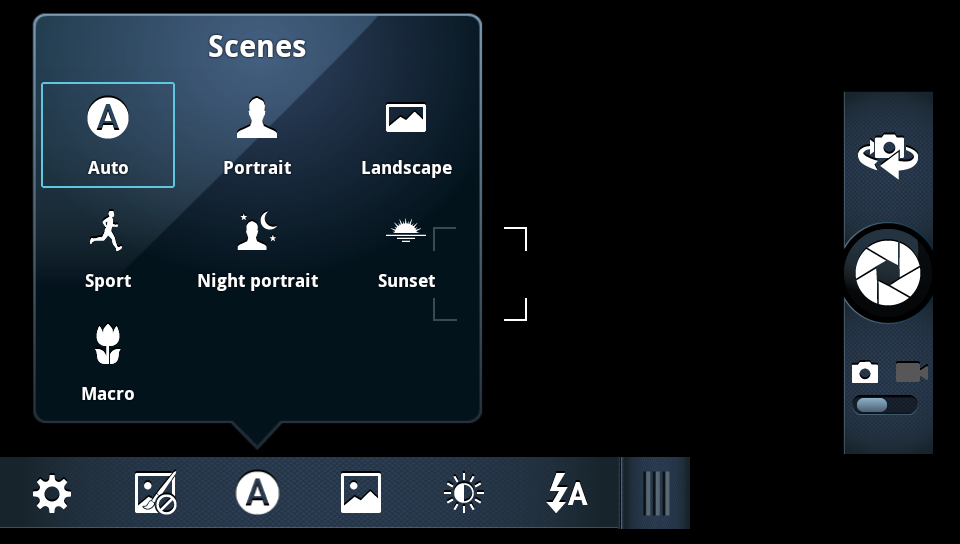
We tended to leave the scene toggle on Auto, but if the mood takes, you can select from Portrait, Landscape, Sport, Night Portrait, Sunset and Macro.
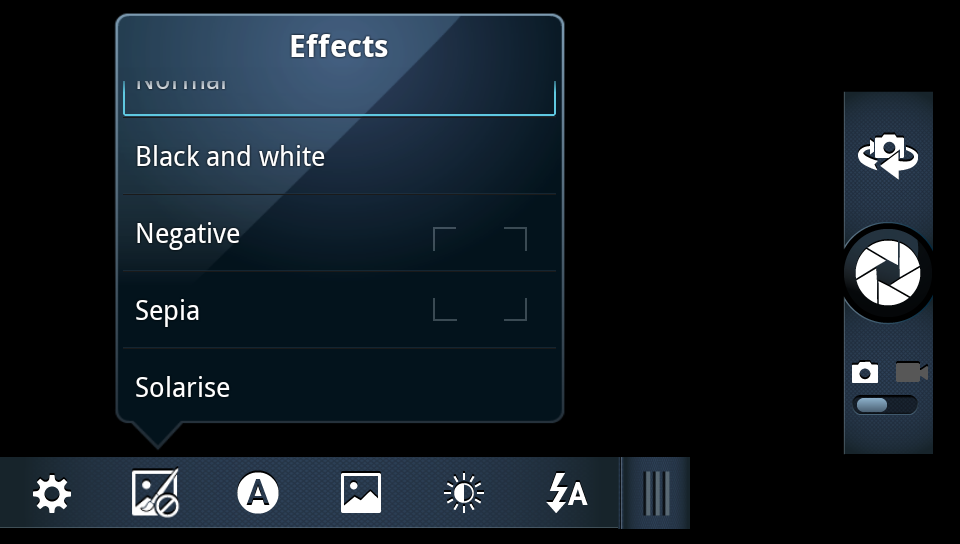
To further enhance your photos, there are 8 effects to choose from; normal, black and white, negative, sepia, solarise, red tint, green tint and blue tint. You are also able to tweak the exposure level, from -2 to +2.

Well lit, outside scenes are handled well, as you are easily able to see the ripples in the water around the swan in the image above.
Click here to see the full res version

The camera struggles a little with indoor scenes with poorer lighting.
Click here to see the full res version

However, it produces better quality images with the flash in use.
Click here to see the full res version

Using the default settings on the camera, with no special mode, scene or effect we were able to shoot the harbour scene above.
Click here to see the full res version

This is the same scene, using the Black and White effect
Click here to see the full res version

This is the same scene, using the Negative effect
Click to see the full res version

This is the same scene, using the Sepia effect
Click to see the full res version

This is the same scene, using the Solarise effect
Click to see the full res version

The digital zoom (up to 8x) performs relatively well, the above was shot through a 3rd storey window.
Click here to see the full res version

The macro setting is useful if you wish to capture an object in close up deal and we found the Razr performed well in macro mode.
Click here to see the full res version
Also within the settings is the option to capture widescreen images – which will naturally fill the whole of the Razr's display, but the resolution falls to 6MP if widescreen is turned on. You can also select to geo-tag your photos – so you can plot all the locations of your photos on a map, if you so wish.

The Panorama mode works relatively well, automatically taking a series of snaps as you move the camera round and then stitching them together. We did find some blurring if we moved round too quickly, so make sure you take your time.
Click here to see the full res version
In multishot mode, once the shutter is pressed, the Razr will take a burst of 6 consecutive images. This is ideal for trying to snap a moving object, such as a car, as it gives you a better chance of getting a centralised photo.
Unfortunately the flash is automatically disabled in multishot mode, so don't bother trying to montage your mate doing the funky chicken in a nightclub – you won't see nuttin'.

Gareth has been part of the consumer technology world in a career spanning three decades. He started life as a staff writer on the fledgling TechRadar, and has grew with the site (primarily as phones, tablets and wearables editor) until becoming Global Editor in Chief in 2018. Gareth has written over 4,000 articles for TechRadar, has contributed expert insight to a number of other publications, chaired panels on zeitgeist technologies, presented at the Gadget Show Live as well as representing the brand on TV and radio for multiple channels including Sky, BBC, ITV and Al-Jazeera. Passionate about fitness, he can bore anyone rigid about stress management, sleep tracking, heart rate variance as well as bemoaning something about the latest iPhone, Galaxy or OLED TV.
