Why you can trust TechRadar
Maps
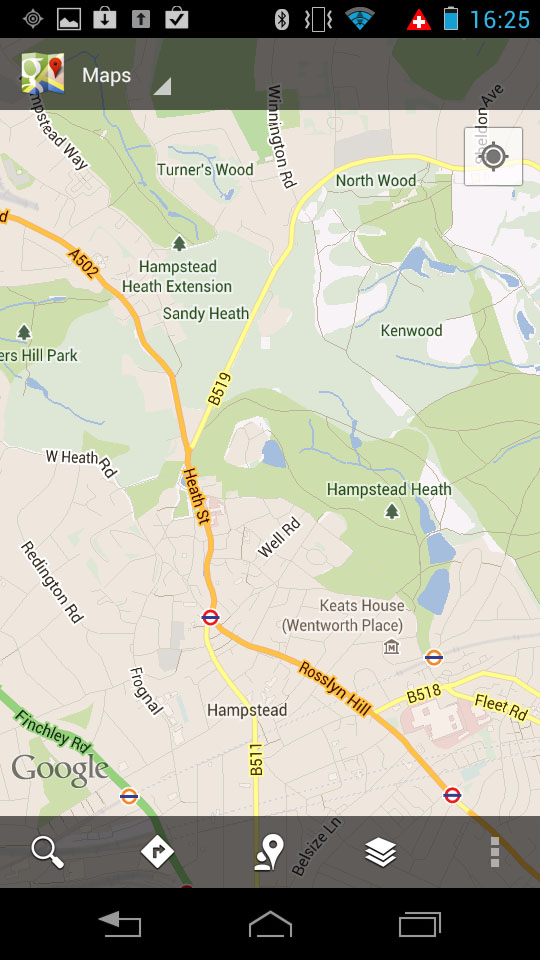
For anybody toying between this and an Apple device, if you're in a hurry to get your hands on your new phone, we're sure even Apple fans will agree (reluctantly) that the mapping solution on the Motorola Razr i is the superior of the two.
Until it sorts itself out, iOS 6 maps is regarded as little more than a joke. While Google maps is the world leader. And rightly so.
The version aboard the Motorola Razr i is 6.12 - the very latest.
And that means that as well as all of the elements we know and love (incredibly sharp and accurate details, public transport advice, streetview, navigation), there is now one more killer feature: offline maps.

That means that you can zoom into a fairly large area spanning a good few miles and have the maps available offline.
For people who regularly visit the countryside where there is little or no signal, or those who are travelling abroad, this will make a massive difference.
Not least because Google maps eats data like a chav eats fried chicken.
Also, you get the Google Navigation software. This can never be underestimated, and we've been huge fans since day one.
You get a full, comprehensive GPS sat nav system free as part of the OS.
And what's more, it's very reliable. We use it all the time, and only fall back on Co-Pilot if we really have to. This in itself is a major selling point.
Apps
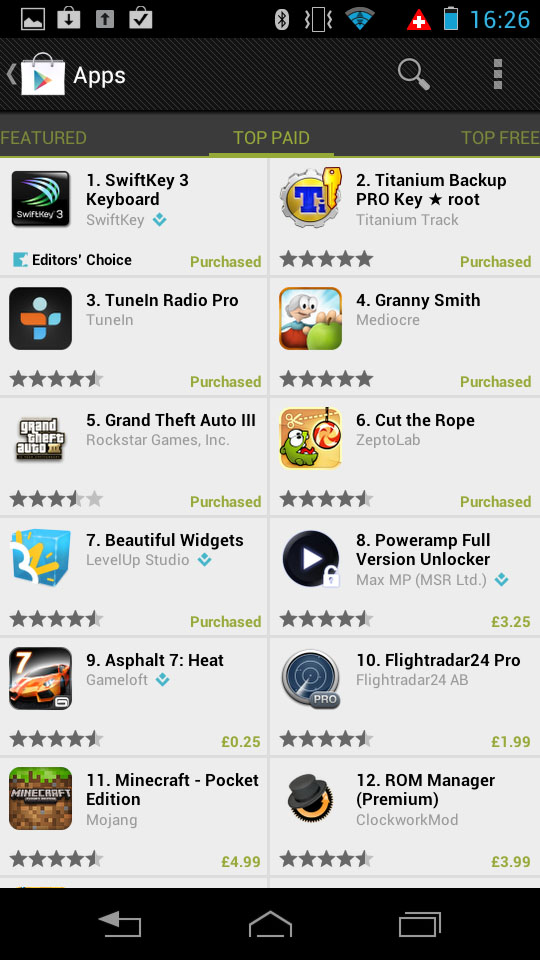
Other apps are downloaded via the Google Play store, which is much more comprehensive since it was rebranded from the Android Market. Apps are sorted into categories, and you can browse by free/paid or by genre.
It's always worth exercising a little caution on Android, because it is more susceptible to viruses or malware, since it lacks the control Apple enforces on its devices. But with a little caution, you can't go wrong.
Check reviews: if a device has been downloaded tens of thousands of times and there are hundreds of 4 star endorsements, you're more than likely going to be OK.
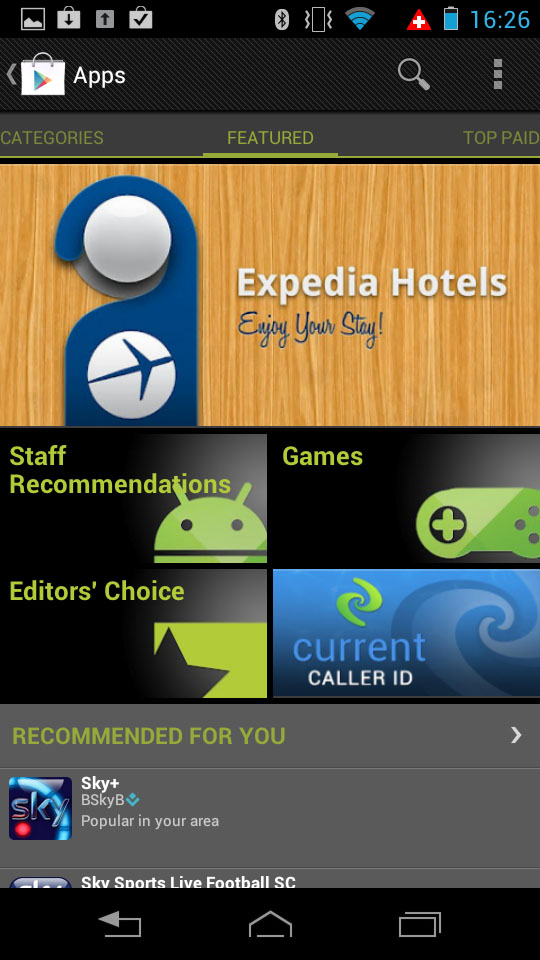
But a good virus killer/checker (of which there are many in there) will also serve you well.
You don't get that many exciting apps preloaded on the Motorola Razr i from scratch. Of course, you get the usual Google suite, which involves Gmail, Latitude, Music and so on.
But Motorola hasn't pushed the proverbial boat out too far. Aside from the movie editing app we mentioned before, a desk clock app and an Office document viewer, that's pretty much your lot.
It's not a massive issue, because Android has so many apps to offer in the store. But we would still like to have felt that we were getting something for free.
