Why you can trust TechRadar
Calling
Although we appear to use our smartphones less for talking and more for other communications these days, they still need to be able to make phone calls satisfactorily. That goes without saying.
And it doesn't need saying with the Motorola Razr i, because it's a very competent phone.
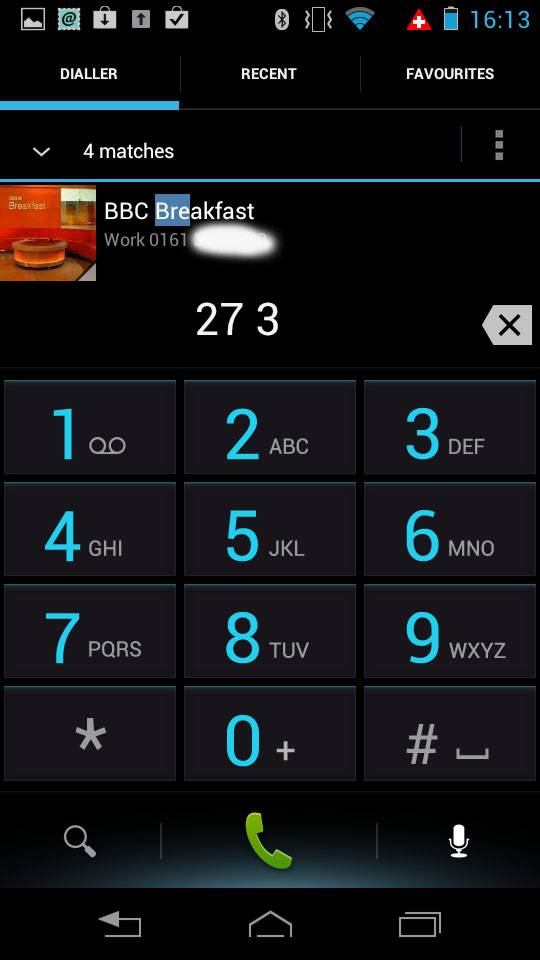
That's no surprise really - Motorola has been making phones since humans started making babies, and it has a long history of manufacturing other communication devices too, such as walkie talkies and pagers.
We'd be pretty shocked if the Motorola Razr i was a bad phone.
Calls were clear and succinct to listen to. If we have one criticism, it's that we'd have liked a little more bass, but that's being really picky.
Volume was loud via both the earpiece and the speakerphone, and connections were strong.
In fact, at times they looked a little too optimistic, but then the Motorola Razr i did deliver with a signal when we tried to catch it out.
It was also very good at maintaining a Wi-Fi connection in places we would normally expect the signal to dwindle.
Contacts
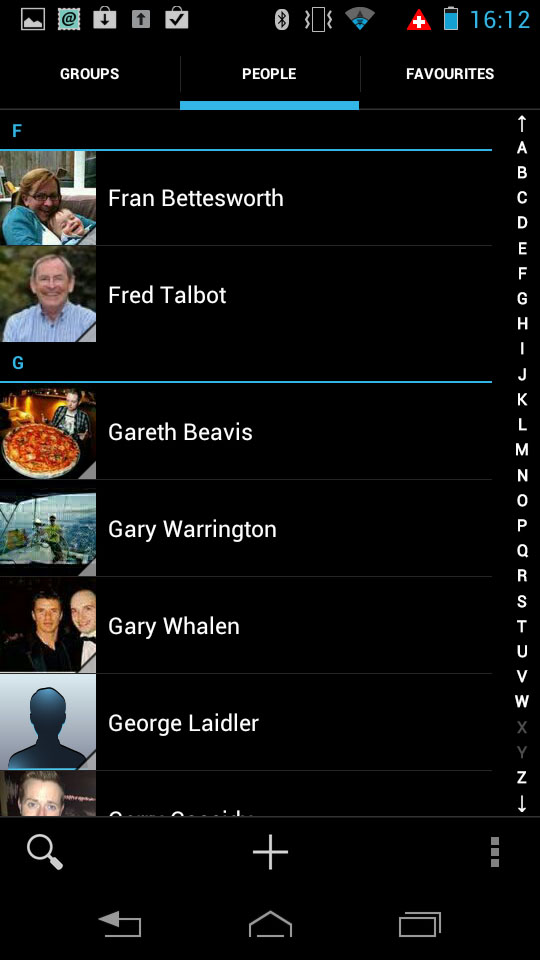
The contacts app is standard Android 4.0 Ice Cream Sandwich with a little adjustment.
When you go into it and look at your friends and acquaintances, it lists them with larger thumbnails of the numbers you call most frequently.
With photos in these contacts, it looks great. This is actually the Favourites section of the app.
You also get a Recent Calls tab and a dialler that looks phenomenal.
Again, that almost impossible black set against the cool blue ICS colour scheme just blows us away.
You can search through your contacts in a number of ways - by typing them in manually, by using smart dialling or by using the voice actions app.
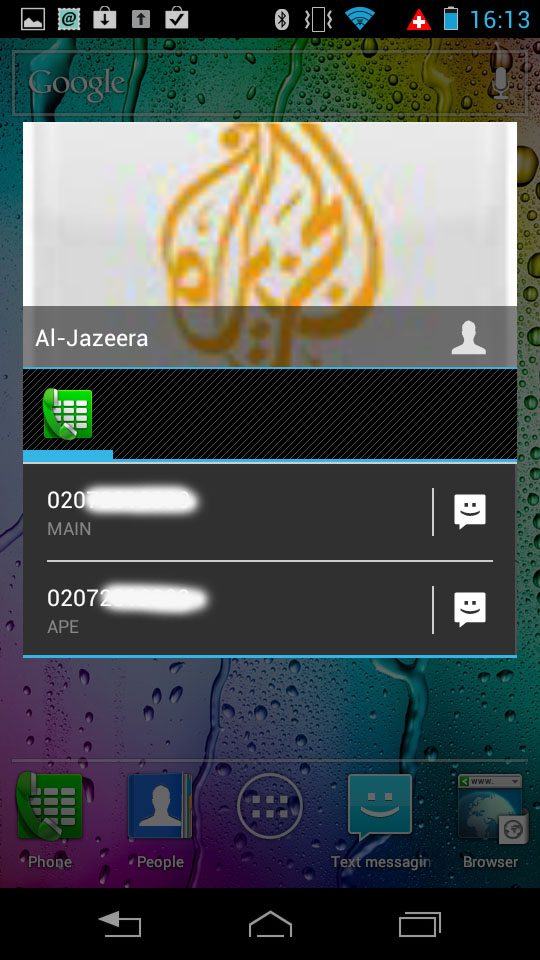
We had low expectations of the voice recognition with names, but were very pleasantly surprised.
The only name it was thrown by was a friend of ours from Somalia who's name is hard to pronounce - let alone recognise - at the best of times.
Goodness knows what algorithms Motorola is using here, but we're fans.
You can also add widgets to particular contacts on your home screen, thanks to the way Android works.
That means you can call or text individual people with the minimum of effort or even send them an email or a WhatsApp. You can download third-party versions if you'd prefer a different look.
Other than that, the contacts app is pretty standard Ice Cream Sandwich fare. We had few complaints with it - it does what it is supposed to do well.
Our gripes were more cosmetic - for example, it does a good job of downloading contacts' profile photos, but we ended up with loads of duplicate entries that the system couldn't seem to combine.
In our opinion, nothing has ever come close to the sorcery that is HTC Sense, here.
