Why you can trust TechRadar
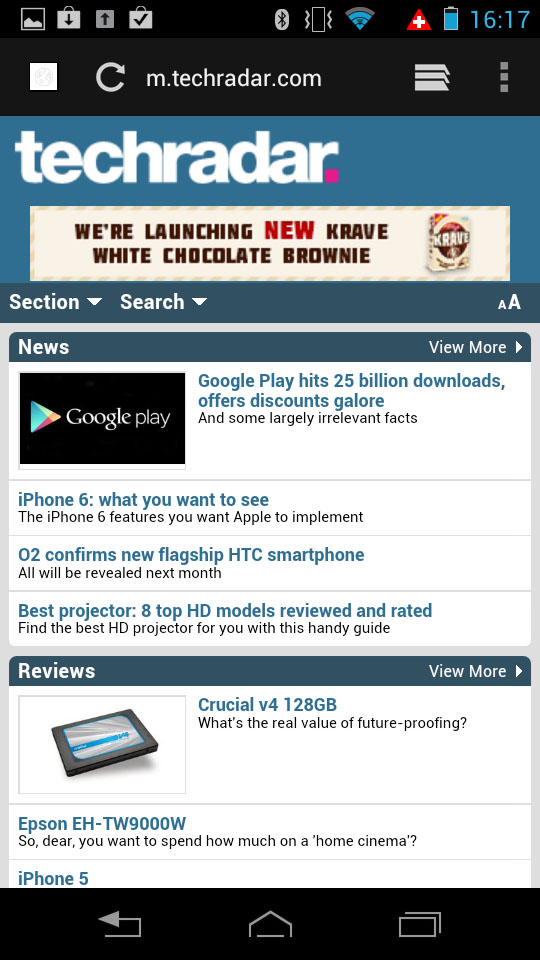
For web surfing, Android phones give you a fantastic experience. Would you expect less from an operating system built by a web giant?
The browser on the Motorola Razr i is the standard Android app that, in itself, is very good.
Pages look great zoomed out and in, and you have added extras such as the ability to request the desktop version of a site from within the apps's menu, which can make a huge difference.
There are still some sites that are arrogant enough that, even when you tell them you want the desktop site, they still force the mobile version on you (*cough* Twitter *cough*) but, by and large, the browser manages to get around this.
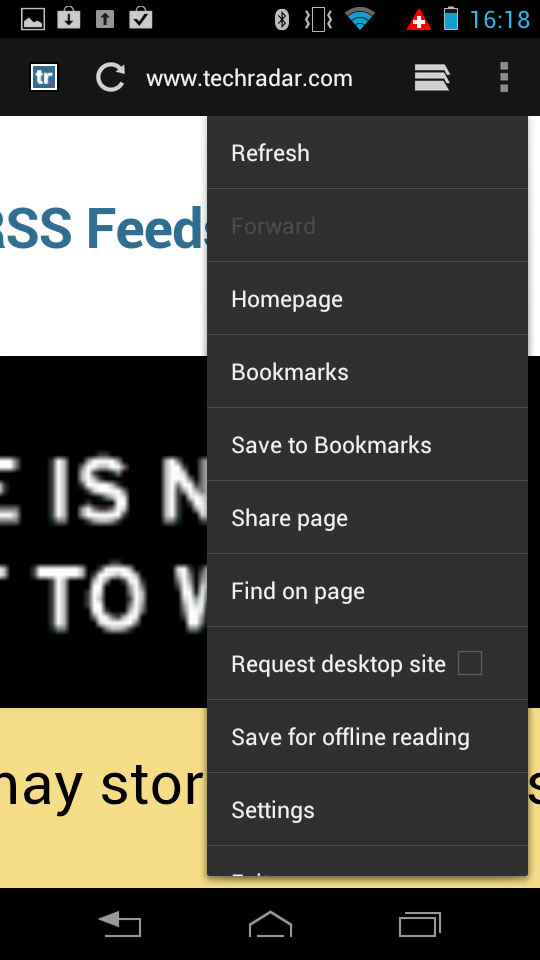
You also get Flash. Yes, we know it's not relevant. Google itself is stopping support for Flash as of Android Jelly Bean, and Adobe has removed it from the Google Play store (well, it removed it, then re-added it as a temporary measure so punters could still use BBC iPlayer).
But even though the world is moving to HTML5, some sites still use Flash, and it will take a long time for the whole internet to be updated.
With that in mind, it's nice to know you'll still be able to visit pages that aren't necessarily future-proof.
Sign up for breaking news, reviews, opinion, top tech deals, and more.
Pages are quick to load over Wi-Fi and 3G/HSDPA internet, and that Intel chip in the Motorola Razr i gives them an extra shove.
We'd say it loads them at a similar speed to our Samsung Galaxy S3, but it's just a tad slower than the iPhone 5, which is lightning fast.

We loaded the Daily Mail home page (don't ask!) and it took more than 10 seconds over Wi-Fi.
That is a data-heavy page, and we could actually scroll around after two seconds and do all we needed to do. It doesn't get much quicker than this.
3G only added a marginal amount of time on top. Unfortunately, the UK version doesn't appear to be 4G ready, unless we're missing something, so you won't be getting something future-proof here.
Text reflow works and pages can be resized by the usual methods: tapping and pinching.
And if you aren't a fan of the browser, one of the great things about Android is the presence of so many reputable alternatives.
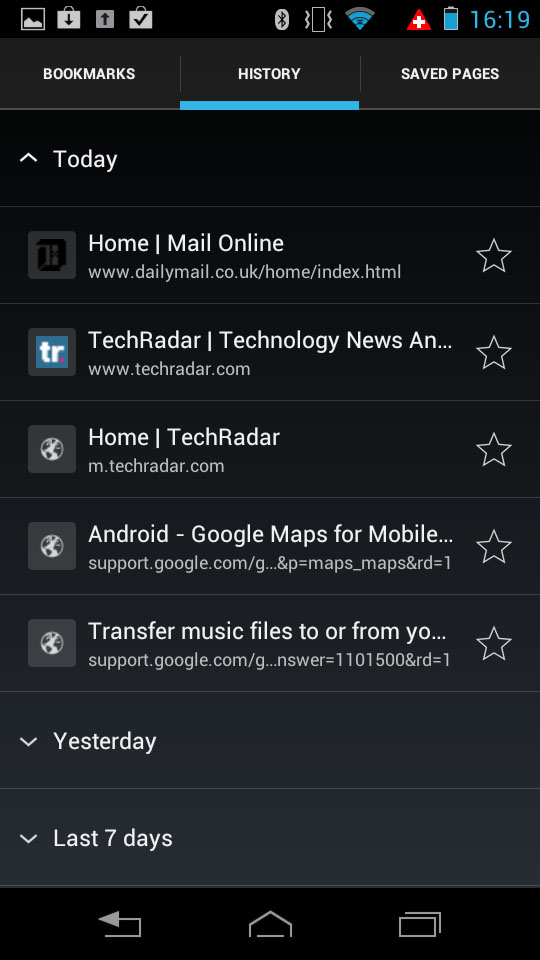
Our favourite is Chrome, partly because of how easily it syncs elements such as your history and desktop bookmarks. The whole experience is pretty seamless.
In fact, Google clearly thinks so, and when this handset is presumably upgraded to Jelly Bean 4.1, you'll find that Chrome replaces the standard browser.
As for bookmarks on the included browser, they're OK. Standard Android fare, really.
They're displayed as thumbnails but have to be entered manually. There's nothing earth shattering there.
