Why you can trust TechRadar
Getting into video shooting mode is easy enough - as with most phones, on the Motorola Razr i, you enter through the camera mode and then just toggle on.
You can shoot in a number of different resolutions - ranging from QVGA, all the way up to HD+ (1080p), which is the standard resolution and selected by default.
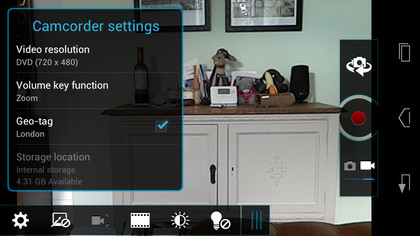
The Motorola Razr i's HD+ videos look fantastic - especially when you view them back on the screen of the phone. Again, this is because of that amazing Super AMOLED colour quality that made our video of the traffic near Harrods in London look almost like it was 3D - so good was the clarity.
Alas, this is where we managed to stump the Intel chip. We thought it was unbeatable. It's not. Playing that HD+ video back on the phone led to some serious stutter every few seconds. We were really shocked.
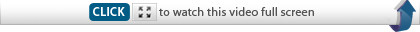
One thing we will say for the camera though, is that it is one of the best we have tested for going from pitch black to bright light with minimal fuss. In this video, you can see how well it copes between two extremes where many other (more expensive and advanced) devices have struggled.
Again, there are a smattering of filters (such as that useless Negative effect) and there is the opportunity to record an MMS video or full video. The only problem with this is that you have to decide before you film your clip how you'll be using it.

You can zoom in during a video and even mute the sound, but bizarrely, you can't toggle the light on and off. This is annoying, because it means that if you are walking around and move into a darker area, you have to stop filming and start again to turn it on and off.
It's a silly omission, and one we hope Motorola will fix at some point with a software update.
