Why you can trust TechRadar
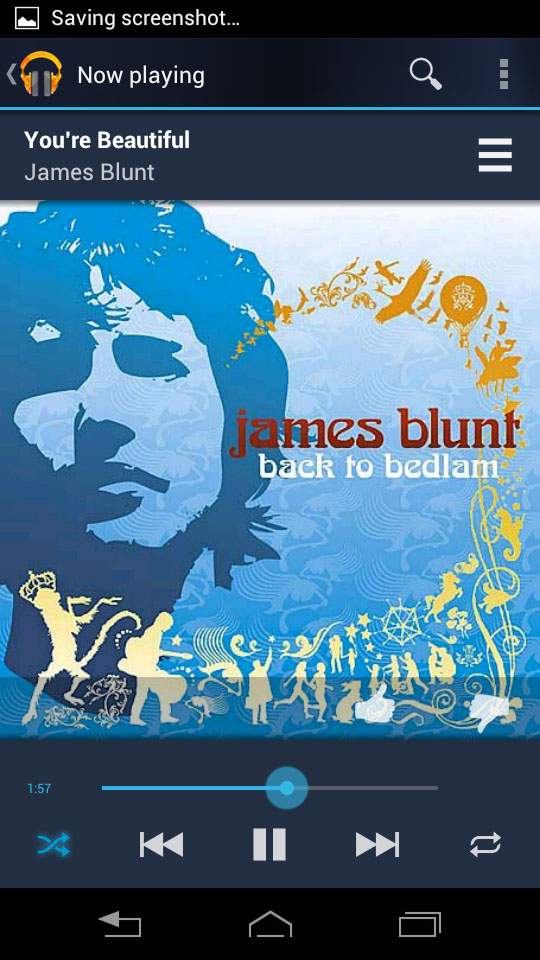
Some would say Android devices such as the Motorola Razr i are closing the gap on iPods and iPhones.
After all, storage-wise, you can now make an Android device far larger for all of your HD video and music content.
With 64GB cards available, add that to whatever your internal storage is and you can see why.
Plus, there are various apps for both Windows and Mac that enable you to sync your content easily enough via cable or Wi-Fi.
One other benefit is sound quality. Apple users are almost completely stuck with the Apple music player software, though they can change their headphones to make things sound better.
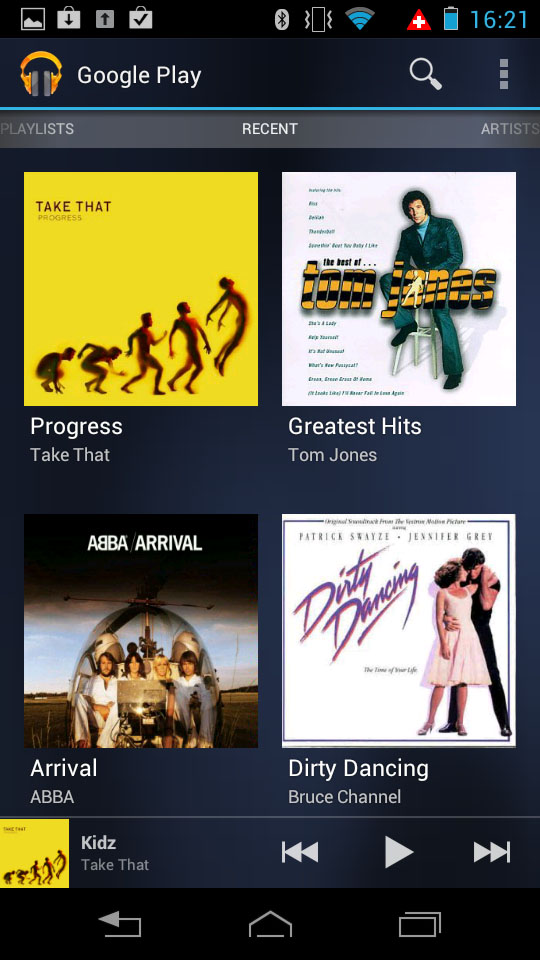
But on the software side, there are so many Android music players that enable you to play around with equaliser settings, enabling superior sound quality before you even plug your cans in.
You don't find many pre-installed on the Motorola Razr i. Out of the box, you just have the standard Music app, which is a competent music player, but won't set your world alight.
Our advice would be to download a third-party one pronto. PlayerPro, Double Twist, Rocket and Winamp are all great alternatives we'd recommend.
We found that when transferring music across from a Mac using the excellent iSyncr software, we synced across everything aside from individual playlists.
Considering we didn't encounter an issue with third party software, we assume it was a problem with the Google app.
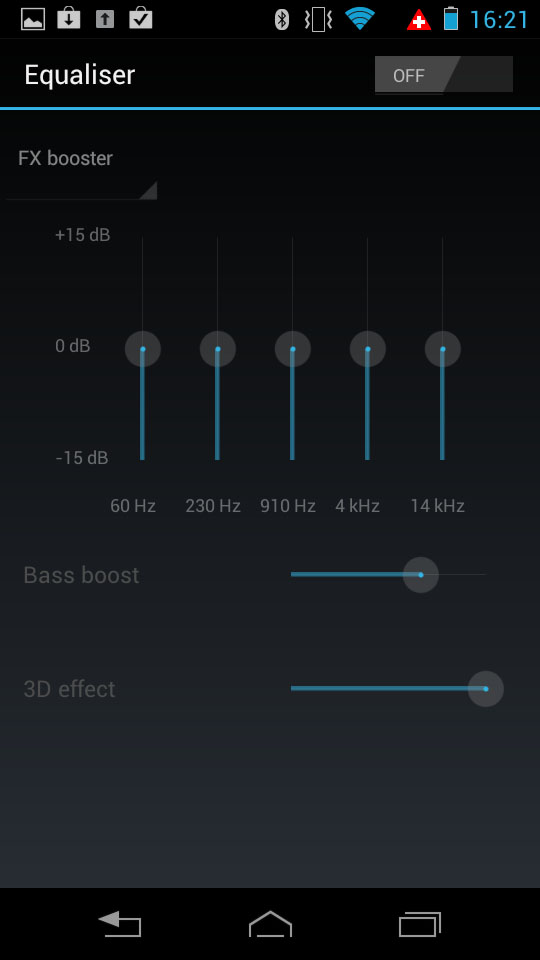
Albums are displayed with their artwork intact, and it all looks visually pleasing.
Should you wish to play around with the settings, there is an equaliser in there, but it made very little difference to our ears.
Sound quality is very much controlled by the individual app - which again reiterates why you should explore third-party solutions. You can control the playback from the app itself or by using a widget.
Two come as standard, but remember the Google Play store is your friend, and is a treasure trove of goodies for things such as this. You'll find all major formats are accepted. We certainly had no issues.
Onto video, and those of you who remember the first Android device - the T-Mobile (HTC) G1 - will recall the horror that it didn't come with a video player onboard.
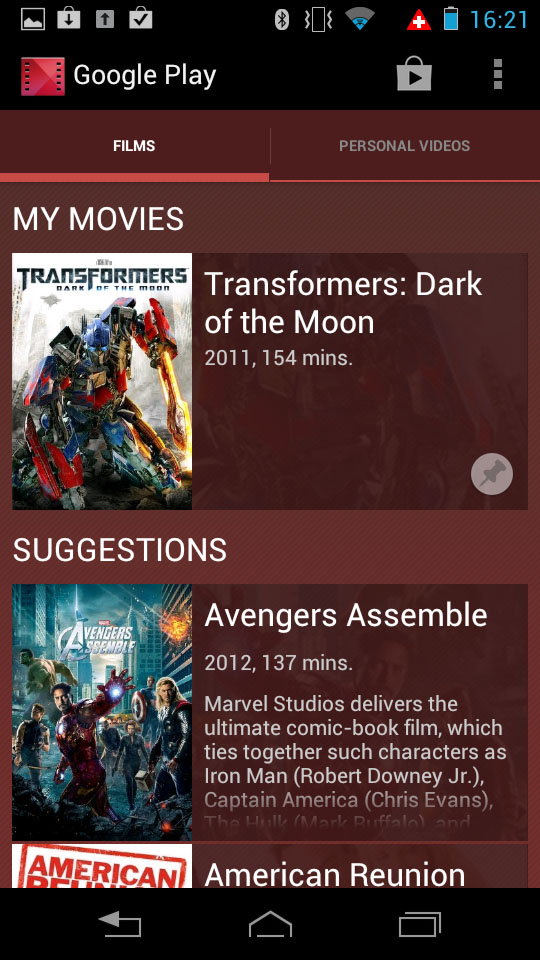
We almost had the same heartbeat-skipping moment when we realised there was no app installed on the Motorola Razr i called 'movie player' or anything like that.
Thankfully, there is one - you just have to look for it. Aside from the cruder method of watching movies from the gallery, Motorola has elected to follow Google's lead and consolidate all videos in the Google Play app.
Your rented movies and those you've purchased through the service are in the same part of the phone as your personal videos, separated by tabs. It makes sense when you think about it.
Watching videos on the device is a pleasure because of that Super AMOLED screen - yes, the one we keep banging on about.
The rich contrast between the black and other colours makes videos look fantastic.
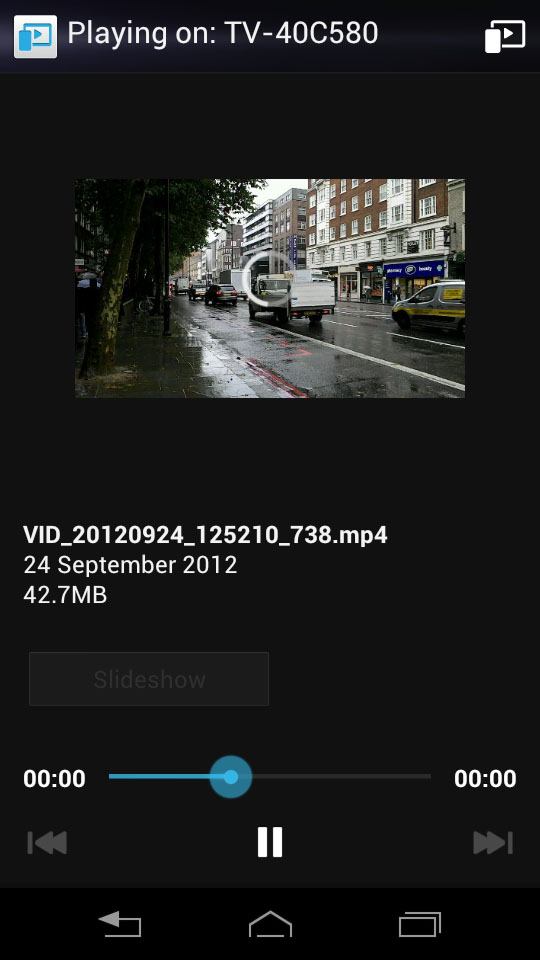
Yes, the screen is small so it will be a bit of an annoyance if you're planning on watching all of the Harry Potter films back to back (and if you are, please have a word with yourself).
But for watching an episode of The Thick of it on the train, you could do a lot worse.
The other advantage is that the Motorola Razr is so damn light. Holding it won't strain your arm, which is a distinct advantage if you spend time standing around and can't rest it on your knee.
We see enough iPad owners on the tube in the mornings with weak wrists who make our point for us.
There's also a nifty little video editing app that comes pre-loaded on the Motorola Razr i. It's not iMovie, but it's by no means a slouch, and enables basic editing with manipulation of tracks and enables you to add music.
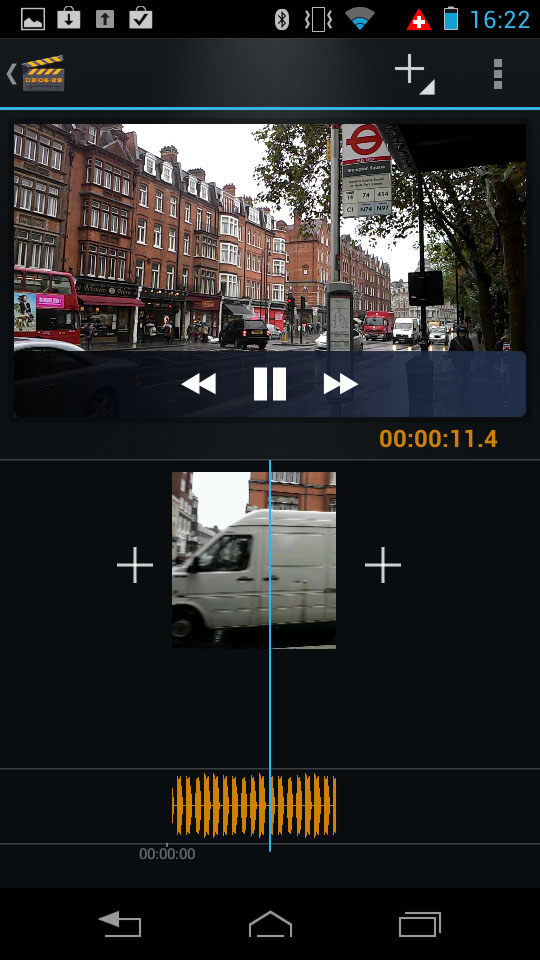
And of course, you can watch YouTube to your heart's content. This Google-owned phone manufacturer has provided the great Google video service's app for you to stream. And as always it does the task well.
Photos are accessed via the standard Android gallery. It's cheap and cheerful and shows photos in a grid format, but again, we'd recommend a third-party app such as QuickPic.
It's a shame Motorola hasn't made more of an effort here and provided something like the Samsung Galaxy S3's gallery, which adds individual little tweaks, but we imagine it has its hand forced here by Google a little.
Also, we're sad to report there is no FM radio. Some may say they're less relevant these days on devices that store dozens of gigabytes of music compared to something like an old Nokia 7250i, but lots of us do listen to the FM radio habitually.
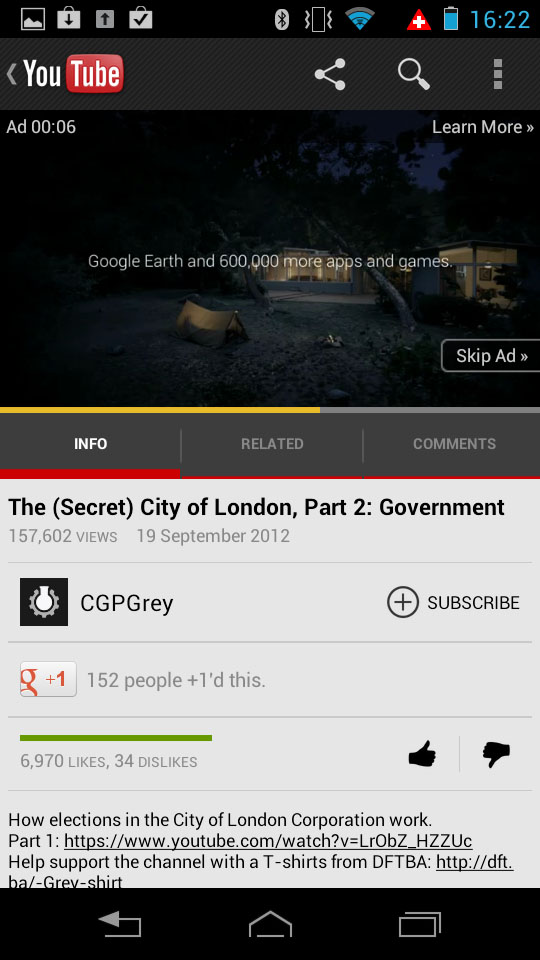
It wouldn't have been a big thing for Motorola to shove in, so we're sorry it didn't bother, but at least you can download something such as TuneIn Radio that (as long as you have a good signal) will furnish you with clarity, choice and the ability to record.
If you want to stream your footage, you're in luck. DLNA is fully integrated and supported. Better than some other devices we've used, in fact.
It's an understated feature on this phone. There's no big, grand DLNA app anywhere to signal its announcement and confuse novices - it's just quietly baked into the phone. Open a video, tap the icon that pops up at the top of the screen and the Motorola Razr i will instantly find devices to stream to.
In fact, we were shocked how quickly it did this. It found our Samsung TV instantly and offered to stream. We hit yes, assuming that it wouldn't work, only for it to knock us off our perch. And earn us a punch in the arm from the other half who was watching The Great British Bake Off at the time. Thanks Motorola.
