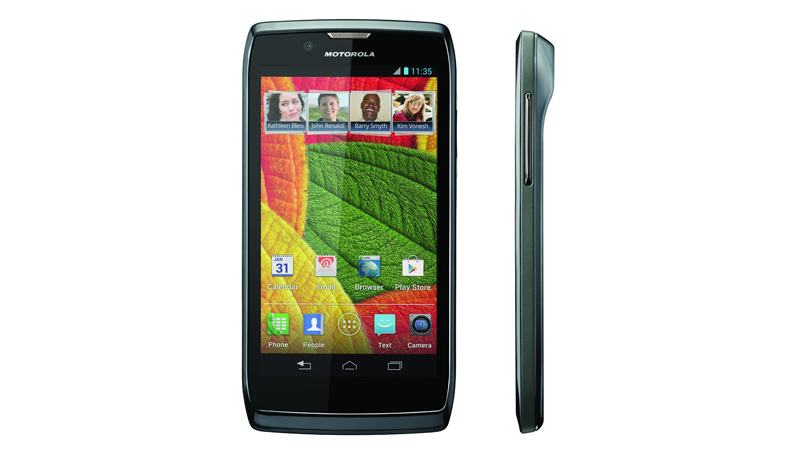Why you can trust TechRadar
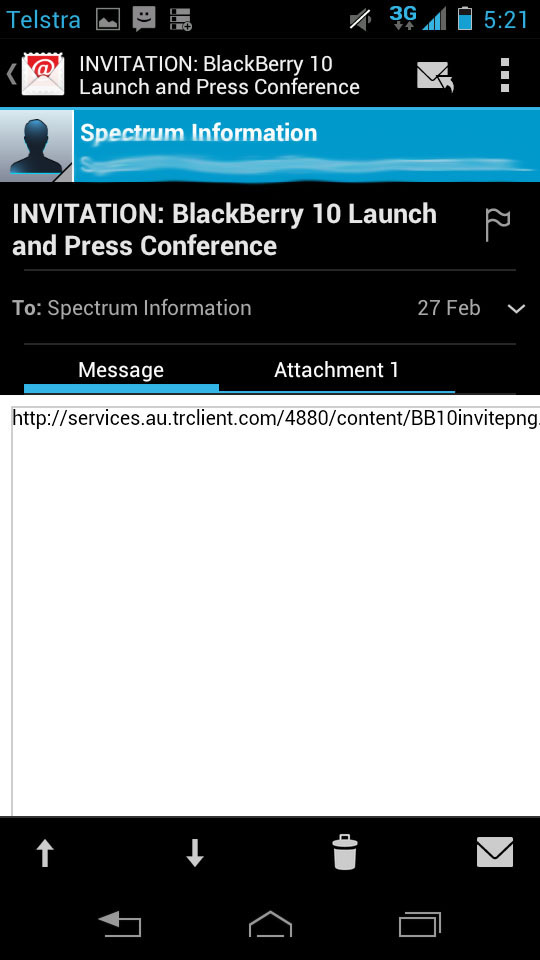
Maybe it's just that we're getting used to devices like the Xperia Z, the Lumia 920 or the Galaxy S3, but the Razr V's keyboard feels tiny. The 4.3-inch screen - while technically bigger than an iPhone's, still feels significantly more cramped to type on.
Despite all that though, it's wonderfully accurate, with intelligent autocorrect that doesn't convert your messages into embarrassing conversations for the internet to laugh at.
Swype is built into the default keyboard, but the convenience comes at the price of accuracy, with words regularly spelt wrong.
The SMS app itself is straightforward, with the ability to add multiple people or groups to a message, and add attachments as well. Like pretty much every other phone on the market, messages are displayed as a conversation.
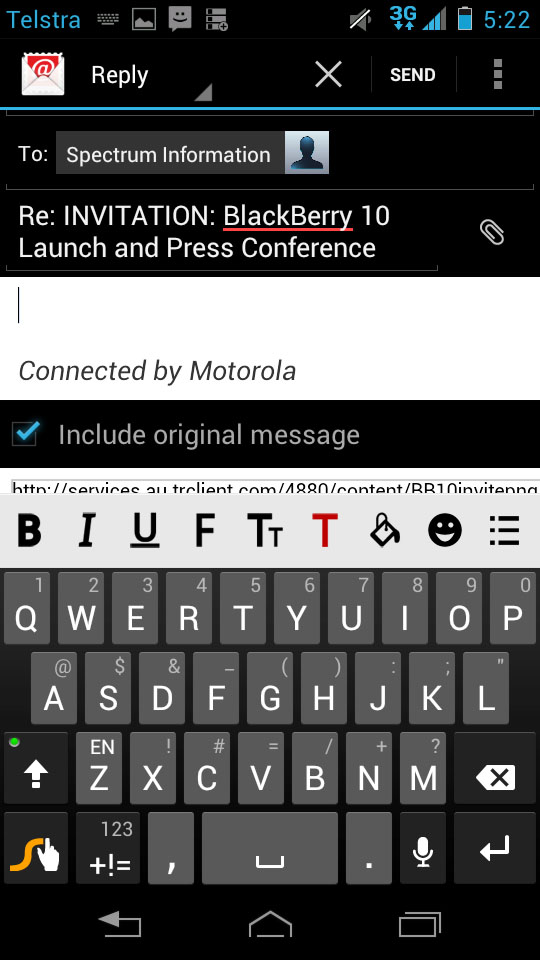
It's fairly standard these days for Android handsets to offer two dedicated email apps - one for Gmail and one for everything else (or Gmail as well, if you like).
Naturally, the Gmail app is clean and simple to use, although there's no option for unifying multiple Gmail inboxes. Instead you'll have to switch between mailboxes as you read.
Shortcuts to functions like creating a new message, searching, managing labels, checking for new messages and accessing the settings are all available across the bottom of the screen.
Within a message, the menu changes to include archive and delete functions, as well as marking a message as unread.
Alternatively, the Email app offers support for a wide range of email services - pretty much anything that runs through POP, IMAP or Exchange.
It's controls are much more basic. Checking for new messages is located next to the create a new message icon in the top right of the screen, while search and settings are located at the bottom.
There's no option to archive messages, only delete, from within each email, although flagging and marking as unread shortcuts are easily found on screen.
As expected, each mail app offers a convenient home page widget to access your email directly from the home screen, which allows you to see new messages or start writing your own.