Why you can trust TechRadar
Short of sending smoke signals or recruiting carrier pigeons, you can pretty much engage with contacts in every conceivable way using the Nexus 4.
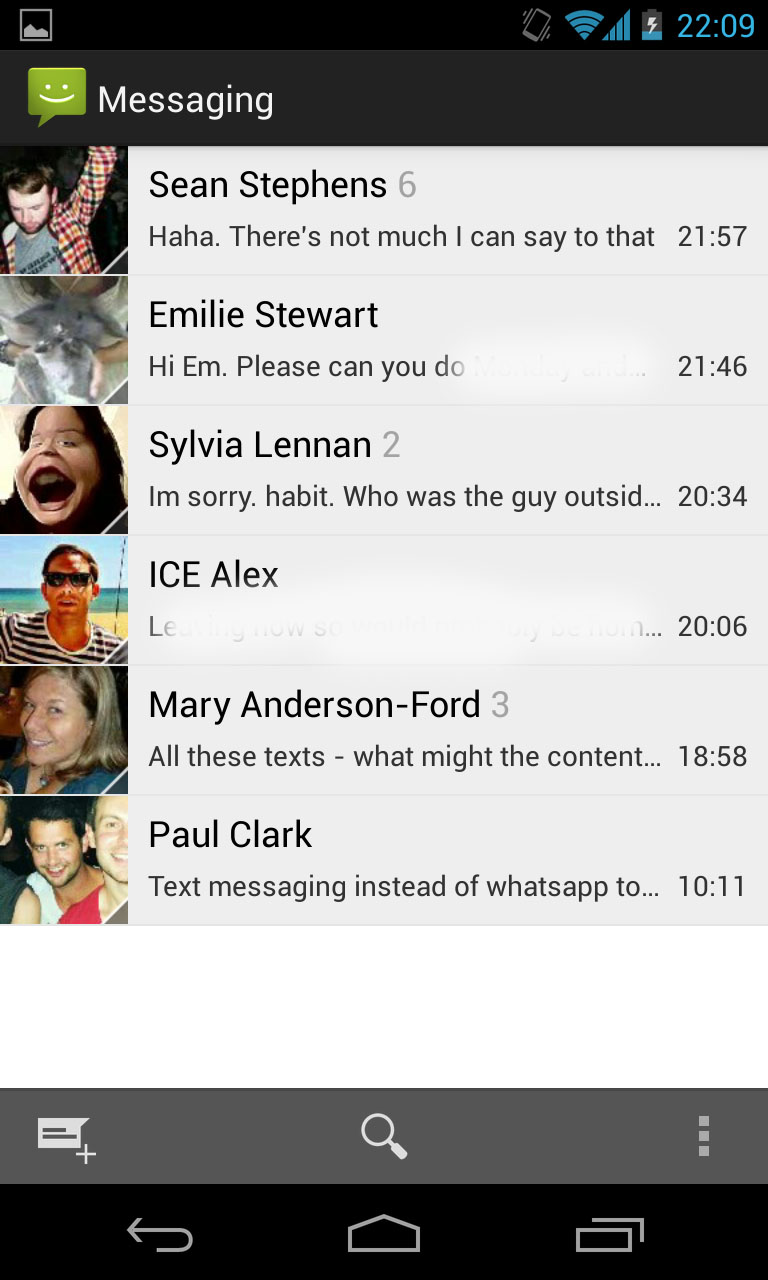
Android doesn't close apps off from each other in the way the other operating systems do. Which means that there are so many different forms of messaging that can be downloaded, and they should, in theory, play nicely together.
The obvious ones are there – like text messaging and email. The messaging app is the standard Android app which does the job well but is pretty unremarkable. You can send text messages and MMS messages through it.
Messages are laid out in a list format with photos of the sender or recipient, which looks nice.
They're all threaded too – something, again, we all take for granted but a few years ago, it was oh so different.
If you don't like the UI, there are third party options available like GO SMS, Handcent or Chomp – all of which do the same thing but allow you to customise the experience even more with third party themes.
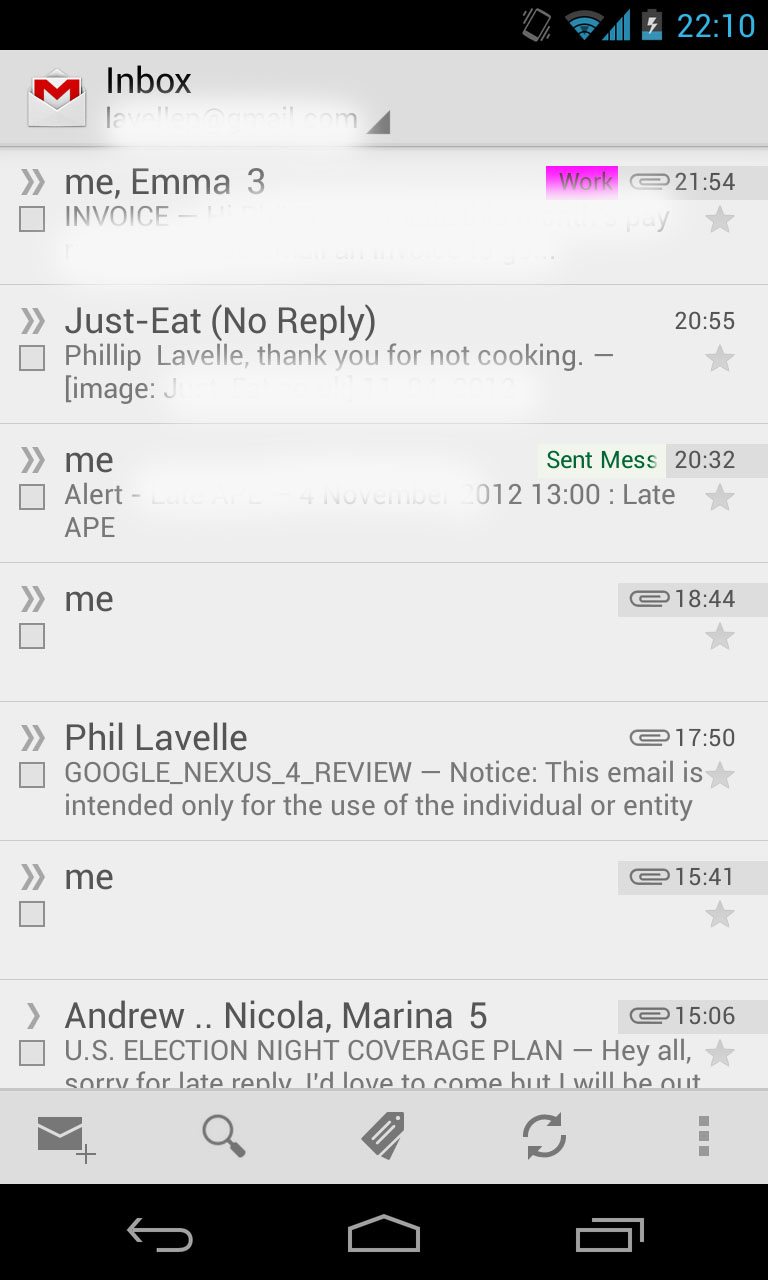
And such is the beauty of Android, you can even set these third party apps as the default. Big thumbs up for that.
Sign up for breaking news, reviews, opinion, top tech deals, and more.
Email gives you two options: Gmail and everything else.
The Gmail app has been updated again. It's not a huge step forward – certainly not on the scale we experienced between Gingerbread and Ice Cream Sandwich – but it does offer some nice new tweaks like label colours which now match your Gmail web preferences and the ability to swipe left and right to delete and archive messages.
As before, the search facility is unmatched and can pick out the most basic detail from thousands and thousands of messages.
But there is still no formatting of HTML emails to fit the screen. This is ludicrous. For heaven's sake, Google – Apple have been doing this since the first iPhone.
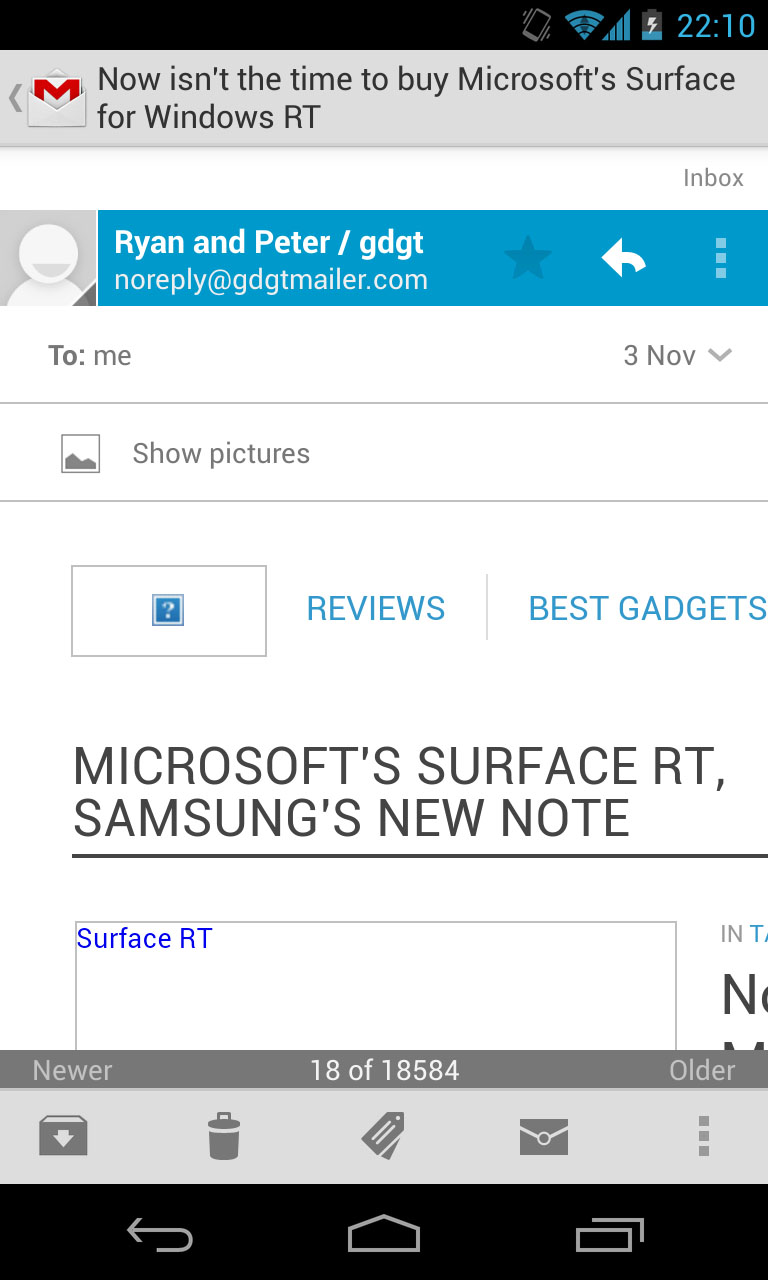
Why the hell do you make us pan across a webpage? We know it can be done because we've been using a custom Jelly Bean ROM on the Samsung Galaxy S3 in recent weeks and developers have managed to include this feature.
So if they can do it, why can the company which owns Android not do it too? We presume it is through choice – but we're stumped. Either that or Google spends so much time looking at the bigger picture, it forgets the simple things.
Also, you are not given the ability to automatically download images in HTML emails, which slows down the whole experience.
Again, you can do this on the iPhone. But Google just won't give here. It's hardly enough to make you want to stick the Nexus 4 in the cheese grater, but it is disappointing.
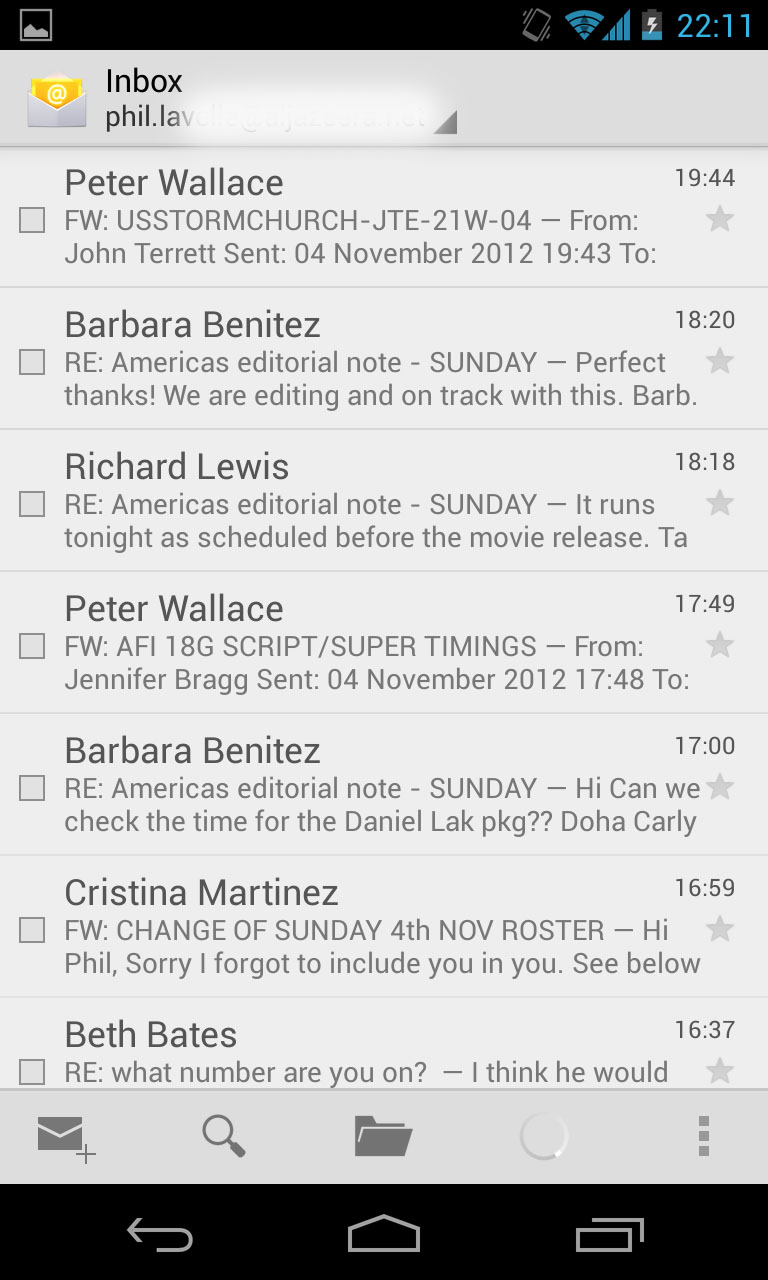
If you're not a Gmail lover, don't fret because the standard Email app is there.
It supports pretty much every POP3/IMAP and Exchange account you need to use. Aside from a few minor points, it's pretty much the same as the Gmail app and can be set to push or pull.
It's functional, if a little unremarkable. And we miss the split screen view you get on other Android handsets when you turn the handset on its side.
One thing we must mention is input. We've never been overwhelmed by the Android keyboard, finding it passable but not something we'd like to spend all our time with.
We're pleased to say this has changed. Android has adopted the Swype method now so you can either type on your screen the old fashioned way, or you can swipe between letters and allow the Nexus 4 to guess what you're saying.
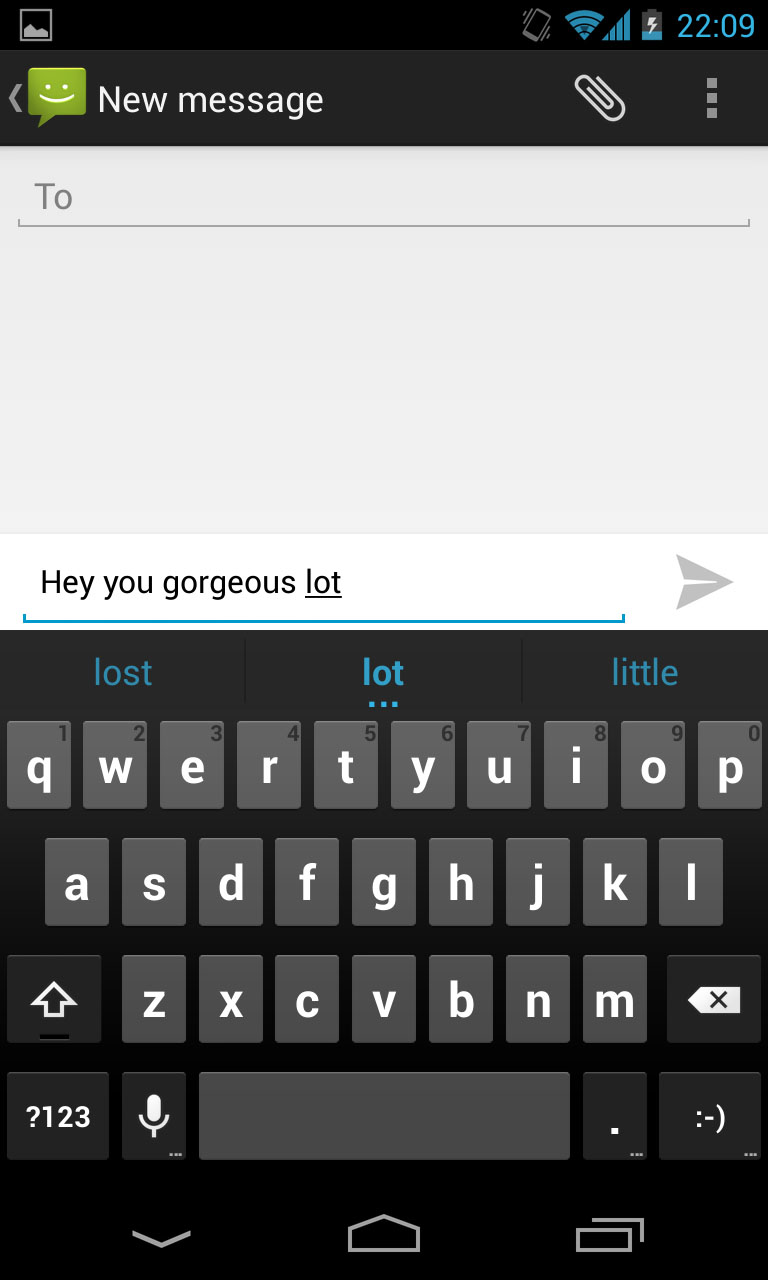
The principle is simple. You keep your finger on the screen and move from letter to letter. When you take your digit off the glass, it begins a new word.
The way this predicts your prose is scarily accurate. It left friends open mouthed, even if it is not a new technique. It's actually been around on Android for a few years via third party means or HTC's keyboard on the HTC One X.
Is it faster? In most circumstances, yes. Although there were times when we found it quicker to just type the old fashioned way.
If nothing else, it looks great, with an electric blue pulse following your finger as it traces from letter to letter. It's much easier to use in portrait rather than landscape mode though, as the latter squashes the keyboard down slightly, making it harder to hit the correct keys.
Google's voice dictation has also received a boost and now recognises more dialects than before. We love the way that words appear as you speak, rather than you having to wait until the end of your sentence and stop and wait.
Unfortunately, Siri still has the edge on actually matching words accurately, which is odd because Google has been offering voice functionality on its handsets since the Nexus One (even if you did have to feign an American accent to get anything done.)
