Why you can trust TechRadar
It's all change if you're new to Jelly Bean. In a show of solidarity, Google now ships Chrome, not as a separate app on the Play Store that you can download, but as the default web browser.

It replaces the already pretty fantastic browser app we've been enjoying since day one of Android.
We found Chrome to be very fast although if we closed all tabs and then opened new ones, sometimes we experienced a little bit of lag.
Not from the Nexus 4, but, it seemed, from the actual rendering of the page.
Examples of this were few and far between. We must have loaded more than 300 web pages in our time with the Nexus 4, yet it happened on only about four occasions. We are being ultra picky here, if only because we need to find something about the Nexus 4 that doesn't excite us!
Web speeds are fast. Not only do you get 3G, but also HSDPA+, which is, pretty much perfect for browsing. If your network supports it, you'll also be able to tune into DC-HSDPA which we'll go into later.
The sad thing here is that there is no 4G LTE support - kind of. If you're lucky enough to live in Canada then you may be able to coax 4G out of the Nexus 4, as it uses the same motherboard as the LTE-enabled LG Optimus G, meaning that there is in fact a 4G chip inside the device.
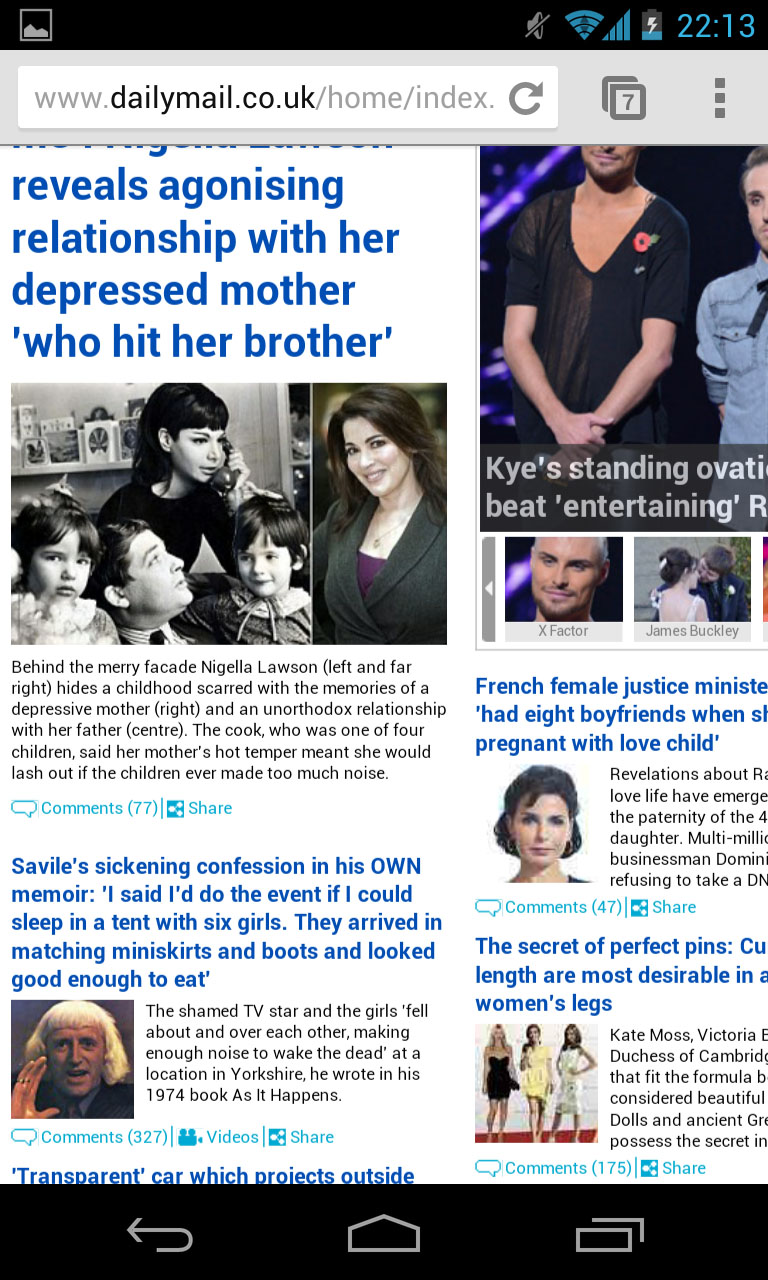
The chip is only capable of working on the 1700MHz frequency, which useless in most countries but Canada is one of the exceptions.
You'll need to route around in the settings to enable the 4G capability, but look hard enough and you may be rewarded.
We know that 4G is stil new in some countries, but considering the average contract length is now 24 months, it seems a pity to make a handset that is not future-proof, especially when the Nexus 4 excels in so many other ways.
That gripe aside, loading pages is still a quick affair. We brought up the Daily Mail website because it is quite a heavy page and watched how long it took to load.
First of all, we tried it over 3G with one bar of signal and it took eight seconds. This was for the full page to load although we were able to navigate after five seconds.
We then treated ourselves to a full signal and shaved a second off that. Once we were in Wi-Fi territory, that went down to four seconds to load the entire homepage, which we could zip around in after about two seconds.
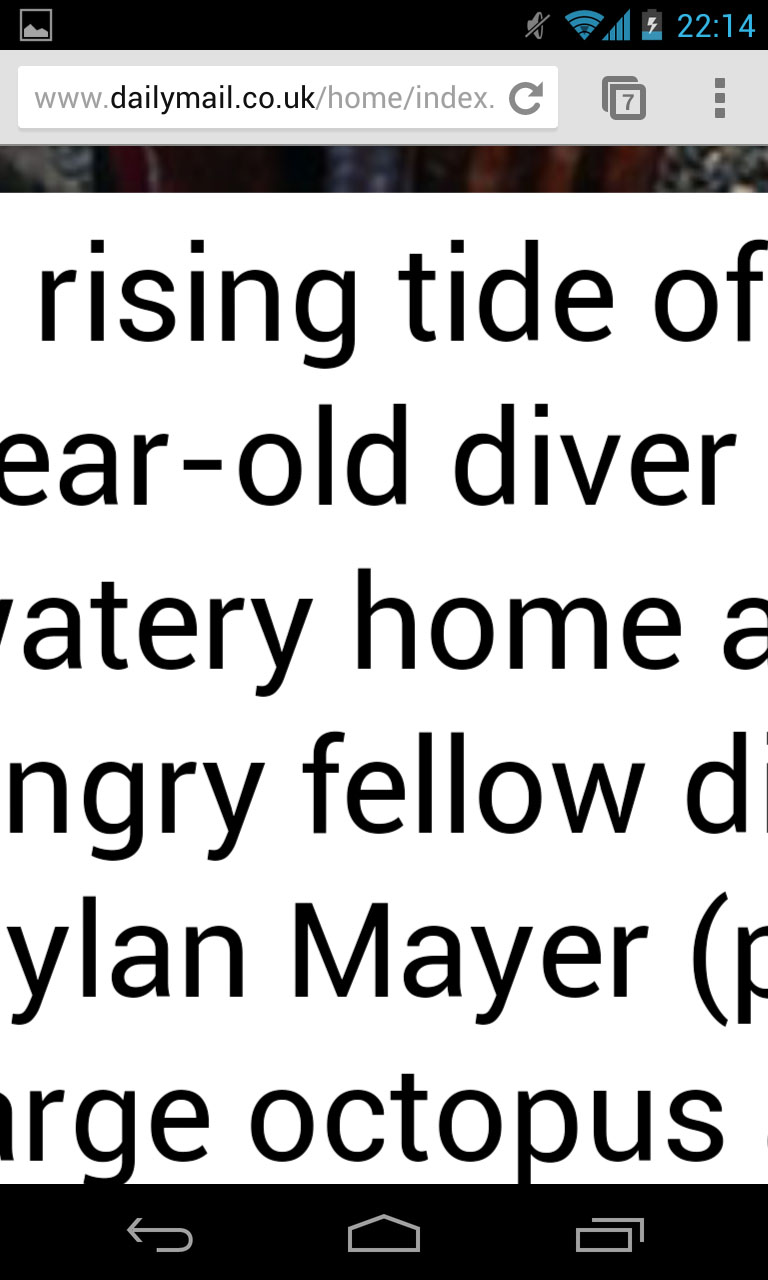
That aside, if you're not keen on Chrome, you can always replace it. Remember how we talked about being able to use different apps as your defaults?
You've got Firefox, Maxthon, Opera, Dolphin HD.. the list goes on and on and on. They all have their own pluses and minuses.
With that screen being so sharp, pages zoomed out look incredible. And you can zoom right in but you'll struggle to see a single pixel with the naked eye even at the most extreme level.
Double tap your screen and the Nexus 4 will zoom in to what you're reading, but there is an unfortunate lack of text reflow. This may be one of the issues that drives you to another browser if it bothers you.
We also have to say a big farewell to Flash. Adobe announced it wouldn't be supported from Jelly Bean onwards and it's stuck to its word.
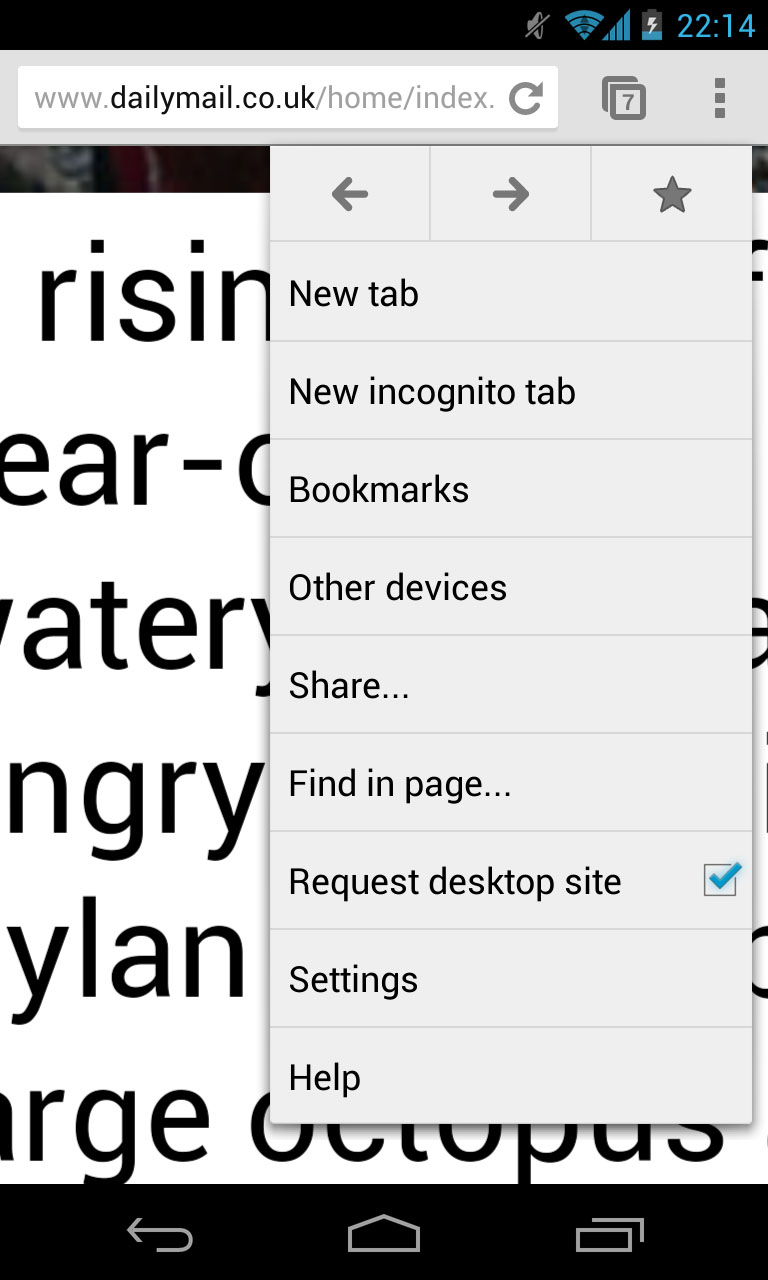
Technically, it's possible to get on board but that involves installing apps from unverified sources and using a different browser. Easy if you know how, not so easy if you don't.
At the risk of sounding like a broken record, we're a bit sad about this. We know Flash had to go, but as we've said before, the internet is awash with it – buggy as it may be - and by taking it off the Nexus 4, it just means that lots of older sites become inaccessible.
Technology has created its own walled garden to force the older generation out – but it's users who'll be inconvenienced in the meantime and we wonder if that's a good thing.
Then again, that's a whole different argument. And we appreciate there's little alternative.
At least navigating is smooth and fast and you can even swipe between pages by just quickly flicking your finger across the screen.
When it comes to bookmarks, we're massive fans of the Chrome way. All of your desktop faves are synchronised with your Google account (so long as you use Chrome on your desktop, of course) and appear on your handset. To coin a competitor's phrase: "It just works."
