Why you can trust TechRadar
We'd love to tell you that media is one of the big priorities for the Nexus 4 – after all, that amazing screen lends itself to it, right?
Well, yes and no. Yes, because videos, photos and everything else do look phenomenal. The problem is that there's not that much space to store them with the memory capped at either 8GB or 16GB.
It's a real shame because you have to constantly watch what you're loading into your device. We get Google's argument about wanting to keep it simple, but if that's the case, why doesn't it remove SD card support completely from Android?
Something doesn't add up here and we'd venture it has more to do with Mountain View trying to force people into the cloud. It's not very fair.
Non removable storage is something we berate the iPhone for but at least with an iDevice, you can shell our more dollar and bag yourself a 32GB or 64GB model if you have a large library.
You can't do that with the Nexus 4 and that's annoying because there are some who'd be happy to pay an extra £50 and get a bit more space.
We'll keep our fingers crossed that Google might release a 32GB version of the Nexus 4, as it did with the Nexus 7 while getting rid of the 8GB option completely.
Music
For those with lots of music, it means you can either subscribe to a service like Spotify and pay to basically rent your tunes, or you can spend God knows how long uploading your (in our case 50GB worth of) music to the cloud and then stream it back.
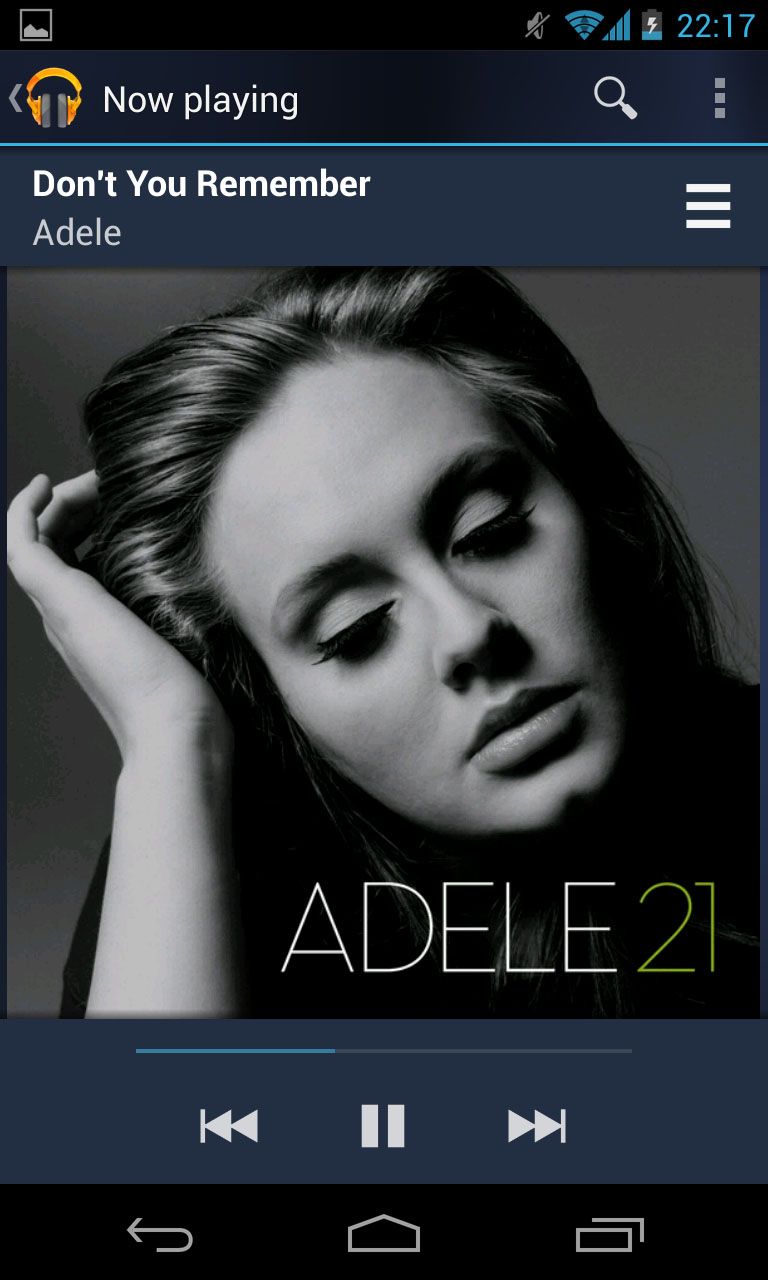
Who does that serve? Certainly not the end user. And considering Google's Music streaming service is a US-only affair for now, it's just a real pain for anyone outside the States.
Not everybody has the time or inclination to start looking through how to get a fake US IP addresss – and it's a dubious process anyway, just to be able to use a standard feature on your shiny new toy. Bad Google!
The Nexus 4 gives you its standard Play Music app which is pleasant enough.
It covers the basics well but you're far better investing in a third party app if you really want to listen to music.
A couple of quid will get you something like Player Pro or Winamp which will give you a better experience. And don't forget that you'll also get more widgets to add to your home screen to play your music from. Whoop.
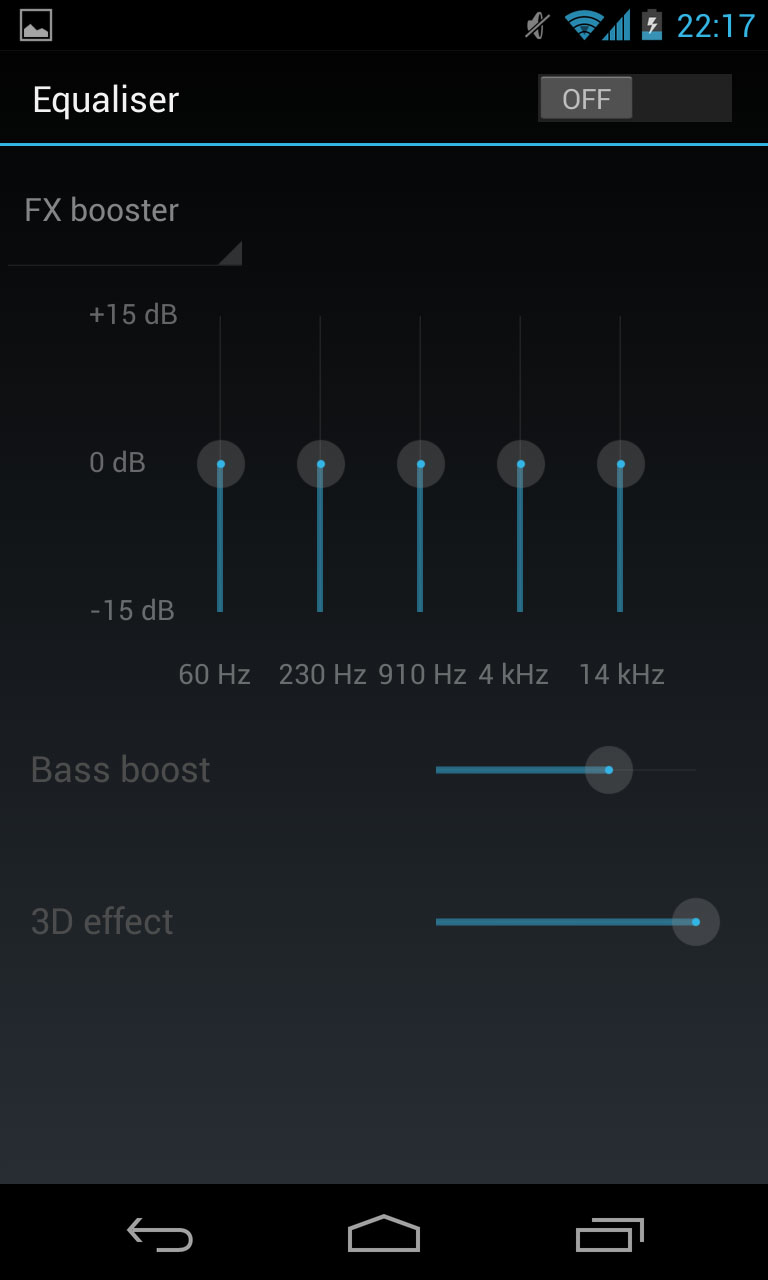
We had no issues with music formats. All of the obvious ones are there and again, such is the nature of Android that you can add codecs and various players if you find something that the OS struggles with.
Indeed, this also the case with movie files although certain .mov ones did throw up a few issues.
Sound quality isn't bad at all. Playing music over the loudspeaker led to mixed results – we would have preferred a bit more bass and volume. It's not helped by the fact there is just one speaker and it's on the back so when the phone is face up, it's muffled a bit.
Still, apart from 15 year olds, who listens to music through the loudspeaker? Get yourself a good pair of cans and you'll have nothing to worry about other than the fact that you couldn't fit your music collection on the Nexus 4 because of the rubbish memory limitations.
Sadly, there's no FM radio bundled but this can be easily rectified by streaming from an app like Tunein. Google loves people to stream anyway. As do the networks, for obvious reasons.
Video
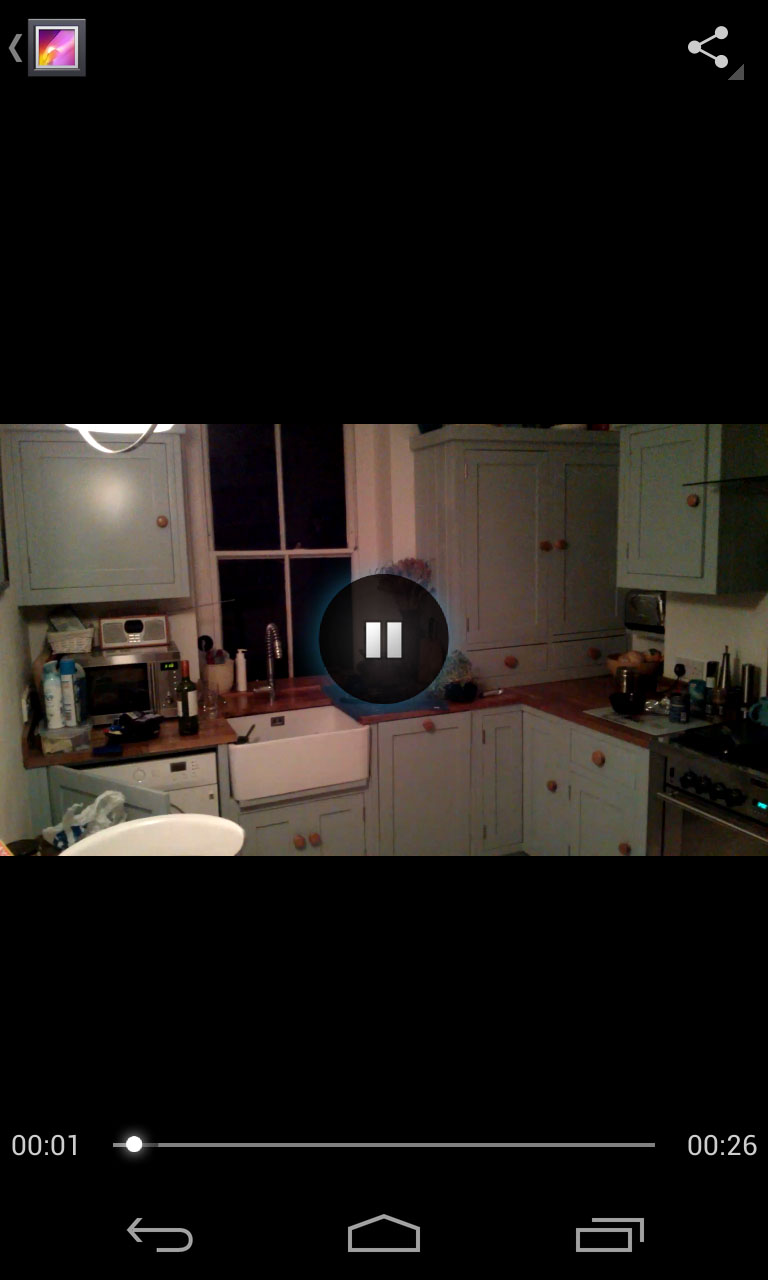
Watching videos is great because of that screen but since video files are larger, you'll find yourself unable to store your entire James Bond back catalogue on it.
Google's big pet project here is getting us all to stream. Whereas the emphasis with Apple is on buying content, with Android, it's renting and streaming it.
Which is fine until you take your Nexus 4 onto a plane and then realise you can't watch the rest of The Hunger Games unless the plane operator has it on their entertainment system.
Holding the Nexus 4 to watch movies on may also lead to a few issues. Not because it is too heavy – although it may feel that way if you hold it in one hand for half an hour – but because it is such a glossy, shiny, premium device and there is the dropability factor.
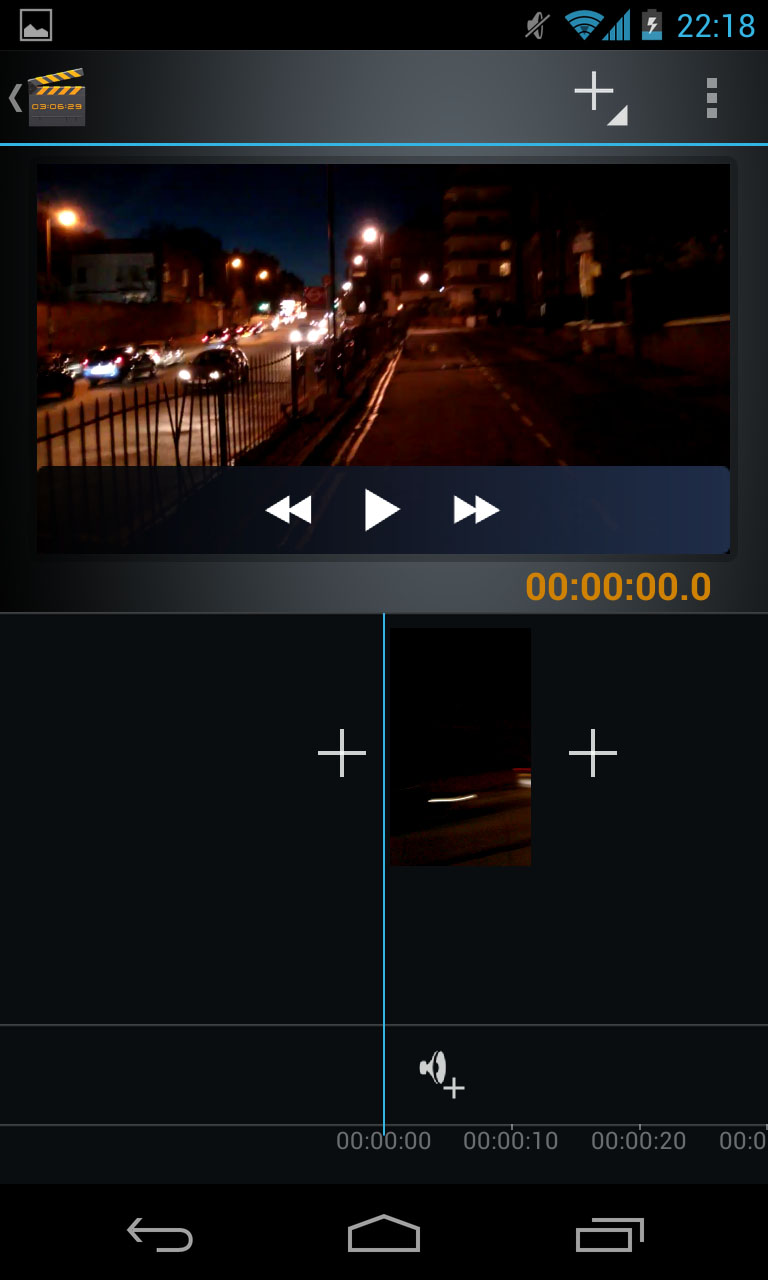
LG has very cleverly introduced what feels like a very small, dark amount of rubber around the back edges. You don't really notice it but it makes gripping the Nexus 4 in the hand easier.
Yet if you don't hold it in the right way, this glass beauty is likely to fall onto the floor. This is obviously magnified if you're holding it for long periods of time and watching a flick. Invest in a case, for the love of God.
We were also pleased to see the inclusion of the Movie Studio app. This allows some basic editing of your videos to add music etc. It's hardly up there with iMovie or Final Cut Pro, but it's nice to have as a freebie.
Google obviously includes a YouTube client since that is part of its stable and it works well. We've always been fans of the YouTube experience on Android and still are.
Photos
Accessing photographs is done via the standard Android gallery. All of your albums are there and present – even the ones you don't want.
Photos from various redundant blogs we no longer maintained seemed to pop up here thanks to Picasa and there is definitely this policy of throwing everything in, rather than giving you the option to select what you want. But we can live with that.
When you access an album, you can choose whether to view it in grid format, which is the defacto standard for most phones, or filmstrip. We really like the latter – if only because it's different.
