Why you can trust TechRadar
The messaging capabilities of the phone are likely to be well talked about in the marketing push from The Carphone Warehouse and Nokia on the run up to Christmas, and for good reason too - it works.
There's the obvious addition of handwriting recognition on a touchscreen phone, and we were surprised how much better it was than other handsets. We managed to write a whole text in under 10 minutes - which compares favourably to the average 30 minute waiting time we have to give when we're scrawling with a stylus.
It's an alright option, but you're always much better off just poking the letter on the screen in the right order, as no phone is going to guess what you're scribbling all the time.
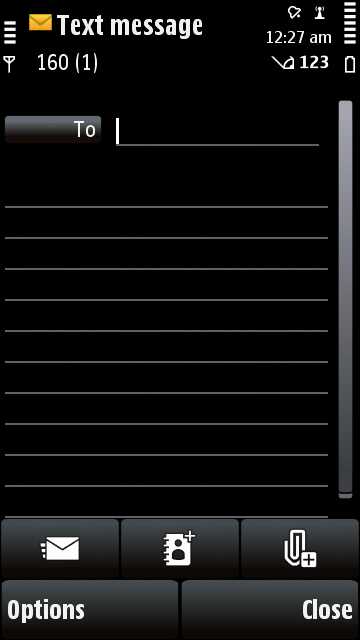
The accelerometer on the phone works nice and swiftly on the Nokia 5530 XpressMusic, meaning when you want to switch between alphanumeric and full QWERTY it happens when you want it. It's still not as fast as it could be, but compared to the snooze fest of waiting for the likes of the Toshiba TG01 to re-orient itself it's much better.
The keys are surprisingly easy to hit on the 2.9-inch screen, even in QWERTY mode, which is surprising considering how cramped it all is (and with no predictive correction like that seen in HTC's phones).
When you think that two years ago the LG KU990 Viewty was stealing all the plaudits as one of the best touchscreen phones, with a 3-inch display (and truly awful accuracy for QWERTY texting) it makes you realise just how far mobile phones have come in a relatively short space of time.
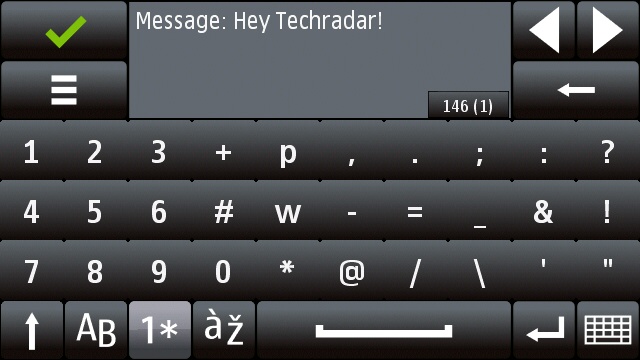
That said, when writing a text it is a little difficult to enter the person you're trying to actually get hold of, as the simplest way to add a contact is to hit the tiny 'To' box on the screen, which often takes a few attempts. You can hit the dedicated icon at the bottom, but we liked the way the older Nokia's would prompt you to enter the person you're texting first, meaning you're less likely to accidentally send the text to the wrong person.
Emailing follows Nokia's easy to use handbook once more, offering a simple method of setting up and using a webmail account in seconds. Simply add in your email address and password, and if it's a commonly used server then the Nokia 5530 XpressMusic will download and create the account settings for you in an instant.
From there, it's simply a matter of opening up the mailbox from time to time to see if anyone loves you enough to write you a message. You can enter the inbox from the home screen as we said before, or through the messaging icon, and then the phone will automatically ask you to connect up and check your mail.
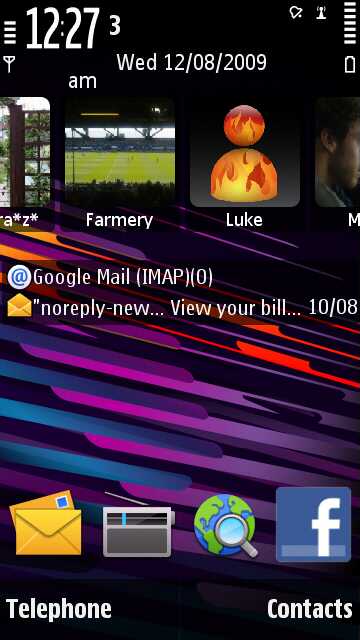
It seems there's no easy way to set this to automatically check, which we find a little strange. You can leave the application running in the background to offer a pseudo-push effect, but that feels a) a little battery sapping and b) like cheating.
Other than that you've got your basic MMS options, with sending a picture via message available directly from the camera after you've taken your shot.
Current page: Nokia 5530 XpressMusic: Messaging
Prev Page Nokia 5530 XpressMusic: Calling and contacts Next Page Nokia 5530 XpressMusic: Internet
Gareth has been part of the consumer technology world in a career spanning three decades. He started life as a staff writer on the fledgling TechRadar, and has grew with the site (primarily as phones, tablets and wearables editor) until becoming Global Editor in Chief in 2018. Gareth has written over 4,000 articles for TechRadar, has contributed expert insight to a number of other publications, chaired panels on zeitgeist technologies, presented at the Gadget Show Live as well as representing the brand on TV and radio for multiple channels including Sky, BBC, ITV and Al-Jazeera. Passionate about fitness, he can bore anyone rigid about stress management, sleep tracking, heart rate variance as well as bemoaning something about the latest iPhone, Galaxy or OLED TV.
