Why you can trust TechRadar
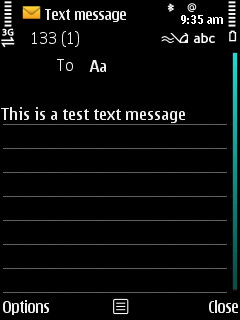
Throughout our extensive tests with the Nokia 5730 XpressMusic we found the voice call quality first class. It was very reliable in a variety of situations and handled audio with suitably spot-on clarity. Network stickability was as good as you'd like too.
Getting to your numbers is simply a softkey click away. Numerous details can be punched into the phonebook and drawn up in a couple of clicks.
Complementing the phonebook, we liked the home screen Contacts bar, which you can populate with up to 20 of your favourite contacts. It's convenient and simple to use, and it's easy to add and remove new favourites.
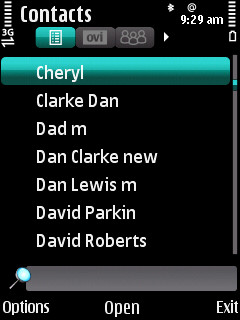
Messaging
Messaging is a key element of this particular XpressMusic device. Anyone after some heavy-duty message writing action will appreciate having the QWERTY keyboard.
While we prefer more individually defined keys on this sort of device, the flat pad on the 5730 XpressMusic is still usable, with a decent amount of finger room on each key.
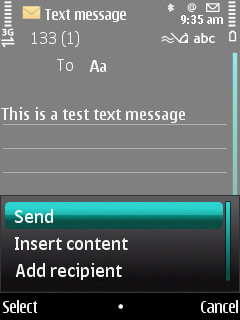
Predictive text isn't the automatic option for using the QWERTY keyboard, but it can be switched on from the Options menu.
Text messaging using the regular numberpad is decent enough too. The keys are responsive and texting is fairly straightforward. Predictive text is dynamic, its auto-completion software suggesting words as you're typing, and also adapting to present previous words or punctuation as your first choice options.
This is useful for writing, but it can get fiddly on the punctuation – for example, rather than keeping full stops as the first choice, it can switch to commas mid typing; as these look similar in the screen's small default text font, more corrections become necessary (if you're a stickler for getting your punctuation right, that is).
Still, it's simple to work, and the font size can be increased if you prefer. Adding images, videos, sounds and so on to create multimedia messages is a breeze too – you just need to select an 'insert content' option and pull up the item you require.
Email set up and use is no hassle. Nokia uses an automatic set-up wizard procedure, so you can set up POP3/IMAP4 personal email accounts (including web-based email and ISP-provided accounts) simply by typing in your email address and password.
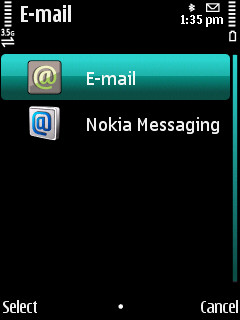
The rest of your details are configured automatically, so there's no fiddly settings input required.
Users can also configure the phone for corporate email accounts, although you'll need more details from your IT department to configure these.
In the email set-up wizard you also get the option to download and use the Nokia Messaging email application, which manages email with a more sophisticated user interface. The set-up procedure is almost identical, but Nokia Messaging provides an easier to navigate email UI, with shortcuts and drop-down options for viewing, organising and syncing email. Both email options support HTML email.
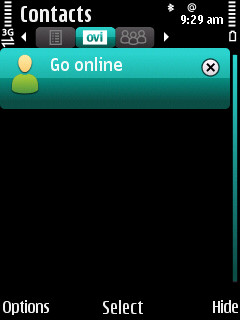
Adding to the messaging options, instant messaging is also supported on the Nokia 5730 XpressMusic, with Windows Live Messenger and Ovi Contacts (which can be used with Google Talk), so you can chat and view presence status for your IM contacts within your phonebook contacts.
Current page: Nokia 5730 XpressMusic: Calls and messaging
Prev Page Nokia 5730 XpressMusic: Interface Next Page Nokia 5730 XpressMusic: Internet