Why you can trust TechRadar
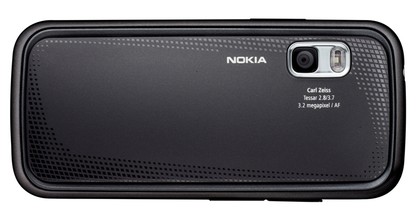
The 5730 XpressMusic is equipped with a 3.2-megapixel camera which sports a Carl Zeiss Tessar lens, and which has an LED flash and operates using a two-step autofocus system. There's also a secondary VGA camera up front for video calling.
Although the megapixel count is lower than Nokia's big-hitting Nseries cameraphones such as the N86 8MP, the user interface is very similar – which gives it quite an intuitive feel. There are an impressive amount of settings adjustments that can be made too.

SAMPLE: The Nokia 5730 XpressMusic's 3.2-megapixel camera is capable of taking some well balanced snaps, with the auto-metering system adjusting well to varying lighting conditions
Firing up takes around three seconds from the press of the side camera button. A user-customisable toolbar appears on the right of the display when it automatically opens up in landscape mode, with icons showing clearly the options available. An 8x digital zoom can be activated, either with the volume rocker, D-pad or * and # keys.
The phone is equipped with a number of Scene modes, optimising shooting for a variety of scenarios and lighting environments. This includes a close-up macro mode, which enables you to get sharply focused shots at 10-50cm away from the subject.

SAMPLE: You can get decent quality snaps for this grade of cameraphone, with good colour rendition and exposure handling
In addition to further landscape, portrait, sports, night and night portrait mode pre-sets, users can define their own settings.
The 'user-defined' setting can be customised using one of the Scene modes as a template, adjusting other levels to optimise shooting to your specific requirements – for white balance, exposure compensation, colour tone (effects), light sensitivity (ISO), sharpness and contrast. Once set, this user-defined Scene mode can be selected as an alternative to the pre-sets.

SAMPLE: Even in relatively overcast, rainy conditions the camera can take bright and colourful images with good detail for this grade of camera
The default camera toolbar doesn't display all these settings individually – only flash (which offers a reduced setting for reducing burned out shots close up), self-timer and multi-shot sequence options are listed. The rest are initially hidden away – though they can be added to the toolbar.
To bring the variety of settings options up, you have to delve deep into the camera menus, selecting Options, then Customise Toolbar, and then Add shortcut.

SAMPLE: The camera handles bright colours well, even in the shadier parts of the image
Tucked away are options to add any or all of nine camera settings options icons to the toolbar, including white balance, exposure, colour tone, light sensitivity, brightness, sharpness, contrast, a viewfinder grid and an 'edit toolbar' tool.
These can be added all together or individually. Anyone wanting to make the most of the camera would be advised to look these up.

SAMPLE: The camera's autofocus system manages to capture a good level of detail at mid-range, and colours come across well
The camera's performance is good for this class of 3.2-megapixel camera. It's easy to operate, the autofocus system works efficiently and you can get some decent snaps from it, including presentable close up shots.
The auto-metering system handles changes in lighting conditions pretty well, adjusting swiftly, and consequently automatic shots in a variety of shooting environments come out with pretty accurate and crisp colour reproduction.

SAMPLE: The close-up mode enables you to get crisp shots of subjects 10-50cm away from the lens
Images generally come out reasonably well, although with a 3.2-megapixel camera there is a limit to the amount of detail you can capture. Indoors shooting under normal light was acceptable, though these don't look as precise as outdoors photos taken in bright light.
In darker situations, the flash was useful only around 2 metres away from the phone; it's scope is quite limited, but useful if you want quick basic snaps taken at fairly close range in murkily lit places.
There is a selection of mobile phone image-editing tools onboard that are easy enough to handle. Like all but the most basic Nokias nowadays, the 5730 XpressMusic can upload images directly online straight from snapping; out of the box, you can upload shots to Ovi, Vox and Flickr.

SAMPLE: The autofocus system enables you to focus on particular subjects in the viewfinder
Naturally, the camera can shoot video too, and it's pretty good for a mobile phone. It captures footage at maximum VGA resolution at up to 30 frames per second, and looks smooth and decent quality for this sort of snapper.
For both video and stills, users can set up the phone to 'geo-tag' what you shoot, utilising the phone's in-built A-GPS system to embed precise location data into your image files, which can later be viewed on maps on suitable applications or online services. Again, the 'Show GPS' option is buried away in the Options, Settings menus.
Current page: Nokia 5730 XpressMusic: Camera
Prev Page Nokia 5730 XpressMusic: Internet Next Page Nokia 5730 XpressMusic: Music and media