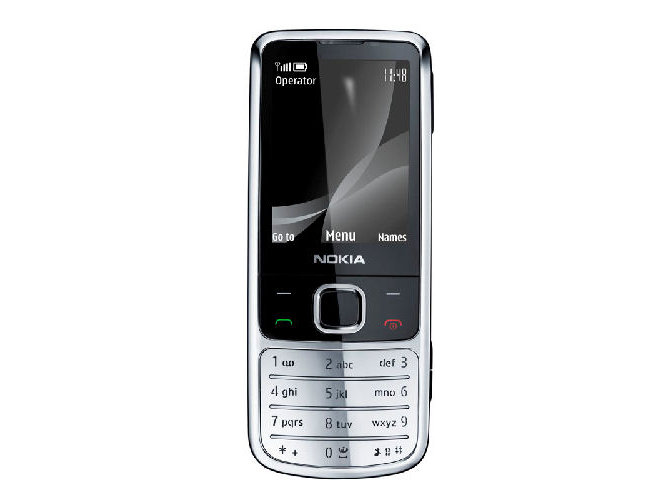Why you can trust TechRadar
There's not a lot to say about the contacts list on the Nokia 6700 Classic... well, at least that's what we thought initially.
While the normal list layout is present and correct, with all that's needed being a few taps on the keys to search for a name, if you open up Windows Messenger or Ovi Contacts then these pop up as tab options on the list as well, so you can move left or right to see which friends are online.
However, you can add all manner of information to the list, as well as picture of each person as well (even a spot of video as a ringtone) and you can even set the image to come up next to the person's name. Well, we say 'even' like it's a big thing, but we're trying to think what more you could do to impress with what is ostensibly a list of people.
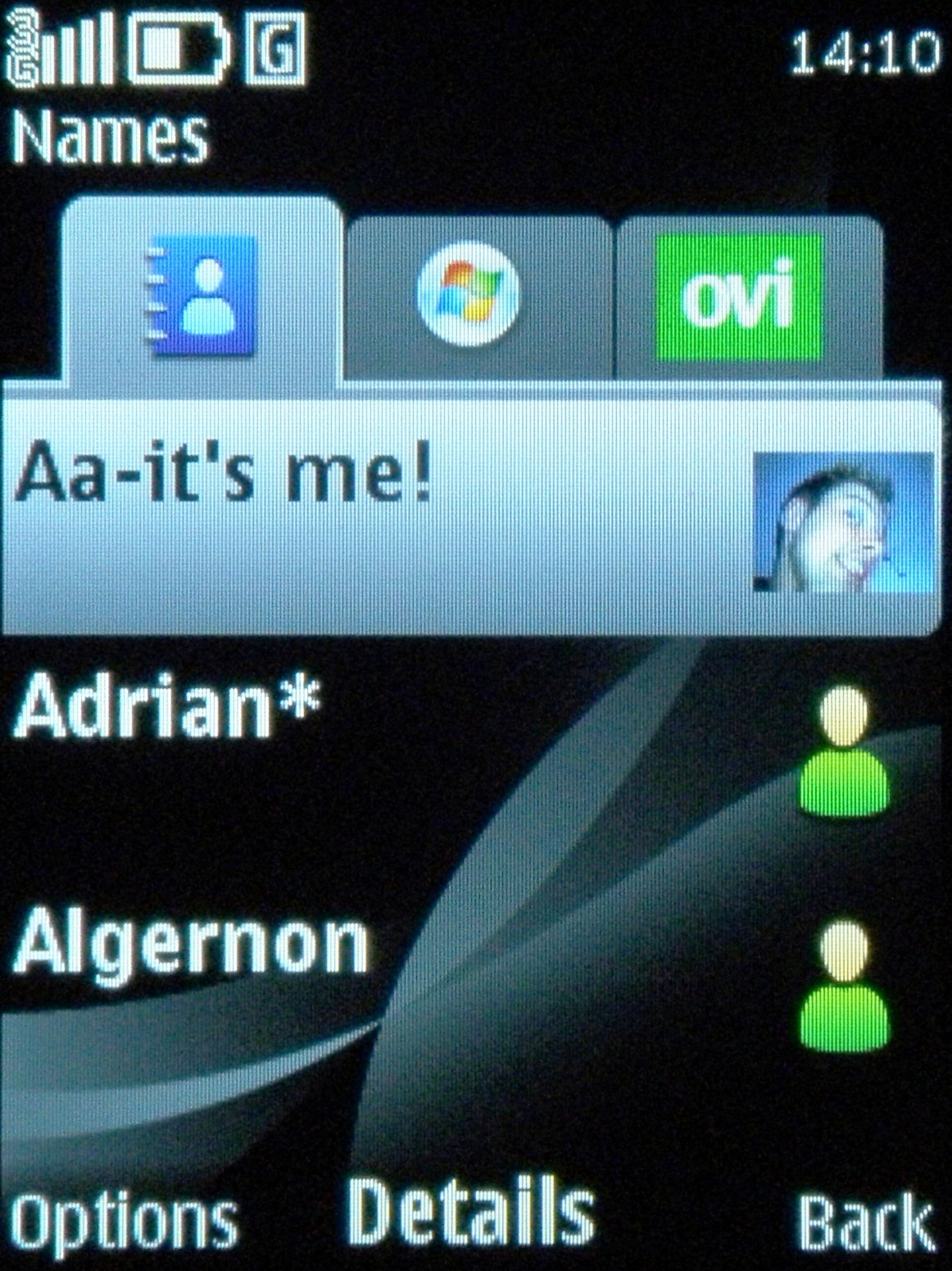
Call quality is tip top and the phone is a great length for calling on, with reception rarely falling (and 3G staying the course especially well). We'd like to think it was something to do with the chassis construction, what with it being all metal, but we reckon that's probably just a coincidence.
Like calling, messaging is also a piece of cake, with some nice touches thrown in for a feature phone.
The normal set of options, ie sending a text or MMS, are there and easy to use. Writing a message is as simple as adding a contact and tip-tapping out your chosen words. And there's a 1,000 character limit on this editor, with the choice to switch it between MMS or SMS to save your precious allowance if needs be.
However, Nokia has decided to make finding your chosen contact hard when adding, as you have to navigate reams of options before landing in the contacts list. Prefer a favourite? A recently used person? Someone who recently called you? No? Then ok... you can look at the contacts list.
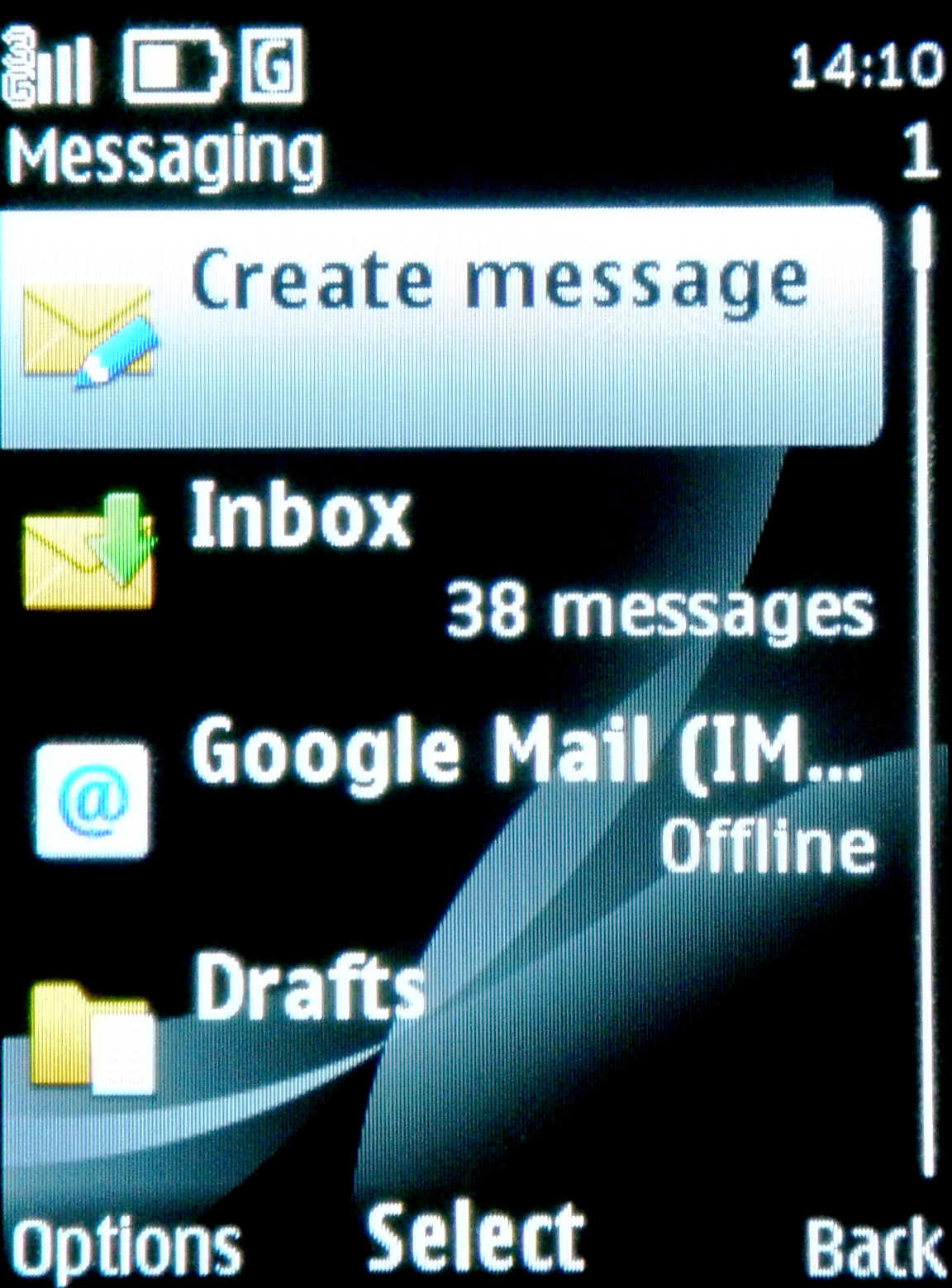
Seems a bit convoluted, although we do enjoy being able to quickly select our favourite people to text easily.
At the bottom of each message, there are more options to go MMS should you so wish, with calendar notes, pictures, videos, contacts or even themes with the phone, as Nokia aims to tie up as much of the experience as possible.
Emailing is a superbly easy experience as well. Simply add in your address and password and the Nokia 6700 Classic will do the rest, with pull-email intervals customisable meaning you can set the phone to look for a new mail every five minutes, should you believe yourself to be that popular.
One oversight from Nokia – including the option for IMs (instant messages) in the list, but then should you try and click on said icon you'll get a 'check connection settings' message. There's not even any mention of this feature in the manual, so we can only assume Nokia left that in there by mistake, as we're jiggered if we can work it out.
On the subject of IM, the Windows Live Messenger is a pretty good effort, with the familiar notification sound ringing out whenever someone decides to get in contact. However, should you not be a frequent user, we suggest you switch if off rather than having it run in the background as it will eat your battery otherwise.
Current page: Nokia 6700 Classic: Calling, contacts and messaging
Prev Page Nokia 6700 Classic: Interface Next Page Nokia 6700 Classic: Internet and Camera
Gareth has been part of the consumer technology world in a career spanning three decades. He started life as a staff writer on the fledgling TechRadar, and has grew with the site (primarily as phones, tablets and wearables editor) until becoming Global Editor in Chief in 2018. Gareth has written over 4,000 articles for TechRadar, has contributed expert insight to a number of other publications, chaired panels on zeitgeist technologies, presented at the Gadget Show Live as well as representing the brand on TV and radio for multiple channels including Sky, BBC, ITV and Al-Jazeera. Passionate about fitness, he can bore anyone rigid about stress management, sleep tracking, heart rate variance as well as bemoaning something about the latest iPhone, Galaxy or OLED TV.