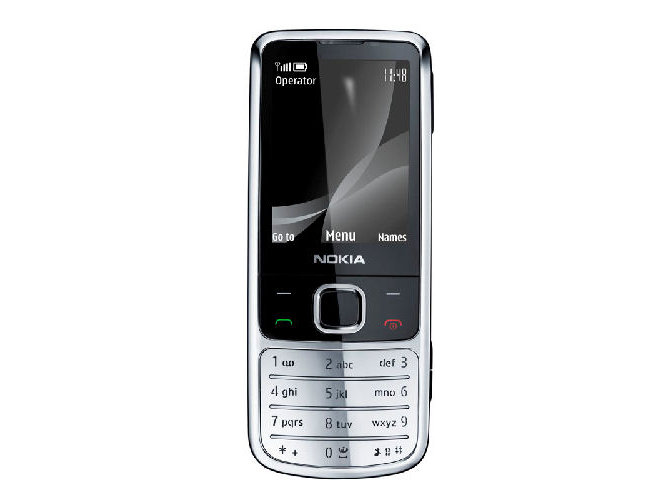Why you can trust TechRadar
The Nokia 6700 Classic comes with the basic array of applications you'd expect on a phone like this, namely a Converter Tool and a World Clock, neither of which are going to enhance your life significantly.
The applications section of the phone is a little misleading actually; while it's chock full with items to go click-crazy on, most of these (Facebook, YouTube, MySpace and so on) are all just links to their mobile web counterparts, and really are nothing more than glorified bookmarks.
The Ovi suite is a nice enough effort though, with the option to share on Ovi (ie upload your pics and videos) although this is only available for you and your friends from the phone. It's also data intensive once again, so not only will it take time – it could also cost you cash too.
The Ovi Contacts application we saw in the contacts section is basically a complete IM application. While it's neat in the way it can actually sit on your home screen and let you know when you get an IM or a friend comes online, it still doesn't work properly in the background, so you need to keep opening and shutting it to use the full range of functionality.
Nokia Maps has been rebranded as simply Maps on the 6700 Classic, with a 30-day trial included for voice guidance and turn-by-turn navigation (you know, the good bits in a GPS system). While the service is good and makes decent use of the Navteq platform Nokia recently acquired, it's pretty simplistic on the handset, with no elements like 3D mapping to be found.

We had hoped the maps would have been pre-installed, but it seems that although the data needed is minimal, there is still some downloading needed. However, you can sideload such information onto the phone from the Ovi Suite, so at least you can save some time and data there.
We enjoyed the mapping functions, although the minimal graphics were a little disappointing. The voice navigation worked fine, but we can't imagine we'll ever use this phone in place of a dedicated TomTom device.
Sign up for breaking news, reviews, opinion, top tech deals, and more.
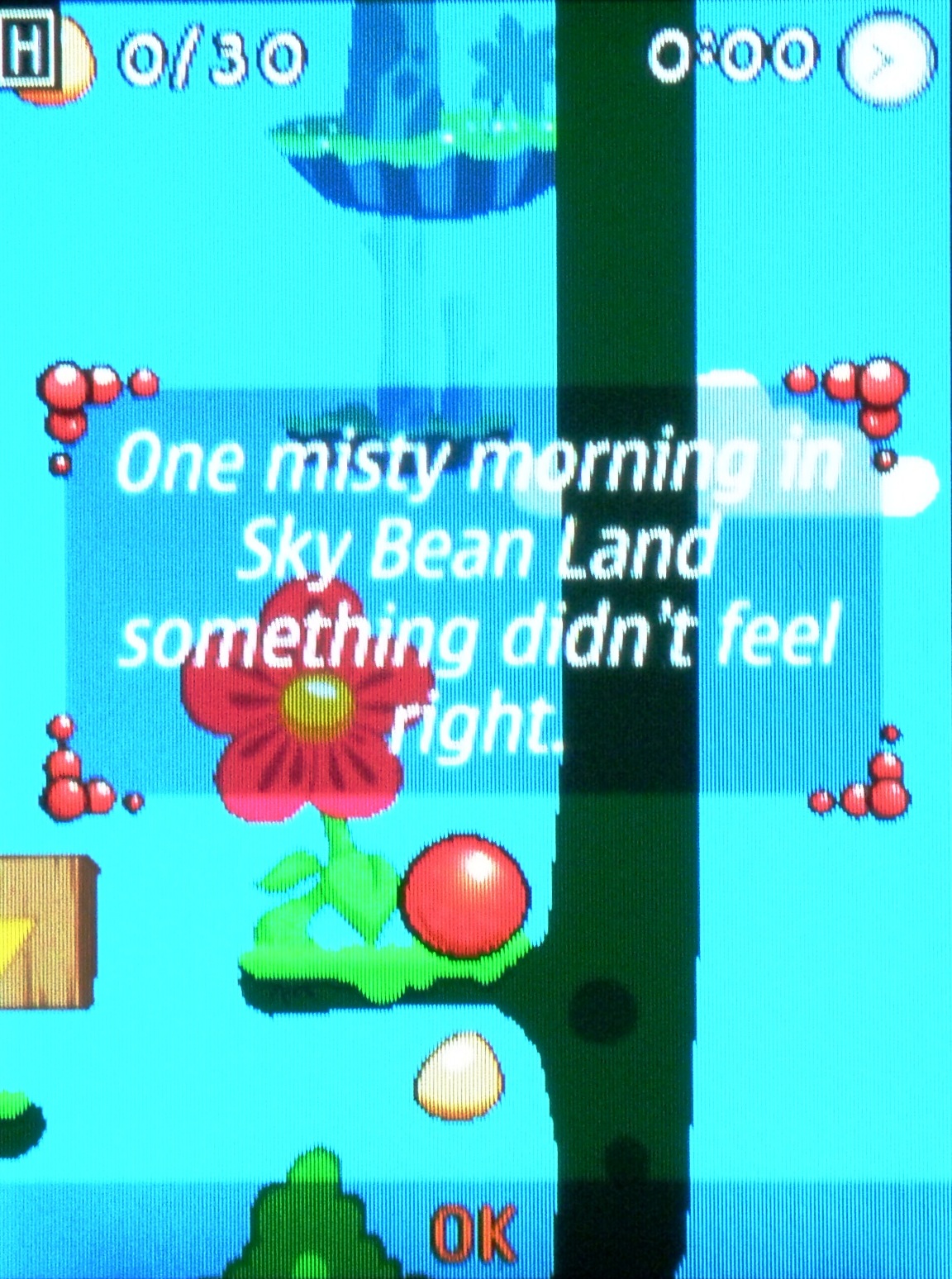
That said, it certainly whips Google Maps hands down when you've got the city you're visiting pre-installed, as you're no longer stuck frustrated and waiting for the server to respond when you're lost in deepest Hackney.
Gaming on the Nokia 6700 Classic is pretty well stocked though, with a range of options pre-installed in the handset. And the nice thing is they're not even trial versions, so you get Sims 3, Snake 3, Tetris and a whole host of others with the handset too, which certainly adds to the value.
Current page: Nokia 6700 Classic: Applications
Prev Page Nokia 6700 Classic: Media Next Page Nokia 6700 Classic: Battery life and connectivity
Gareth has been part of the consumer technology world in a career spanning three decades. He started life as a staff writer on the fledgling TechRadar, and has grew with the site (primarily as phones, tablets and wearables editor) until becoming Global Editor in Chief in 2018. Gareth has written over 4,000 articles for TechRadar, has contributed expert insight to a number of other publications, chaired panels on zeitgeist technologies, presented at the Gadget Show Live as well as representing the brand on TV and radio for multiple channels including Sky, BBC, ITV and Al-Jazeera. Passionate about fitness, he can bore anyone rigid about stress management, sleep tracking, heart rate variance as well as bemoaning something about the latest iPhone, Galaxy or OLED TV.