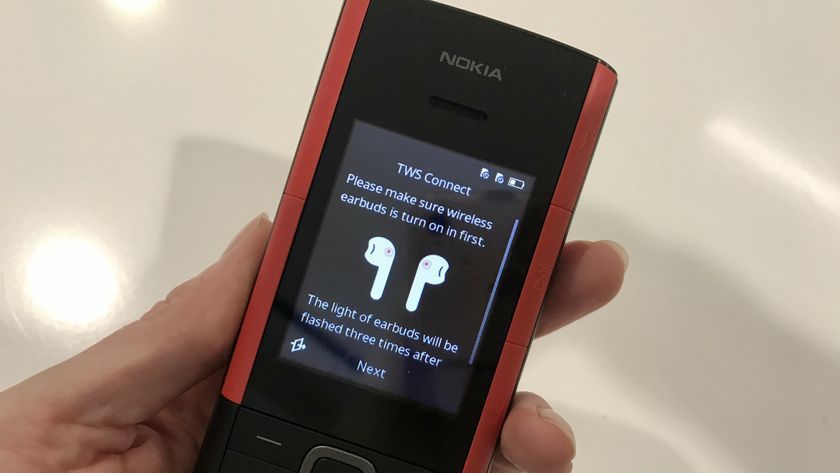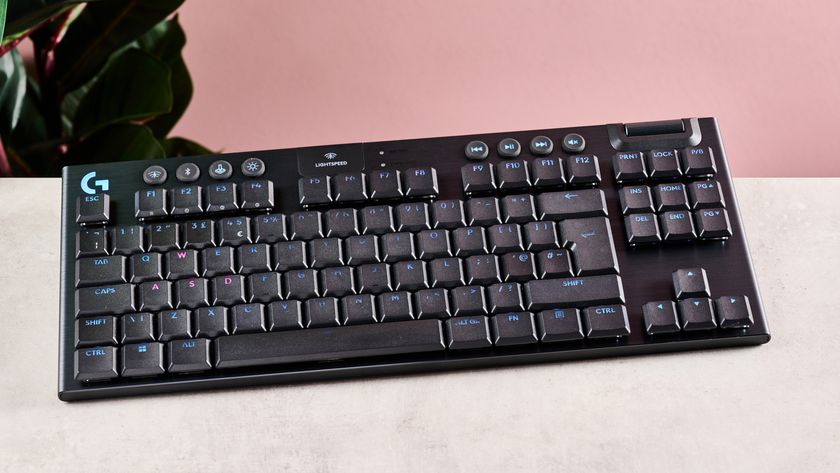Why you can trust TechRadar
The vanilla functionality of the Nokia 700's contacts list is a little disappointing, given both the much-improved operating system and the slick hardware.
Reached via a shortcut on a homepage or via the menu, the Nokia 700's contacts layout is a simple list.
Favourites are given pride of place at the top, but otherwise the display runs in a simple first-name alphabetical order.
Adding or searching for a contact is simple, easily done via the menu bar at the bottom of the screen, and at the top is the shortcut for grouping your friends together.
There's no social integration here - no Facebook or Twitter updates. Even the beleaguered Nokia E7 had that.
This much nicer operating system should have been able to handle integrated social networking no problem, and the inclusion of it would have boosted the phone into the HTC category of smartphones. Alas, that was not to be.
There's the opportunity to enter a contact's Facebook URL, but instead of even linking to their page, the only thing you can do is copy it to a clipboard, presumably so you can paste it into the browser.
A little lame, Nokia, in this day and age.
Still, making a call or messaging a contact is easy - just tap their name or tap and hold to bring up either menu.
Other than that, there are the usual features of being able to send the number via Bluetooth or message, add an image taken with the phone's camera or add to the home screen for easy access to your most-dialled numbers.
Shame - on this screen, we're sure the extra touch of integrated networks would have looked extra crisp on this screen and added an extra layer of functionality that would have brought it in line with the most up-to-date smartphones.
Calling on the handset is also average, but for this feature, that's actually great. The Nokia 700 bucks the usual Nokia trend of lacking smart features but being a great phone - for once it's a Nokia handset that's actually pretty great at both.
Tapping through to the dialler from the home screen brings up the alphanumeric smart-dialling keypad, where you can either enter the known number or tap out the name of your contact, which will appear in a list above the numbers.
The call log is excellently detailed, with dates, times and names.
It's also possible to tap into the contacts here, and even speed dials, although the latter is hidden within a sub-menu, which sort of defeats the purpose of speed dialling in our eyes.
Once you're actually in a call, the speaker is clear and perfectly loud, although it's a little hard to find the ultra-slim volume rocker with your fingertips when speaking if you need to adjust the volume.
Also, if your conversational partner is having signal issues, the handset's speaker isn't going to help you much. Still, the Nokia 700 excels at being a basic phone, as well as managing to incorporate a decent few bells and whistles.