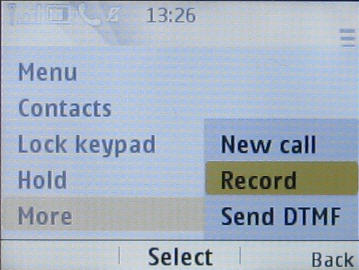Why you can trust TechRadar
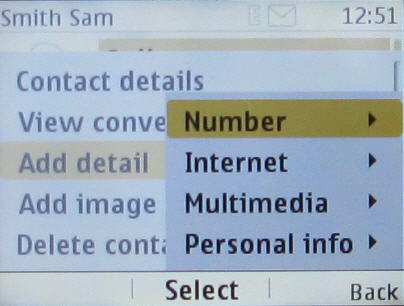
Contacts are a bit of a bugbear with the Nokia Asha 201. They aren't drawn from your Facebook or Twitter accounts when you sign in, so everyone you know will either need to be on your SIM, entered manually or copied using Bluetooth-based Sync and Backup if you're transferring from another Nokia handset.
Manual contact entry is made easier thanks to the keyboard, but it's still a bit of a pain. You enter a number and name and then save the contact, then have to come out and go back in to add other contact info such as email address, postal address, nickname, birthday and notes.
You can assign contacts as favourites, and these will appear on the home screen with little thumbnail photos if you have assigned them. If you've no photos, hovering the cursor over the generic contact icon will show their name, and you can then choose the one you want to contact.
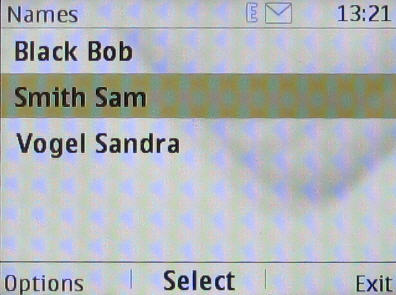
It's quite annoying that contacts are listed by last name then first name. It's a lot more formal than we like.
Making a call is easy enough, but there's no smart dialling support. You can't start tapping out a name or number on the keyboard and then see a list of contacts diminishing as you get close to the one you want.
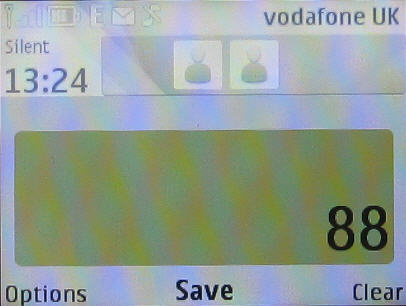
If you do start tapping something out, the handset only recognises numbers, ignoring any letters you press, and even then it doesn't search the contacts themselves to narrow down your selection.
What this means is that when you want to contact someone specific you either have to know their number, have them saved as a favourite for quick access, or trundle through the whole contacts list.
Sign up for breaking news, reviews, opinion, top tech deals, and more.
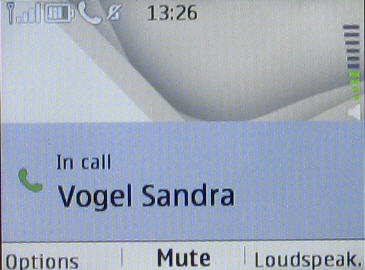
Call quality itself is fine, and it is easy to switch to the loudspeaker when you're in a call.
And there's one neat feature we're surprised and pleased to see - you can record calls.