Why you can trust TechRadar
Battery life
Battery life on the Asha 503 is pretty amazing. In the power consumption heavy world we live in, the quoted "35 days maximum standby time" appears to be nothing short of a miracle. The more realistic "4.5 hours maximum talk time (3G)" seems to be a better representation of the 503's battery life.
As a device predominately aimed at emerging markets where access to electricity could be limited, the time between full charges might not be a regular occurrence. The Nokia Asha 503 has hit the nail on the head, and touts the power consumption as one of the main features of the device.

After making and receiving 2.5 hours of calls with the device 50% of the battery remained, so that figure of 4.5 hours of talk time looks to be spot on. If used sparingly I can imagine that this device could last about seven days on one charge.
The battery is thin and light, but this has not helped keep the device slender. Measuring in at 12.7mm thick it is far from discreet when residing in your pocket; not enough to be a hindrance, but enough to notice that you are carrying it around. When compared to other devices in the same price range, the Nokia is a bit on the chunky side.
There is not a battery saving setting or app, nor is there an app management feature, as both are not really needed. Only one app can open up at a time on the Asha 503 and the device is always trying to use the least possible amount of energy.
Maps
The Asha 503 does not really support maps or navigation. The exclusion of any GPS chip seems to be another power saving tactic from Nokia, but the lack of this hardware really makes the 503 feel like it is from a different generation. I've come to expect a mapping feature as standard on smartphones.
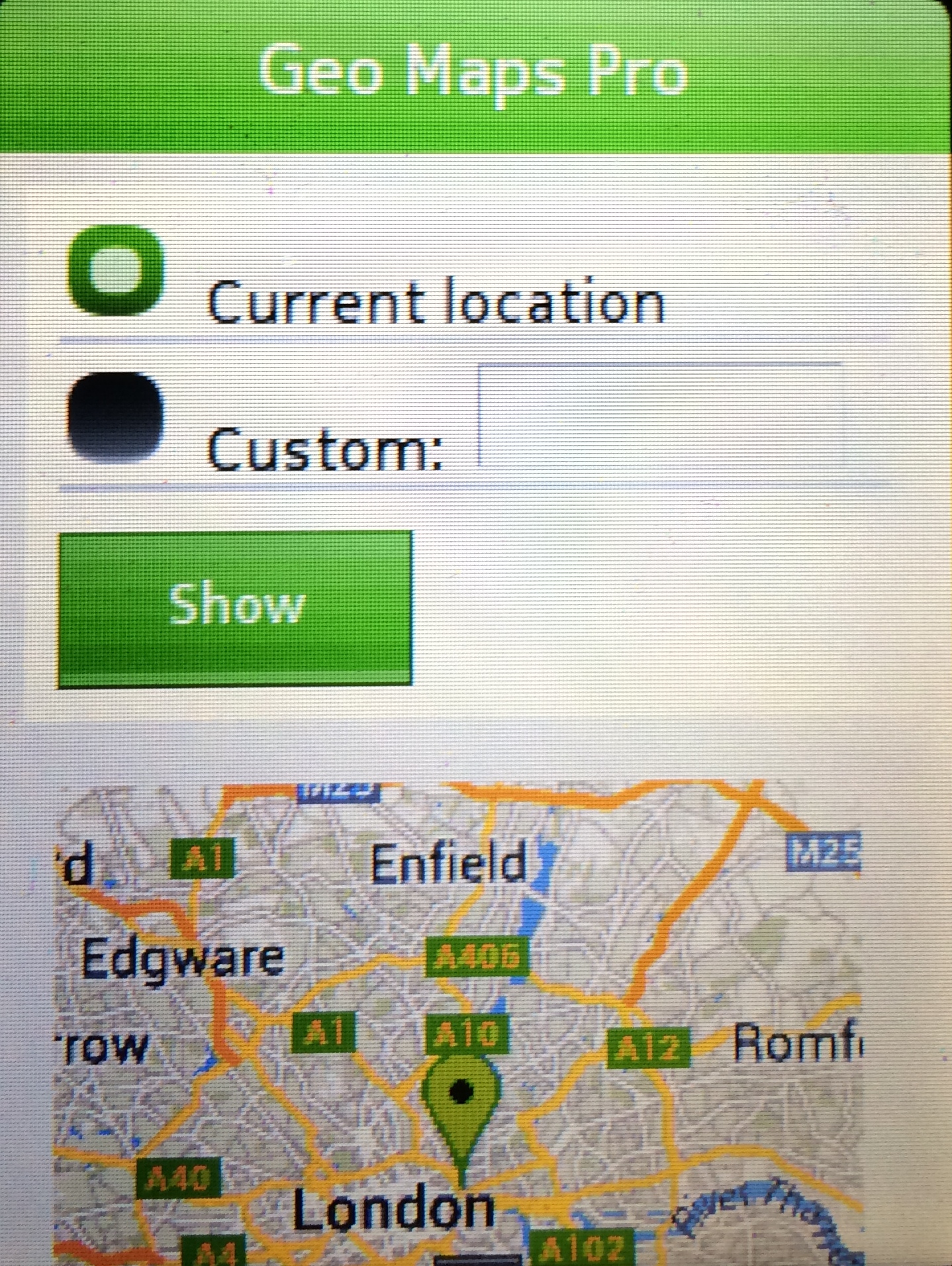
There is an app in the store called Full Maps, but it does a rather pathetic job. My location was narrowed down to the whole of London, and any address/postcode searched for in the app returned a very small image of the location without any instruction as to how to navigate there.
Nokia has included an app called Nokia Nearby, which does an average job of locating restaurants, entertainment and transport links near your vicinity. But again without instructions for how to find your way to the desired location the feature seems flawed and mostly pointless.
Once a topic has been chosen - e.g., Eat and Drink - the app will not allow you to navigate back to the topics list, leaving you the only option of quitting the app and reopening it to try a different search.
Apps
Basic features such as alarms, clock, calculator and calendar are among the pre-installed apps. Also included is a file browser, which is really useful especially if you utilise the maximum 32GB of external storage the Asha 503 is capable of handling.
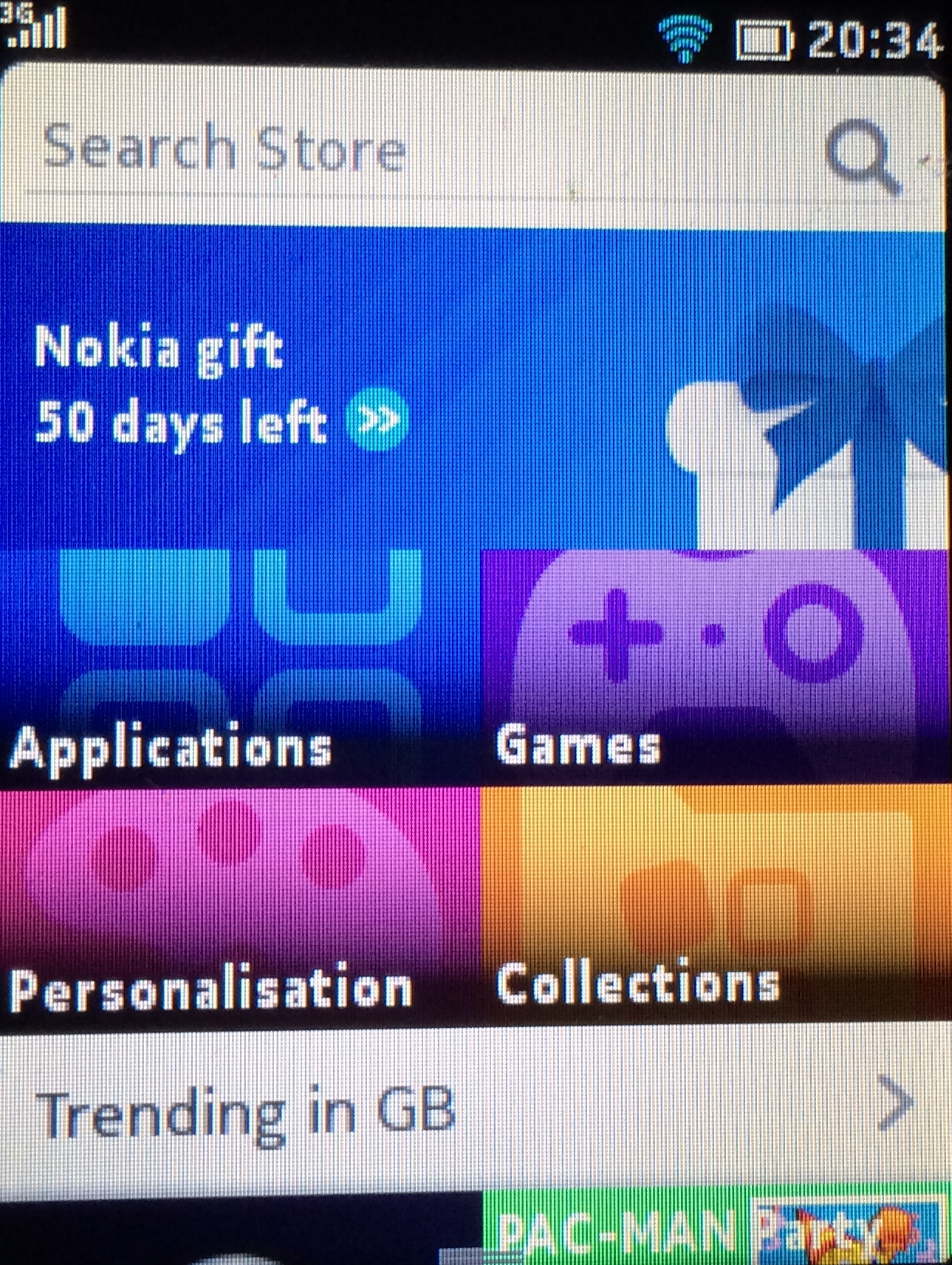
However, there are no other useful apps apart from Recorder, a voice memo app that enables you to quickly record important information. Even though this is useful, it is not likely to be regularly used so a trip to the app store is required.
Upon arriving at the store you may be disappointed with the options available. Major apps found on other platforms such as Dropbox, PayPal, BBC News or Skype are nowhere to be seen.
You may be able to find an alternative for the app you are looking for, but nine times out of ten you will have to give up your search.
There are, however, loads of games - and the list includes big names like Assassins Creed, Plants vs Zombies and The Sims 3. Don't expect them to be the full editions though. The app only features 2D games because of the lack of internal processing power.
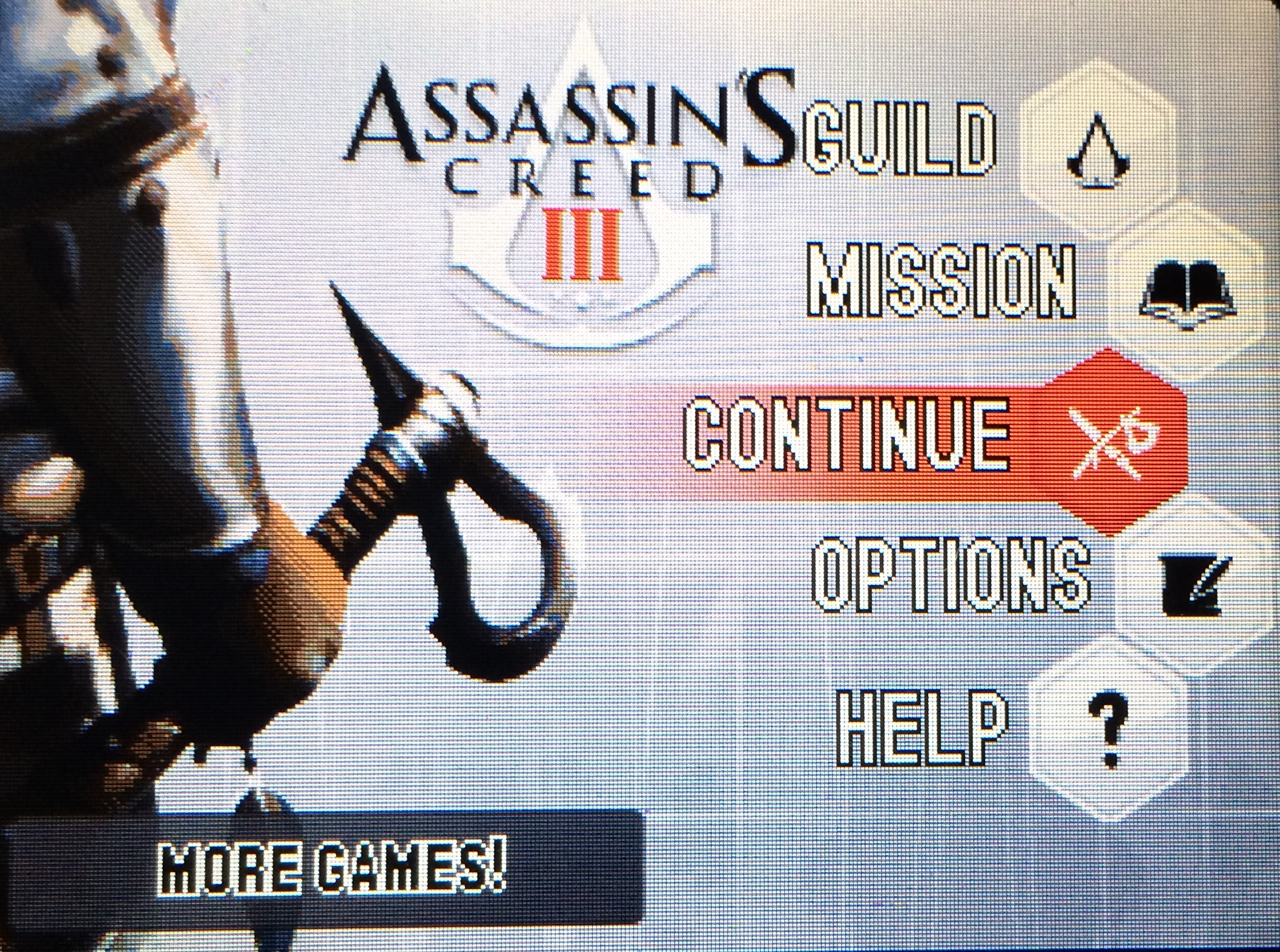
And there's a rather unpleasant pricing structure at work too. Games like FIFA 13 offer you the chance to experience the game without any charge for three minutes, or use once for £1, rent for the day for £2 or buy for £5. Considering the app is free on other platforms with in-app purchases to unlock new features, a cut down version of the game for £5 is extremely pricey.
The Asha 503 makes does not allow for easy organisation of your apps. You can hold down on an icon until the apps start to wiggle, then drag and drop the app wherever you please. You won't be able to tidy things up by grouping together apps and creating folders though, so you'll find yourself scrolling up and down the list to find the app you are looking for.
