Why you can trust TechRadar
Facebook and Twitter are catered for by Nokia's Communities app. This can be dropped into the Home screen and from there you can get Twitter and Facebook updates once you log in.
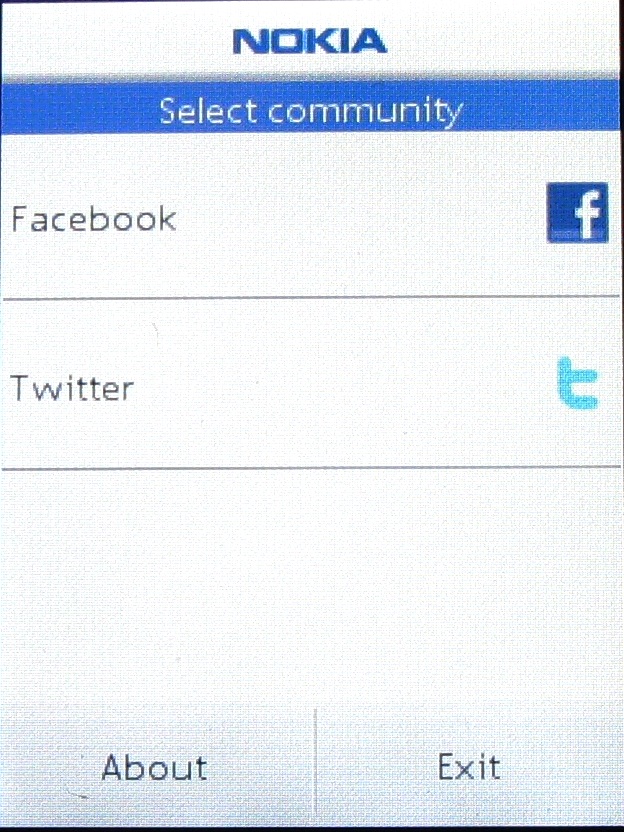
The user interface for both apps is a little cramped thanks to the small screen. Where Twitter is concerned, Nokia has chosen to show you a couple of lines from each new tweet rather than the whole thing to get more of them on-screen.

The tweet creation screen isn't the prettiest, but it's usable and the all-important character countdown tells you how close you are to overstepping the 140 characters mark.
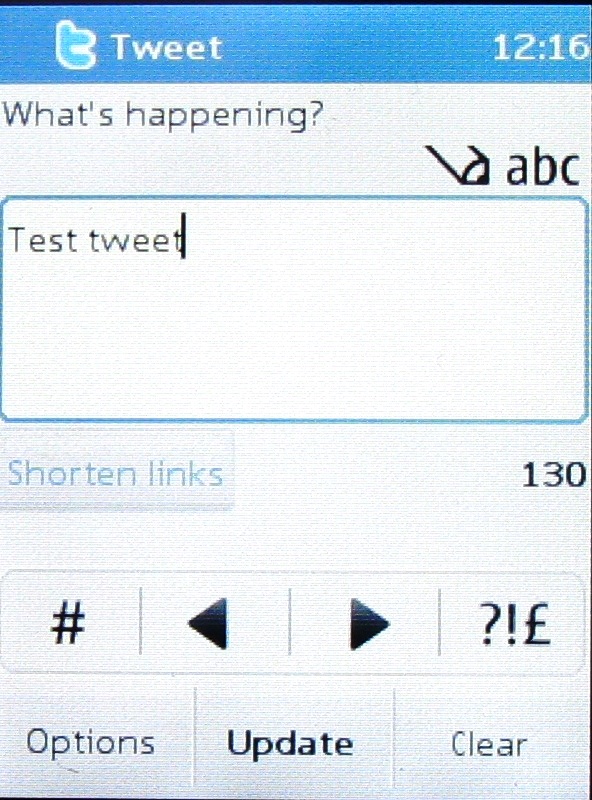
The Facebook screen is similarly cramped, and you can see very little of any individual posting. It isn't our idea of Facebook fun, to be honest.
If you put the Communities shortcut onto the Home screen, you can get notifications of incoming tweets and Facebook messages, which is useful. However, to see the full message and send responses you need to tap the message and then wait for Communities to log on to the internet and present you with the appropriate screen.
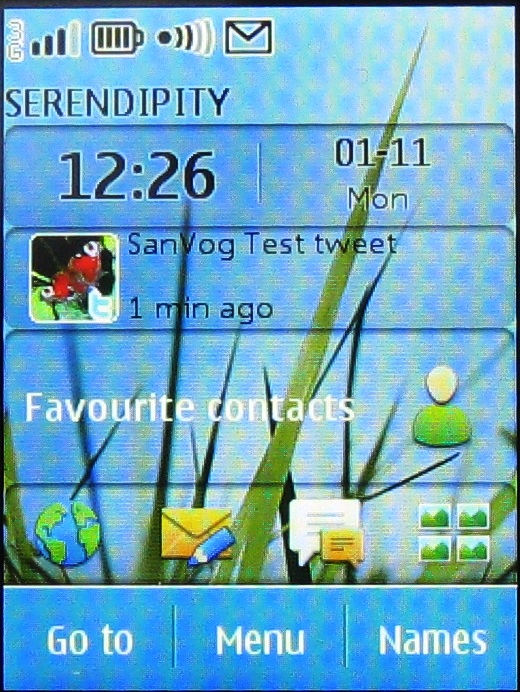
It seemed to take an age for Communities to load the necessary data, and sometimes it gave up entirely for no reason we could see.
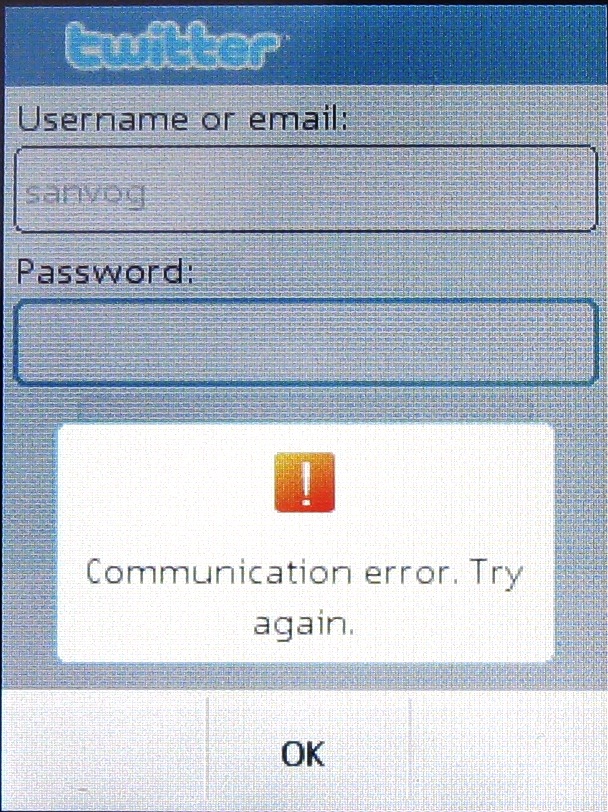
You can't import Twitter and Facebook contacts into the S40 contacts app. This has to be populated the old-fashioned ways – from your SIM or manually. It works, but it certainly lacks the zing and uber-cloudy connectedness we like to see in handsets these days.
Sign up for breaking news, reviews, opinion, top tech deals, and more.
With contacts in the Nokia C3-01 Touch and Type, you can make calls, of course, and the good news here is that the handset performed well. Signal strength hovered around three to four bars and people we spoke to said we were loud and clear to them. They sounded clear to us, too.
Current page: Nokia C3-01 review: Contacts and calling
Prev Page Nokia C3-01 review: Interface Next Page Nokia C3-01 review: Messaging