Why you can trust TechRadar
There are two web browsers on the Nokia C3-01 Touch and Type. Nokia provides its own and the Opera Mini browser is also here as a software add-on.
The Nokia web browser leaves a bit to be desired. In particular, one of the real problems of the Nokia C3-01 Touch and Type kicks in when using the Nokia web browser – its slow processor. Panning around is horribly jerky, rather than smooth.
When a page opens, you don't see a great deal of detail on the small screen.
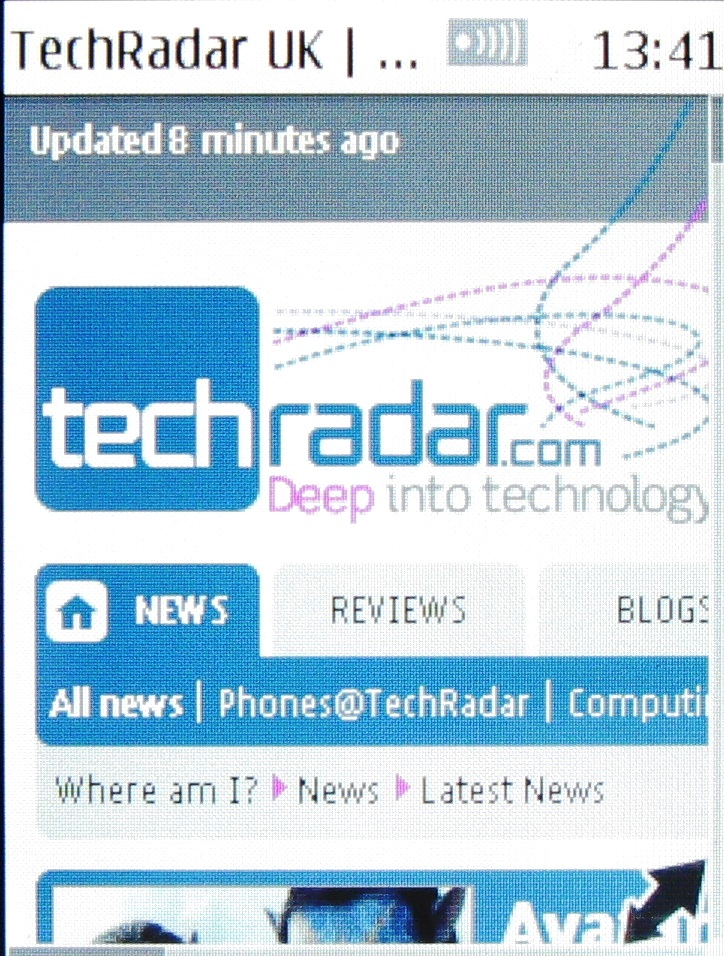
So you need to zoom. And that's a very tedious process. You can't zoom to a degree you select. Instead you have to zoom in increments fixed on the handset and wait while the processor thinks a bit and does your bidding.
If the first zoom level isn't enough, you can go in again. But there is another wait.
You can get a little thumbnail view that helps you decide where to zoom, but which is at least a help, but it's far from perfection.
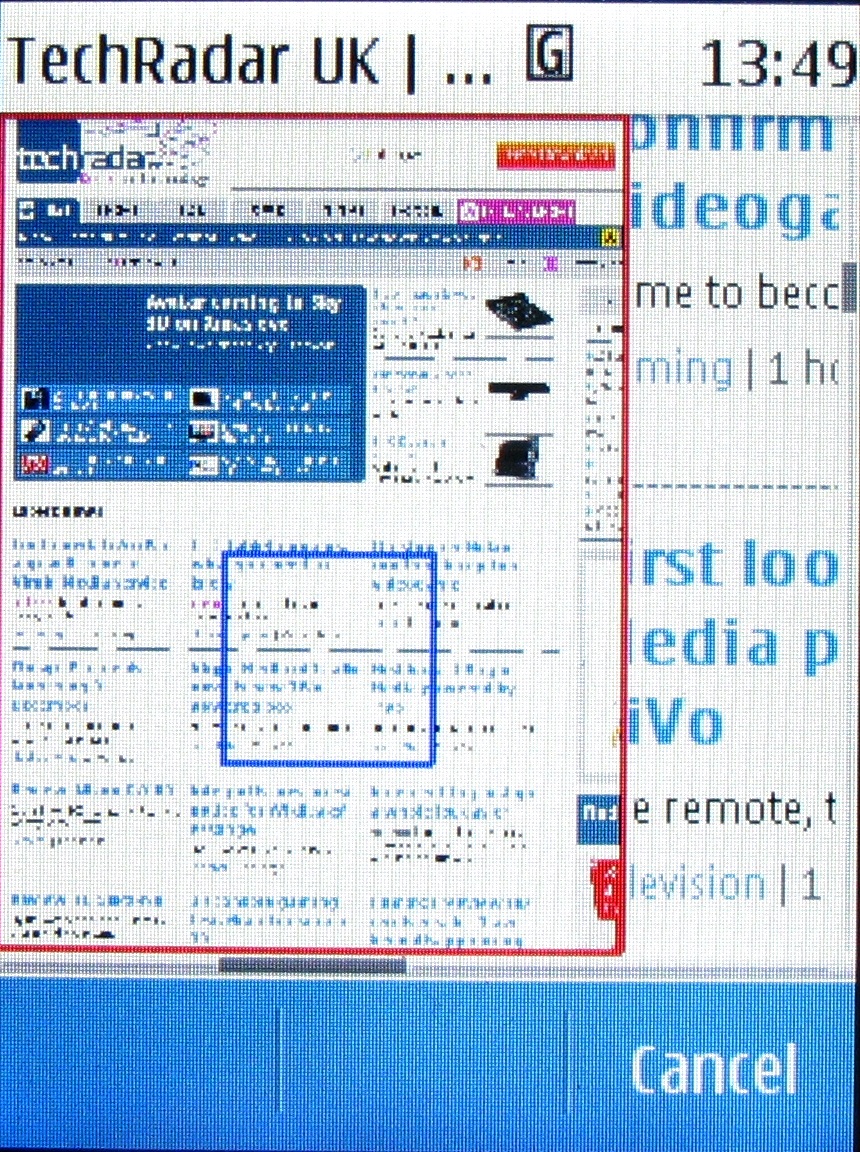
When it comes to reading text, the screen doesn't offer a lot of space, and at times you won't get a lot more than a headline before you need to start scrolling.
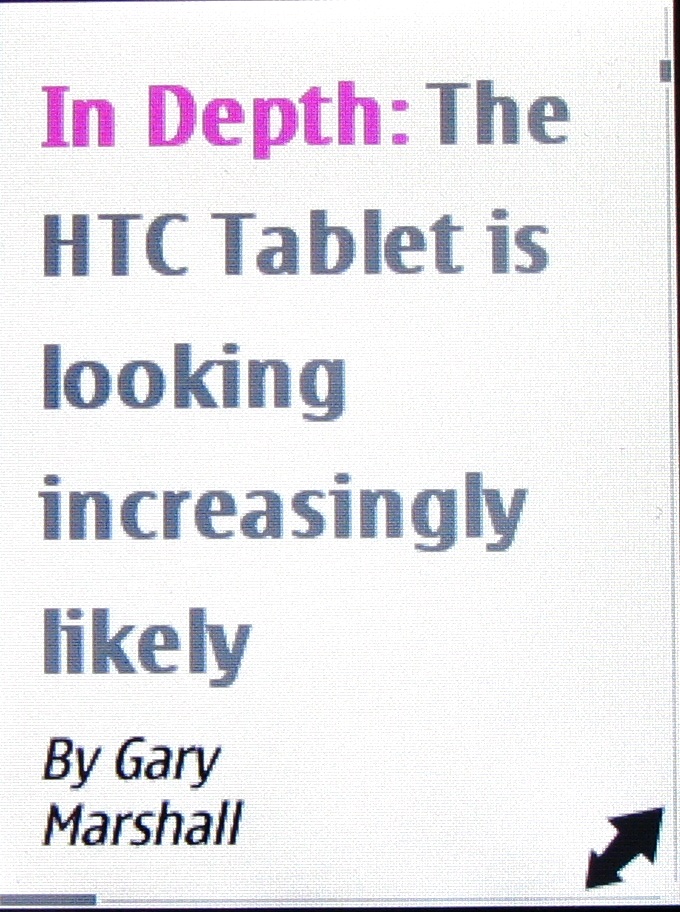
Switch out to Opera Mini and things improve. Your first view is an overview page into which it is easy to zoom by tapping the screen.

And zoomed in pages deliver enough text that you can read easily without too much panning around.
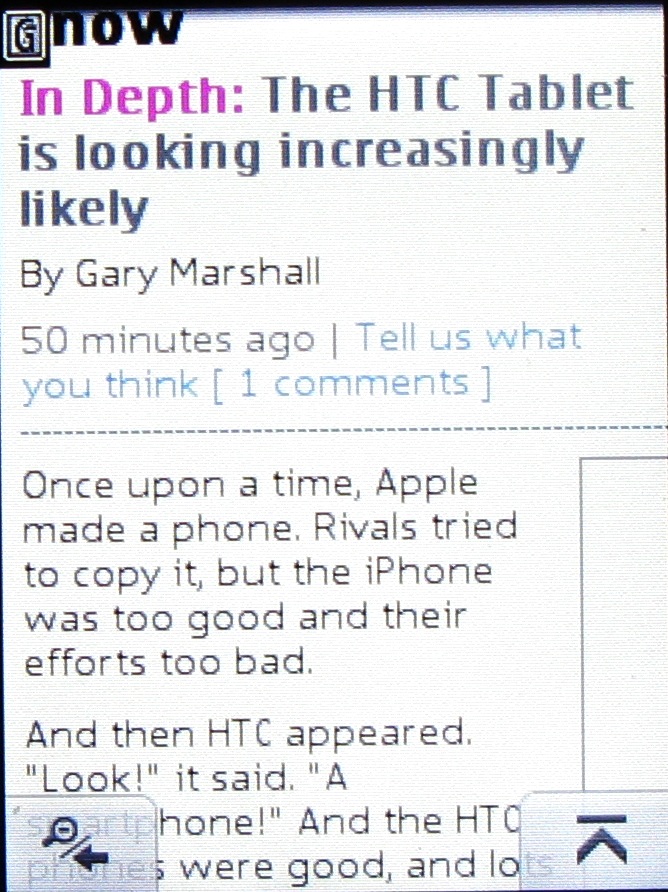
Opera Mini even seems to manage to get rid of some of the jerkiness and waiting that the Nokia C3-01 Touch and Type's own browser exhibits. The experience still isn't entirely smooth, but it is better.
Whichever browser you choose, web browsing is limited and disappointing thanks to both the small screen and jerky panning. We wouldn't recommend it unless you're desperate, to be frank.
Current page: Nokia C3-01 review: Internet
Prev Page Nokia C3-01 review: Messaging Next Page Nokia C3-01 review: Camera