Why you can trust TechRadar
Nokia C5-03 review: Messaging
The Nokia C5-03 features standard SMS, MMS, Email and Ovi chat, with Google Chat and MSN messenger hiding in the apps section.
Google Chat works nicely, if slowly, but any longer than 10 minutes or so and you'll either have gargantuan thumb muscles or be really frustrated by the end of it, thanks to the touchscreen and its resistiveness. No Facebook chat, though apps such as Nimbuzz are available to download from the Ovi store.
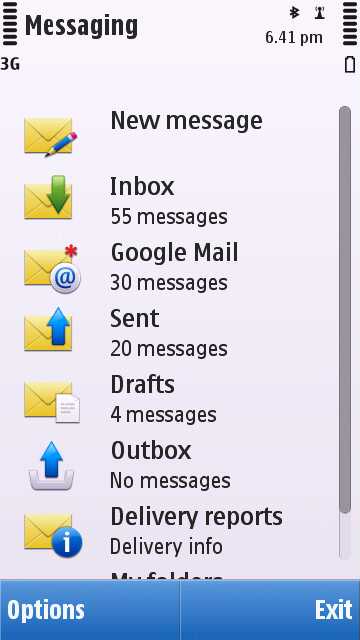
Email is simple and quick to set up, and swapping between your inbox and text messaging is nice and easy. Email inboxes are also organised in much a similar way to Outlook and Blackberry set ups, with easy to reach folders and dated subheadings. If you're looking for a handset that's simple to operate, the Nokia C5-03 has it covered.
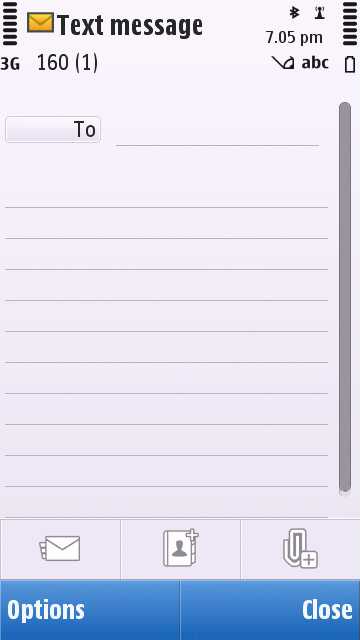
The messaging interface is as any Nokia user would expect, and dead simple for anyone defecting from another manufacturer.
Creating an SMS or MMS happens through the same text editor, which lets you attach images, videos and sound files from the gallery, or even take a new image/video/sound file to insert into the message there and then. Obvious but brilliant in its own Ronseal "exactly what it says on the tin" way.
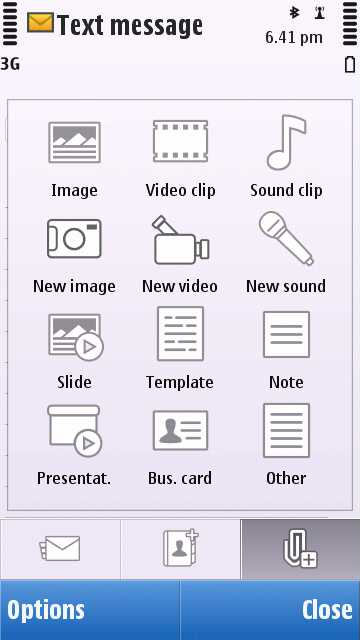
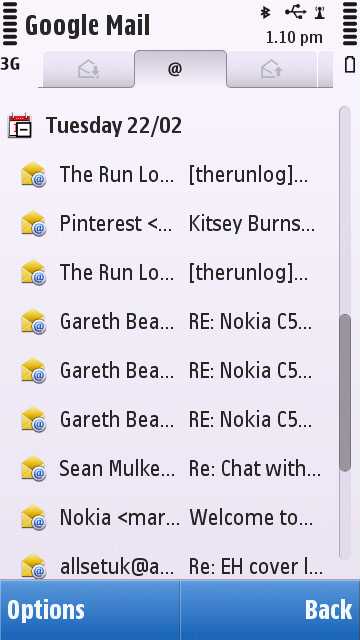
Thank goodness for the QWERTY keyboard, because the resistive touchscreen makes using the predictive text frustrating. However, haptic technology means a comforting little buzz every time you hit a letter.
A lack of features such as spell-check or autocorrect means a less comforting buzz when you have to delete half of a badly spelled text because you mashed a thumb onto the wrong letters by accident.
The size of the lettering isn't bad, but not lifting thumbs fully away from each letter before pressing the next results in a message that makes no sense whatsoever – not great then, for those with bigger thumbs, or the text ninjas residing among us.

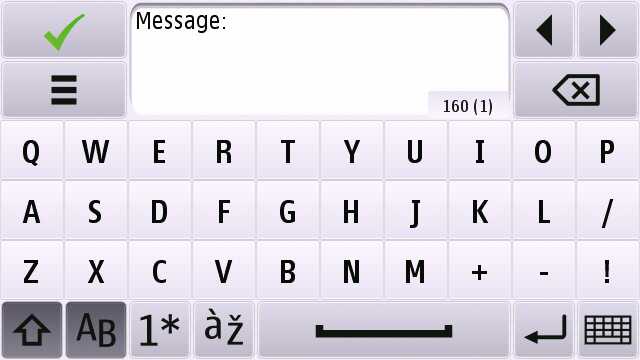
Current page: Nokia C5-03: Messaging
Prev Page Nokia C5-03: Contacts and calling Next Page Nokia C5-03: Internet