Why you can trust TechRadar
First off, let's make one things clear. Ovi Maps is awesome. There's no digital compass in the Nokia C5, which is a little disappointing when on foot, but when using the free navigation software on the road, it's brilliant.
We were located by the GPS pretty much immediately, and any location we typed in to navigate to was found in the offline search.
Initially, distances were given in metric, like we're some sort of continentals, but a bit of fiddling in the settings soon fixed that.
You can see your route from a birds-eye view, 3D view (as is the norm with sat-nav devices) or there's an option to see just information about the next turning.
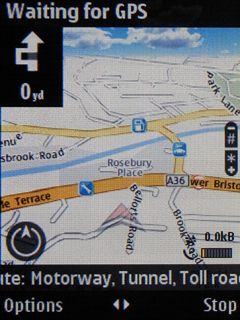
ABOVE: Don't worry about the 'Waiting for GPS' – we never saw this once during actual road use, we just took our screenshots in a bad spot
Normally, we'd say the last is a bit superfluous, but on the meagre 2.2-inch screen, this might actually be smart way to do things.
The speaker on the back is easily drowned out by a car's engine, especially on the motorway, so some sort of extra speaker connection is recommended.
The Facebook app does what it needs to, but is undeniably basic. A Home tab shows a kind of feed for you, while Profile shows your activity, Friends is your standard list of pals and Inbox contains a map to the magical pixie universe. Just kidding – it's where your messages go.
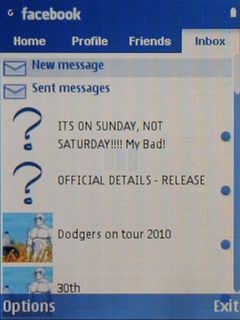
The Calendar app is about as plain as you could design on a colour screen, but we can't knock it for basic functionality.
The office apps section cheekily includes what we would consider utilities, like calculator, convertor and notes, but also features trials for Quickoffice and Adobe PDF reader.
Yes, trials only sadly – not that we'd imagine you were planning much hardcore work on the road on the C5.
There's plenty of other apps of various usefulness (as in: ranging from 'you'll use rarely' to 'you'll never use'), but so many of them require internet access that we're again drawn to wonder about the lack of Wi-Fi access.
The Ovi Store offers a nice selection of apps for download, at a range of prices. While there's a Facebook app preloaded on the phone, there's no Twitter app, for example. A quick search of the Ovi Store can fix this with either an ad-supported free app or paid-for program.
We noticed music identification service Shazam is also a popular choice. Why are we mentioning this? Really, just because it's nice to talk about these options on a simple candybar phone.
Inevitably, things aren't always super smooth. Our choice of Opera as a web browser improved things, and being able to add functionality is also great, but there's plenty of app not available to the C5 for various reasons.

When preparing this review, we started looking for a screenshot tool. The internet suggests there's plenty available, but none was forthcoming on the Ovi Store.
We ended up downloading an app on our PC and loading it onto the C5 manually (which is an option with the S60 OS, but we don't recommend it for everyday use).
The only app that would work with the phone required an Edit button on the handset, as seen on many Nokia smartphones from the 6600 onwards, but conspicuous in its absence on the C5. The app was useless.
Okay, this isn't a scenario you might find yourself in, but it's indicative of the primary issue with making downloaded apps a bonus, rather than a central feature – many either aren't available, or simply aren't designed to work with the C5.
Current page: Nokia C5: Apps
Prev Page Nokia C5: Media Next Page Nokia C5: Battery life and connectivity












