Why you can trust TechRadar
Anything with a physical keyboard is always likely to come under close scrutiny for messaging, and the C6 is no exception.
With email, SMS, MMS, Ovi Chat and Facebook built-in, you won't be wanting for ways to message your friends or colleagues. Add to that the ability of the Ovi Store to bolster the range of options with extra apps, and it's safe to say the messaging feature list is impressive enough.
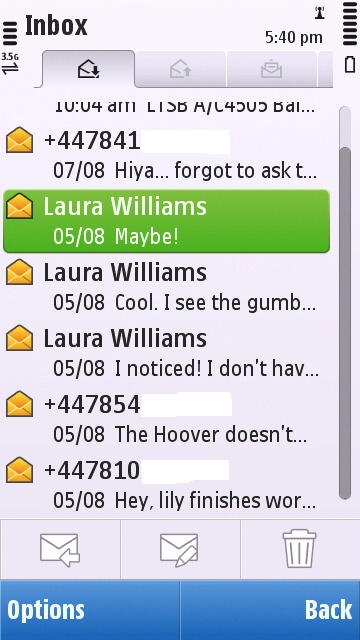
The text message inbox has certain shades of the contacts list to it, in that there are few fancy features beyond the basic list view. Even the far, far cheaper Sony Ericsson Zylo has a threaded messaging view, so we're pretty disappointed not to find one here.
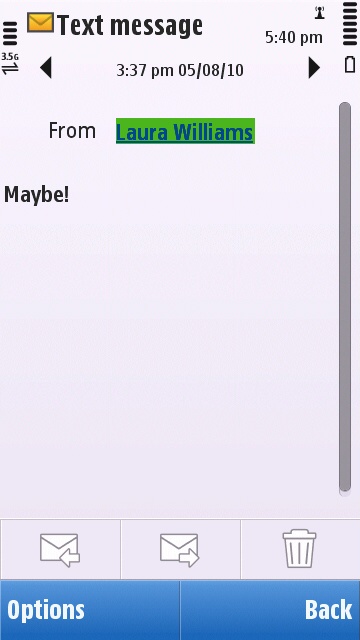
The options when viewing a text are pretty much exactly as you'd think – you can reply, forward and delete the message with shortcuts, or delve into the Options menu to do more.
Writing texts is a similarly austere experience, interface-wise. Write your message on the lined screen, and the options to send it, add a contact (or additional contacts) and attach media to are all available as shortcuts.
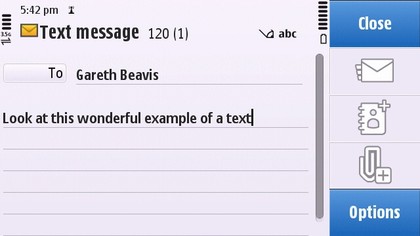
In both the writing and reading screens, the size of the font can be adjusted if you're having trouble seeing what you're doing at the regular size.
Email is supremely easy to set up, with Gmail, for example, requiring only your username and password to get straight into your account – no playing around with ports. Exchange is supported for enterprise use, along with Windows Live Hotmail, Ovi Mail and Yahoo Mail.
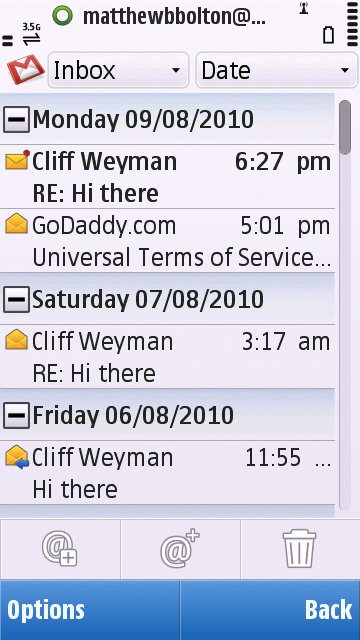
The email widget is useful, but not comprehensive, showing whether you've got a new email and who the last two were from, along with their subject lines.
The inbox is arranged by date be default, with email in a little folder for each day, so you can effectively 'close' a day to neaten things up.
Writing emails is very similar to writing texts, with a lined view appearing. It's tweaked slightly – it includes Cc and Subject fields – but is functionally much the same as the SMS writing interface.
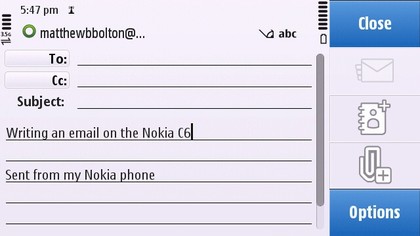
Hyperlinks should be active and will take you through to the default browser when clicked.
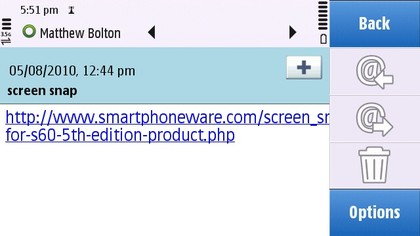
Messaging in the Facebook app has its own interface, featuring a teeny tiny font size. It works well enough, but really is ridiculously small, even for our fit, young eyes.
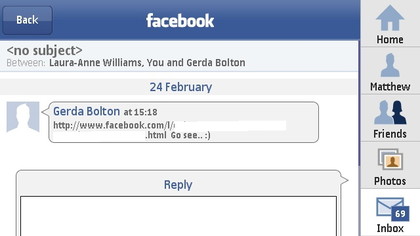
Of course, here's where the physical keyboard comes into play. As we said in the design section, it's well-made and grippy, so hitting the keys isn't difficult. Hitting one at a time in the correct order was more of a challenge.
There's no gap at all between the keys, as there is on some other phones, including the Sony Ericsson Vivaz Pro. This isn't necessarily anything bad, except we found the keys ever-so-slightly small.
The results of these two factors is that we often hit two keys at once. A lot of the time, it only registered the one we wanted, because presumably that was the first to register, but it really upsets your typing rhythm.
Adding to this is the lack of auto-correction when using the keyboard. Get it wrong and it's just wrong, which isn't so bad since there's a D-pad to navigate back to your mistake and a Backspace key, but it would still save time to have the more egregious mistakes picked up.
We also wish the Space bar was one key wider to its left – three-and-a-bit instead of its current two-and-a-bit. It just doesn't sit under your left thumb where it is, resulting your having to either change to using your right thumb more often (upsetting your rhythm again), or you end up hitting @ a lot of the time.
With all of these gripes, you probably think we're not fans of the keyboard. Actually, it's not bad at all. As we said, the travel is nice and it gives a good amount of feedback, the material is perfect and the backlit lettering is clear and concise.
But it could be better. Look at our pictures and you'll see a fair bit of wasted space at both ends of the keyboard. It might have meddled too much with the internal design, but we wish this could have been put to use improving the spacing of the keys.
Current page: Nokia C6: Messaging
Prev Page Nokia C6: Contacts and calling Next Page Nokia C6: Internet