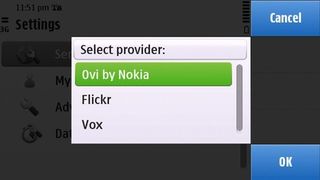Why you can trust TechRadar
While media isn't touted as the focus of the Nokia C6, that nHD 16:9 screen has a certain amount of promise when it comes to movies and photos.
In addition, there's the music player and FM radio, along with YouTube.
The Music app can be found in either the main menu, or it can be accessed via the Home screen widget, which will feature the album art of the current song, if it's available.
Entering the app from the menu presents the choice of your Music library, the Ovi Music store, or the Radio app.
In the Music library, you can choose to view by Artists, Albums, Playlists and so on.
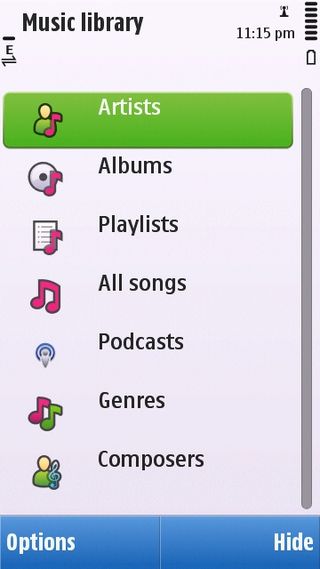
Choose a song to play, and you get a simple screen with play/pause and skip options. Go into the Options menu and you get more options, including the equaliser settings.
The C6 is able to play audio in MP3, WMA and AAC formats.
It's a well-functioning app, but offers nothing beyond the Ovi Music shop to make it stand out from the competition – and even that service is offered by others in another form. In any case, it has a decent selection of music, but could hardly be called comprehensive.
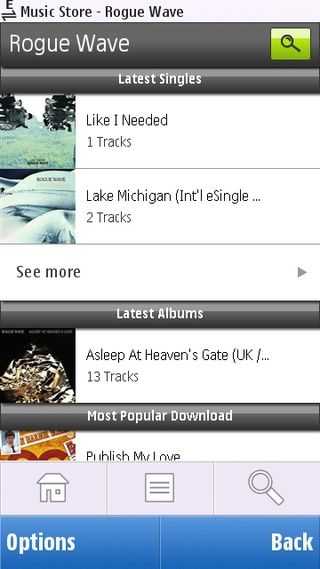
As far as music quality goes, this is also competent, but uninspiring. There's plenty of detail in music over the supplied headphones, but but bass in particular feels shallow and two-dimensional.

Though you can add your own headphones, thanks to the 3.5mm headphone jack, this only improves it a certain amount. Tweaking the equaliser in conjunction with a better set of earphones can yield a better sound overall, but it's always going to be pretty limited.
To absolutely no-one's surprise, the radio requires earphones. When you first load it, the app asks to scan for stations. It's best to do this and store your presets for wherever you are. Later, you can rescan for new stations if you're on the move.
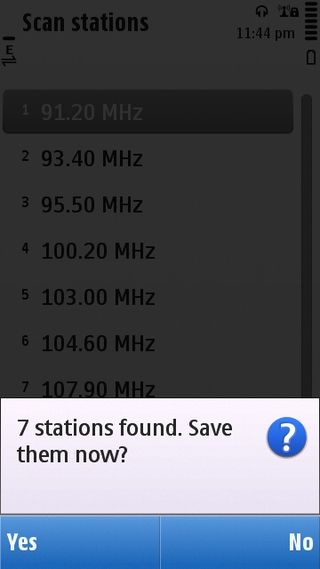
Audio quality was pretty good over the radio. Obviously, it's always going to depend on how good reception is where you are, but we found even the more crackly stations somewhat audible, although you'll still never be able to hear some people on phone-in shows.

The video player is also accessible from the main menu, but doesn't have the same simple organisation system. For a start, it tells you how many new videos you have instead of how many you have total. It's a slightly odd way of doing things.

While watching a video, you can choose to stretch or zoom videos to make them fit the widescreen layout, in addition to a slider you can use for more precise control.
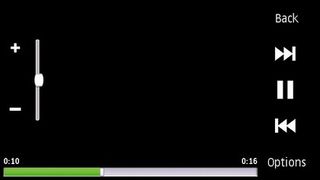
The quality of video is quite good, with nice colours and generally smooth motion.
YouTube access is actually via the browser, and the interface is fiddly, small and doesn't lend itself to a quick browse for new videos. However, videos play back quickly over Wi-Fi, and the quality is good unless there's a huge amount of movement, in which case artifacts take over.
The photo gallery apps is similar to the other media functions on the C6 in terms of being pretty simply laid out. Pictures can be sorted into albums, if you're planning to use the C6 to show off lots of images to people, and we wouldn't blame you – they look nice on the nHD screen.
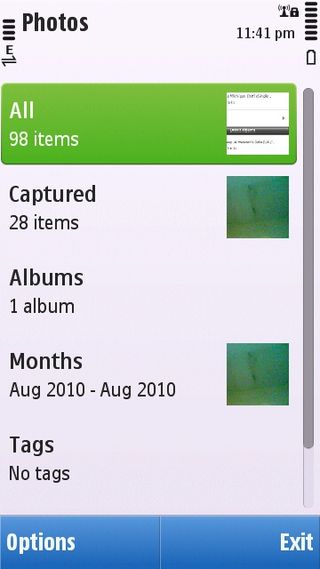
Sure, it's no Retina Display from the iPhone 4, and it doesn't compare to the Samsung Galaxy S' AMOLED wonder-screen, but colours look great and there's enough detail to make picture look natural.

You can also upload to online sharing services straight from a photo, with Nokia's own Ovi service supported as well as Flickr and Vox.