Why you can trust TechRadar
Lots of people spend a fair amount of time writing text on their handset. Mobile email types write longer missives, while texters and tweeters keep it short. Whatever your preference, you need reliable text input, so anything that helps speed things up is welcome – and there's both good and bad news here.
The screen of the Nokia C7 measures 3.5 inches, and 640 x 360 pixels – a ratio that tells you it is a fair bit taller than it is wide. That means accommodating a full QWERTY keyboard in tall mode is a bit of a challenge.
So we forgive Nokia for opting for a mobile phone-style keyboard in its tall mode screen. Predictive text helps with text entry speed if you don't want to take the multi-tap route – and who does, really?
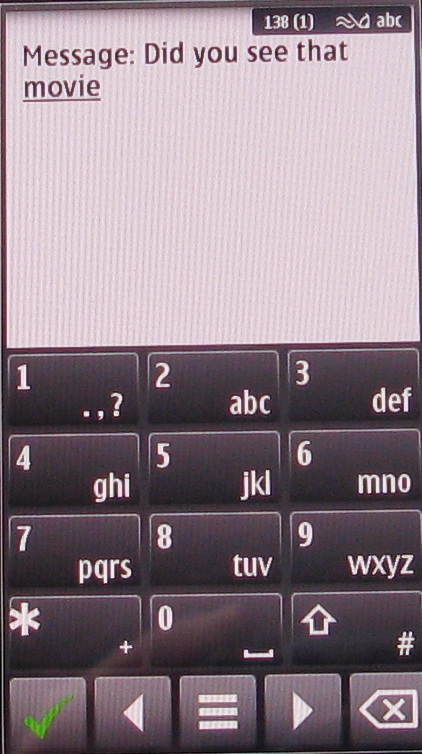
But it feels clunky, because you have to tap into a white text box until you hit the green tick, at which point your message pops into its proper screen, such as the SMS interface.
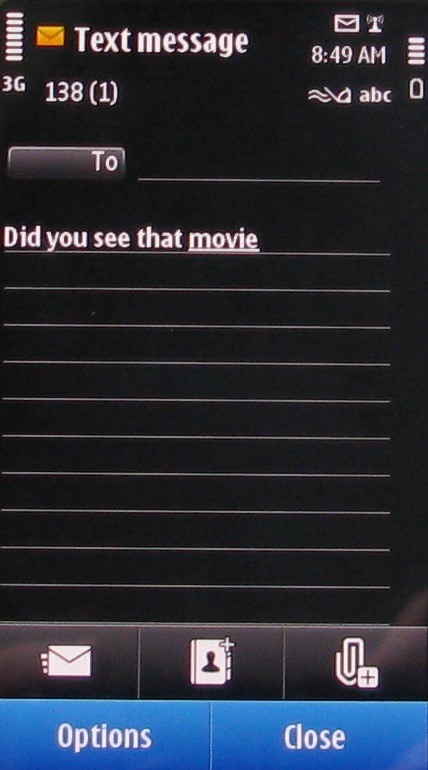
The same white box situation prevails if you switch into wide mode, except that the text box is much smaller. At least you get a full QWERTY keyboard this time around, and there are tap-and-hold options for numbers and common punctuation.
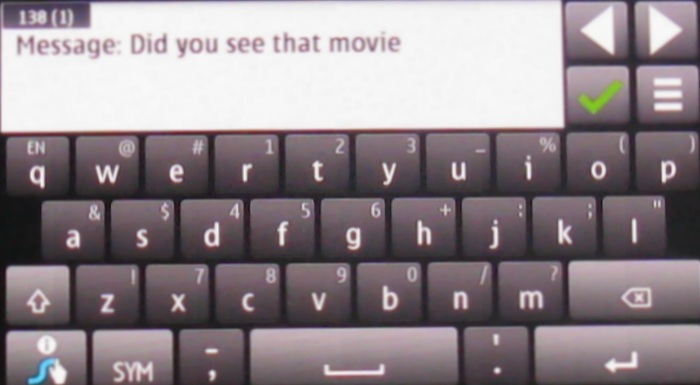
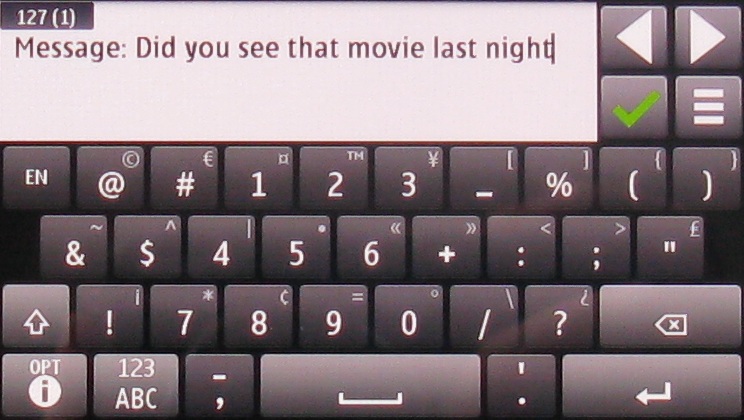
There's a second set of options available if you hit the Sym key, again with tap-and-hold second functions, giving quick access to a lot of characters. And you get Swype included with the C7 (something that's not offered on the Nokia N8) – a system that enables you to sweep a finger over all the letters of a word rather than tapping individual keys.
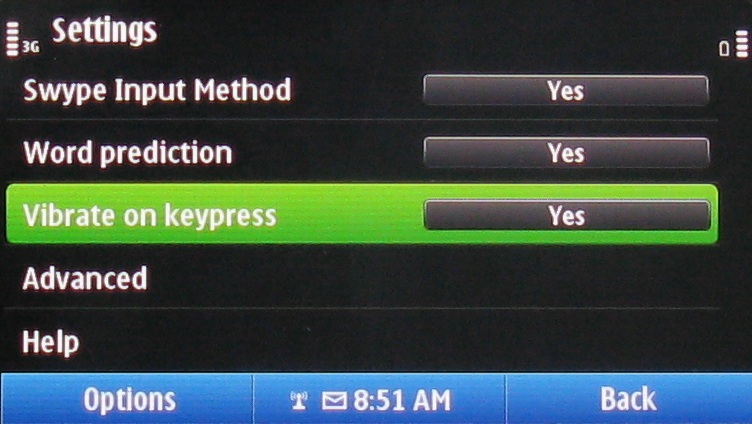
Swype can be fast if you know where letters are, but since your finger covers the letters you're moving over, it can be a bind if you aren't familiar with keyboard layouts. Still, you can always try it and reject it if it doesn't work for you.
What's more, typing the old-fashioned way on this screen can be a slow process too. The screen is capacitive, but not as responsive as many. We had to slow down a little from our top typing speed to ensure accuracy – and we're by no means bullet-fast.
When it comes to messaging options, you've got Yahoo! Mail, Gmail, Windows Live Hotmail and Exchange ready to go, with most of the info needed already in the phone, and the ability to set up POP accounts too.
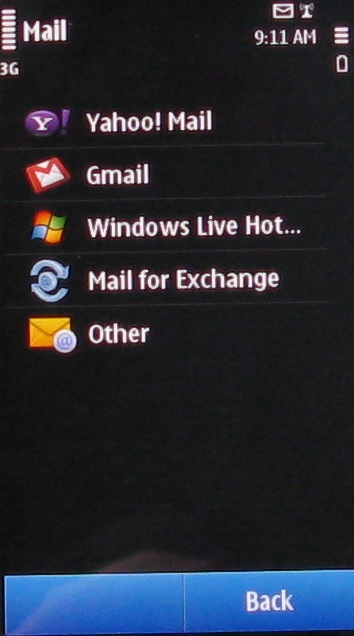
There is good news in that the SMS viewer lets you see threaded messages in conversation style, and you can create audio messages as well as text-based ones.
Current page: Nokia C7 Messaging
Prev Page Nokia C7 Contacts and calling Next Page Nokia C7 Internet