Why you can trust TechRadar
TThe screen of the Nokia C7 is a bit on the small side at 3.5 inches and 640 x 360 pixels. That inevitably means you don't get to see quite as much of any single web page as you do on, say, new Windows Phone 7 devices such as the LG Optimus 7, with its 800 x 480 screen, or even our old favourite the HTC Desire, which has the same number of pixels.
We ought to mention the ClearBlack display too – an AMOLED tweak that's designed to give a high-contrast result. It certainly does that, though it is not, for our money, as sharp and bright as the Super AMOLED used by Samsung in its Galaxy S.
The pinch-to-zoom system, which you'd think might add value to the browsing experience, is iffy. We found that, just as with the Nokia N8 it was jerky and unresponsive at times. It seems to falter most when zooming to a smaller screen view rather than when homing in on something for a detailed look.
If it is just text you want to zoom in on, then you can do a quick double tap on the screen to go one level in. Double tap again to go move back out.
This sounds great, but there's no text reflowing, so you're left needing to do a lot of panning to read information. Sometimes you can fix that situation by flipping the screen into wide mode, but that strategy doesn't always work.


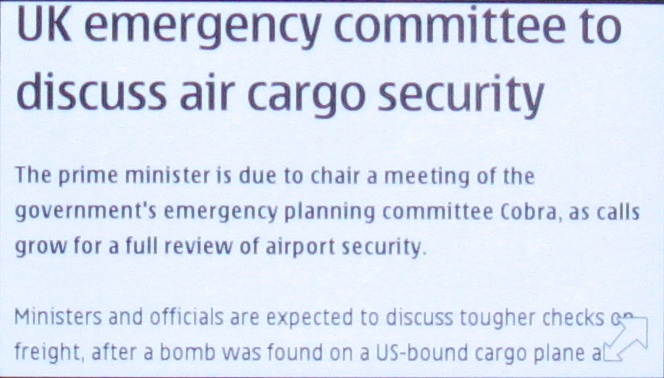
We also found the actual process of using Nokia's web browser really, really tedious. With a new operating system, you might have thought Nokia would take the opportunity to revamp its entire web experience. But no.
We really dislike the way the user interface works. Sure, it's great that a web page is shown full screen with no menu bars consuming space, but the menu system is convoluted.
To get to menus and options you have to tap a little arrow in the bottom-right of the screen. This calls up menu screen number one, which disappears after a very short time if you don't make any selections.
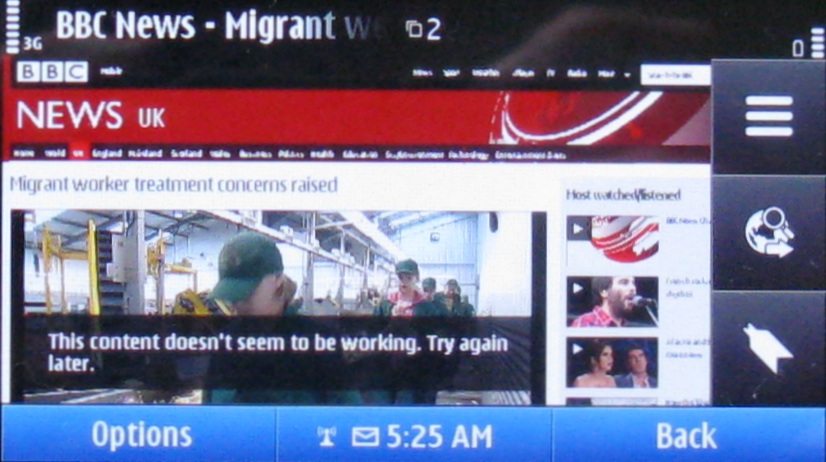
Tap the top icon (the three lines) and up pops an enormous menu of choices. It's just a bit too 'round the houses' for our liking.
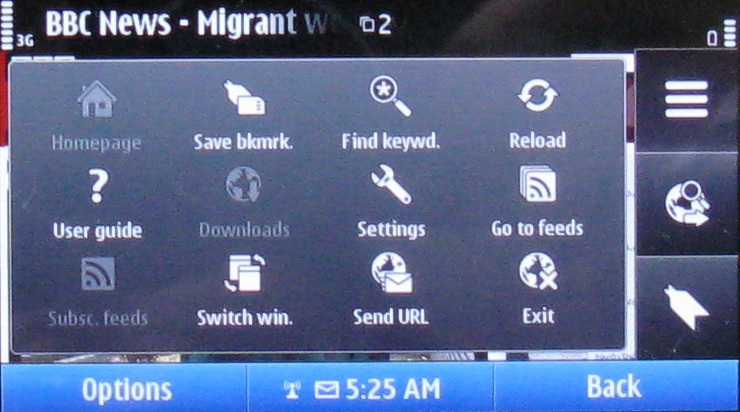
There's also a YouTube client, which has its moments – both good and bad. One time, it managed to crash our review handset in mid-play, which resulted in the need to remove the battery and reboot. Never fun. However, for the most part, playback was smooth.
If you pinch to zoom in a video, though, things can go squiffy.
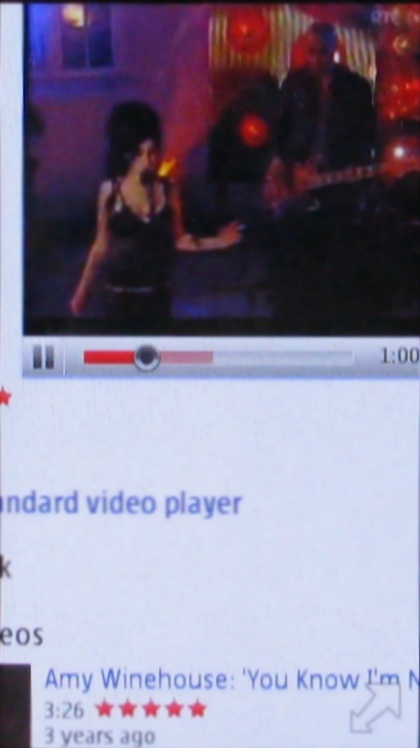
On the other hand if you double tap on a video to bring it to full screen, things are fine.
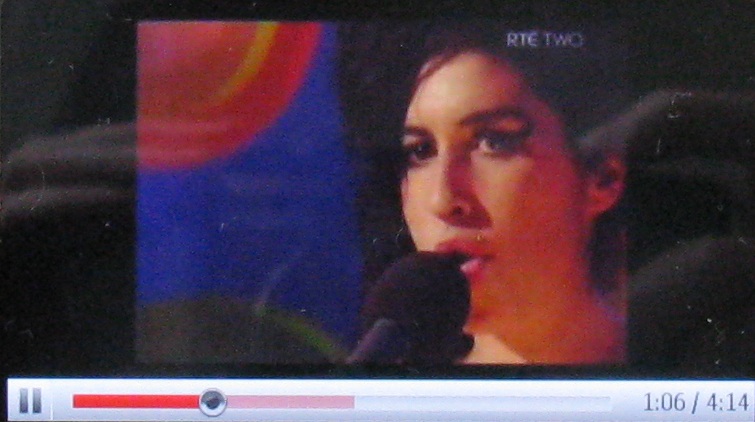
You can get the BBC's iPlayer too, which means catch-up TV is at your fingertips. This worked well for us in full screen mode. It is best watched over Wi-Fi, and a quick double tap on a video toggles it to full screen mode.
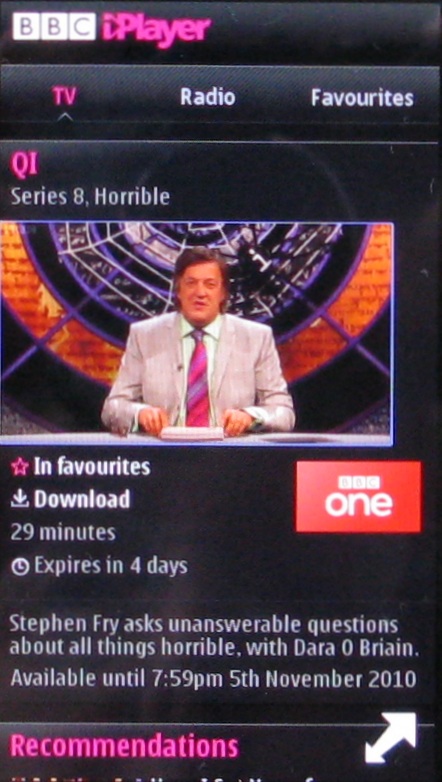
However, as with the Nokia N8, the flash support isn't perfect. The Nokia C7 is reliant on Flash Lite 4.0, so really intensive videos might present a problem. We couldn't watch video from the BBC news website, for example.
