Why you can trust TechRadar
You can record quite a lot of information for each contact on the Nokia E5 (including a nickname in case their given name isn't how you know them)…
Three mobile numbers, three landlines, three emails, a car phone number, three video call numbers, three fax numbers, pager, three internet call numbers, three web addresses, spouse, children and home address details, two more addresses, birthday, anniversary and note - nothing about their favourite method of cooking chicken, though.
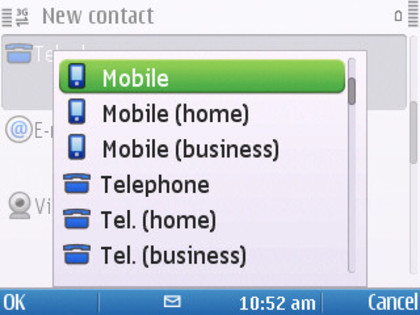
With a friend on the contacts bar, you just have to click on their thumbnail photo to get into a contacts area where you can phone or message them. A phone call to your very best friends or most important business contacts is no more than a couple of key presses away.
The Nokia E5 will pick up contacts from your Facebook too. The first time you log in to Facebook using the app on the E5, you are asked if you want to make the connection to the E5's Contacts app.
Say yes to this and the phone does a quick trawling exercise matching your FB contacts to any it finds on the phone. Subsequently you can make Facebook links individually when you add new contacts to the E5.
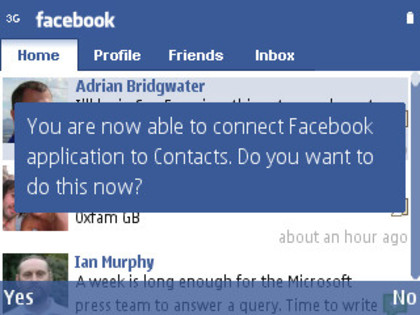
The link means that a contact's Facebook photo is used as their thumbnail, and you can view their Facebook profiles and send them Facebook messages.
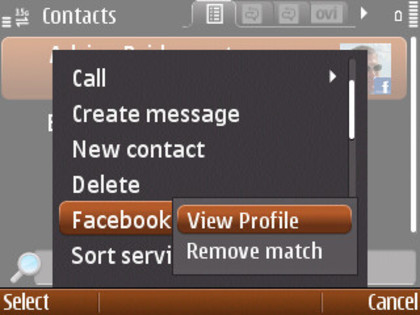
But what you can't do is populate the Nokia E5's contact book directly from Facebook, or from anywhere else come to that, except for your SIM. You can use contacts stored on Ovi, though.
The Nokia E5 was very good at maintaining a signal. Using an Orange SIM, we found signal strength did drop to three bars at times, but in general we maintained 3G well – though our testing was all done in and around a major city, and your connectivity experience may depend on where you live.
Call quality was good too – we didn't have any problems hearing the people we phoned, and they said we sounded fine too.
Current page: Nokia E5: Contacts and calling
Prev Page Nokia E5: Interface Next Page Nokia E5: Messaging