Why you can trust TechRadar
The Nokia E5 supports both Microsoft Exchange and Lotus Note Traveller, so that business users should be able to keep up to date with email while they are on the move.
In addition, there is access to Ovi Mail and up to ten personal email accounts. These are all accessed from the Messaging menu, as is SMS.
You can also long press on the messaging key to call up the SMS, box so that you can start writing a text in the twinkling of an eye.
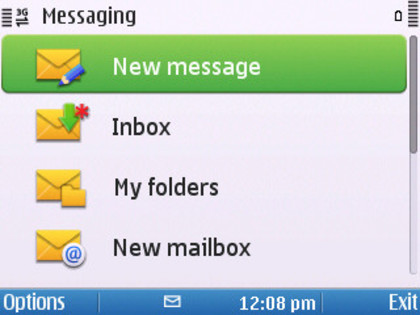
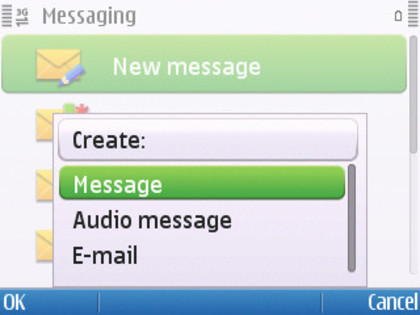
Nokia's IM application is also here for your instant messaging needs, and Yahoo! Messenger, Google Talk and Windows Live Messenger are also supported.
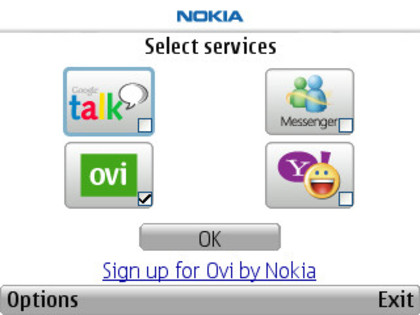
Whatever your messaging preferences the keyboard is vital. We found it quite easy to get to grips with, though it's not as good as the very best on offer.
The keys are well-made and solid, although we'd have liked just a bit more action in them, and a bit of a click too, just so we could be sure we were tapping away properly.
One real plus point on the Nokia E5 is that if you are typing email addresses out by hand, then the separate key for the @ symbol is really welcome. We also like that the D-pad has a white flashing backlight that can alert you for incoming messages.
As we've already mentioned you can message people via Facebook using the built in app. You can get right to a person by choosing them in contacts, if you have made a Facebook connection to them as described earlier.
Alternatively, you can run the Facebook app and then compose an update from within it.

There is also a shortcut to Twitter hidden away in the Internet folder of the main apps menu. This just takes you to the mobile Twitter web site, but it is handy to have it separate from the web browser.
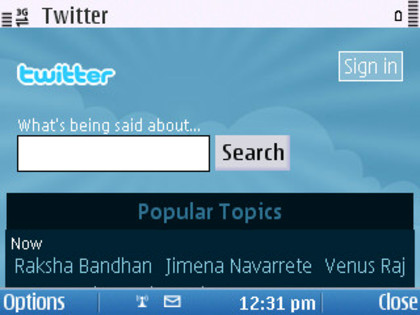
Current page: Nokia E5: Messaging
Prev Page Nokia E5: Contacts and calling Next Page Nokia E5: Internet